Hidive vs Crunchyroll: Best Platform for Anime Fans in 2025
Hidive vs Crunchyroll—which one is the best anime site? This guide compare from anime libraries, pricing, video quality, device support, and more to help you decide.

VidiCable OnlyFans Downloader
Let’s be honest — downloading OnlyFans content in 2025 feels a bit like trying to sneak snacks into a movie theater. It’s possible... but it’s getting way harder thanks to tighter rules, smarter protections, and sites that seem to know what you’re thinking before you even click.
The good news? You don’t need to be a hacker or a tech genius. We’ve rounded up 11 OnlyFans downloader tools (apps, extensions, and online sites) that still get the job done — without weird pop-ups, scams, or needing a degree in computer science.
Some are super simple. Some are sneaky-smart. All of them are here to make your life easier. Le's dive in.
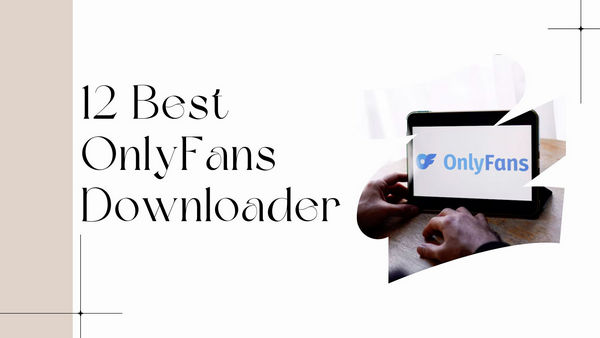
VidiCable is the ultimate OnlyFans downloader that lets you save all types of purchased OnlyFans videos — including content from creators’ channels, private messages, and pay-per-view posts — directly to your PC or Mac. With VidiCable, you can download OnlyFans videos in high-quality MP4 or MKV formats, supporting resolutions up to 1080p with subtitles preserved.
Thanks to its built-in browser, you can easily browse and bulk download OnlyFans videos without ads, plugins, or extra steps. Whether it’s standard posts, exclusive bundles, or private messages, VidiCable allows you to save everything offline effortlessly.
Beyond OnlyFans, VidiCable supports downloading from over 1,000 popular streaming sites like Netflix, Amazon Prime, YouTube, and Disney+. It even offers a powerful recording feature, making it the perfect solution for capturing content from platforms that don’t allow direct downloads.
You may also need: 10 Best OnlyFans Search to Find Someone on OnlyFans.
| Recommendation Rating | Chosen by 99% |
| Download Quality | 1080P (up to 4K for YouTube Video downloads) |
| Output Format | MP4, MKV |
| Ease of Use | Simple |
| Supported Sites | 1000+ |
| Compatibility | Windows and Mac |
| Price | Free for downloading OnlyFans videos shorter than 5 mins. For longer videos and all sites supports: $79.95/month, $89.95/year, $159.90/lifetime |
Install and open VidiCable OnlyFans Downloader and choose OnlyFans from all supported websites. Sign in to access OnlyFans library.
Download Win Download Mac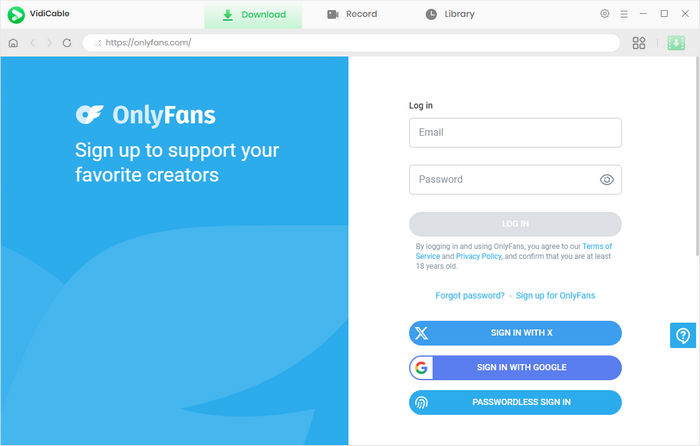
Click the gear icon in the right upper corner, here you are able to adjust the output format (MP4/MKV) and path.

Find the OnlyFans video you want to download in the homepage or OnlyFans Creator you like.
Click the green download icon to access the Advanced Download window, where you can choose the OnlyFans video quality, subtitle language and more settings. Then hit the download key again to begin. Your favorite OnlyFans video will be saved in your chosen path and you can enjoy it anytime.
You may also need: 12 Best HD Pornhub Downloaders of 2025.
TubeOffline is a free online OnlyFans video downloader that supports downloading videos from OnlyFans without needing to install software. TubeOffline allows you to download videos directly into formats like MP4, FLV, MOV, MKV, MPG, WMA and AVI, making it accessible for users who prefer online solutions. Since it’s web-based, TubeOffline can be used across multiple devices, and it doesn’t require any registration.
Despite its convenience, this OnlyFans downloader has several notable drawbacks. The platform can be unstable and may redirect you to other websites, which is unsafe and disrupts downloads. There are also times when the service simply doesn’t work. Plus, the interface is a little cluttered, making it harder for first-time users to navigate.
| Download Quality | 1080P |
| Output Format | MP4, FLV, MOV, MKV, MPG, WMA and AVI |
| Ease of Use | Simple |
| Supported Sites | 100+ |
| Compatibility | Online |
| Price | Free |
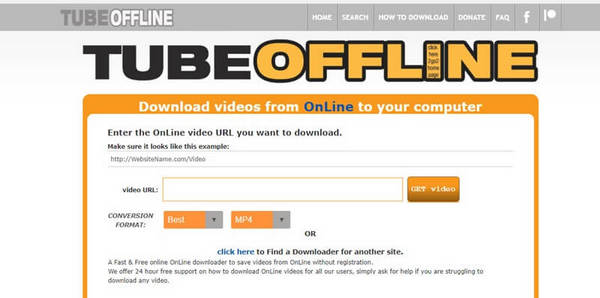
YT Saver is an all-in-one downloader that supports over 10,000 sites and allows you to download OnlyFans videos. Although OnlyFans is not directly listed in the app, you can access the OnlyFans website through the built-in browser, browse content, and parse video links for downloading. YT Saver lets you save purchased videos in high quality, supporting resolutions up to 1080p. It also features batch downloading capabilities and a privacy folder to help keep your saved videos secure. You can even download videos from OnlyFans Messages for free. By default, downloaded videos are saved in MP4 format, but the app also offers a conversion option, allowing you to convert files to MOV, WMV, AVI, MKV, or FLV formats.
However, during testing, we found that video parsing can be relatively slow. Additionally, based on user feedback, errors may occasionally occur when attempting to download DRM-protected videos.
| Download Quality | 1080P |
| Output Format | MP4 |
| Ease of Use | Simple |
| Supported Sites | 10000 |
| Compatibility | Windows and Mac |
| Price | Free to download up to three videos. For unlimited downloads, pricing is $9.95 per month, $25.95 per year, or $35.95 for a lifetime license. |
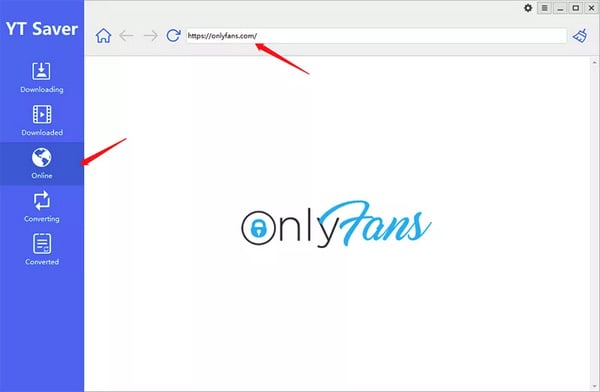
StreamFab Downloader enables fast OnlyFans downloads in resolutions up to 1080p with AAC2.0 audio tracks, supporting multiple formats such as MP4 and MKV. One of its standout features is the ability to automatically download the latest videos from your subscribed creators as soon as they are updated. StreamFab also supports batch downloading, auto downloading and subtitle preservation, making it a convenient choice for users who want to save multiple videos at once.
However, StreamFab pricing is significantly higher compared to similar tools, which may not be ideal for budget-conscious users. Additionally, it tends to consume a high amount of CPU resources during downloads, potentially affecting your device’s performance. Users have also reported that software updates are relatively slow, meaning bugs and issues can sometimes take longer to be addressed.
| Download Quality | 1080P |
| Output Format | MP4, MKV |
| Ease of Use | Somewhat complicated |
| Supported Sites | 1000+ |
| Compatibility | Windows and Mac |
| Price | Free for three downloads. Then $49.99/month or $89.99 lifetime for OnlyFans; $259.90 lifetime for all sites. |
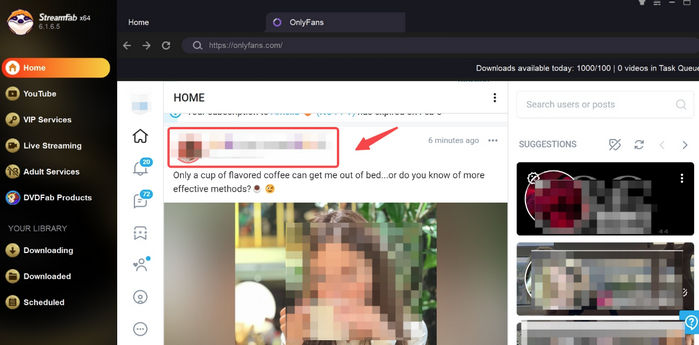
CleverGet is not a dedicated OnlyFans downloader but rather a powerful all-in-one streaming video downloader, much like VidiCable Downloader. It allows you to download OnlyFans videos in 1080p HD resolution and save them as MP4 files in batches. CleverGet is renowned for its high-speed downloads and extensive website compatibility, supporting content from over 1,000 music and video websites, including Netflix, Apple Music, Spotify, Max, and more. Its intuitive interface ensures an easy experience, even for beginners.
Additional features include the ability to pack subtitles into the output video file or save them separately as SUP/SRT files. CleverGet also offers flexible recording options, such as customizable countdowns (5s, 10s, or 15s), the ability to stop and save recordings anytime, and the option to restart recordings as needed. Users can even schedule recordings by setting a desired recording duration.
However, according to user feedback, CleverGet’s performance with link parsing and OnlyFans downloads is not always stable. The downloader may occasionally crash or fail to complete downloads, particularly when handling larger files or under certain network conditions.
| Download Quality | 1080P |
| Output Format | MP4, MKV |
| Ease of Use | Somewhat complicated |
| Supported Sites | 1000+ |
| Compatibility | Windows and Mac |
| Price | Free for three downloads. Then $164.95/year or $249.95 lifetime. |
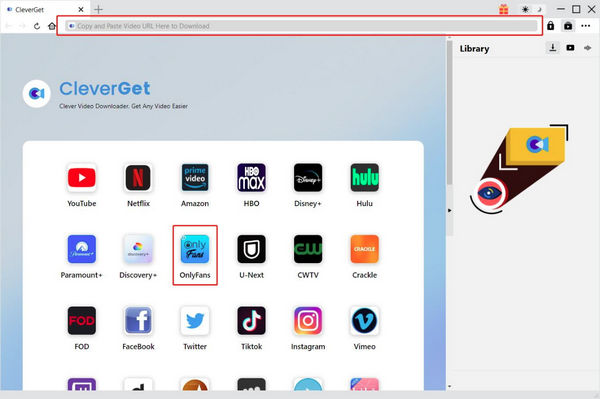
Allavsoft is a video downloader that supports downloading content from over 1,000 websites. Unlike other OnlyFans downloaders, it does not list the supported sites directly within the app, which can sometimes make you wonder whether it actually supports OnlyFans. Based on testing, Allavsoft can save OnlyFans videos for offline viewing, but only through its built-in recording feature. For direct downloads, it mainly supports free online video websites and a few premium music platforms like Spotify, YouTube, Deezer, Qobuz, SoundCloud, and Napster.
The recording feature is free to use, but it may not be very convenient for users who want to download OnlyFans videos with just a few clicks. Still, it provides a free way to save and watch OnlyFans content offline. Recorded videos are saved in MP4 format by default. Additionally, Allavsoft offers a video conversion feature, allowing you to convert recordings to various formats such as MOV, VOB, DV, and MPG. However, the video conversion feature is limited in the free version, with a maximum conversion length of 5 minutes.
| Download Quality | 1080P |
| Output Format | MP4 |
| Ease of Use | Complicated |
| Supported Sites | 100+ |
| Compatibility | Windows and Mac |
| Price | Free for video recording. |
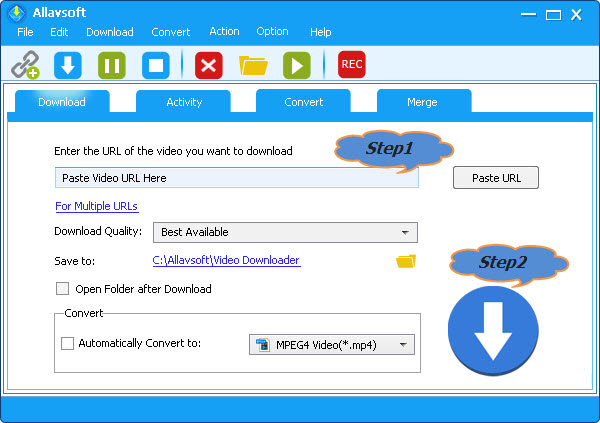
Anyloader is a relatively new, dedicated online OnlyFans video downloader that allows you to save both free and paid OnlyFans videos. However, it requires you to first install its Chrome extension, which can only be downloaded from its official website. After downloading and unzipping the file, you’ll need to manually drag and drop it into your Chrome extensions page for installation.
Anyloader supports popular formats like MP4 and WebM, giving you flexibility based on your needs. To download paid OnlyFans videos, you must have an active subscription to the creator’s account. Since downloads are handled directly through the website, there’s no need to install any heavy software. The interface is simple and user-friendly, allowing you to download videos, messages, and even all posts on a page with just a few clicks.
However, because Anyloader is relatively unknown, it’s important to exercise caution and take steps to protect your personal information while using it.
| Download Quality | 1080P |
| Output Format | MP4, WebM |
| Ease of Use | Easy |
| Supported Sites | 1000+ |
| Compatibility | Online |
| Price | Free. |
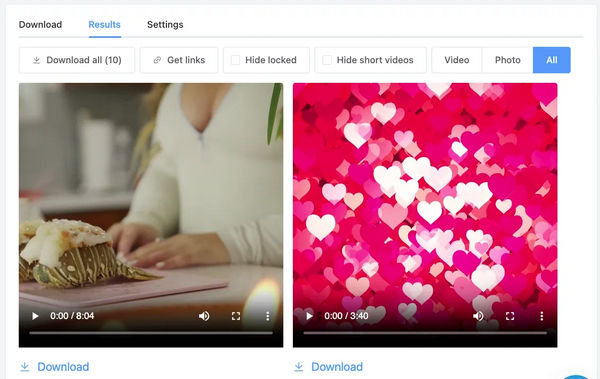
VideoHunter is another all-in-one video downloader that supports over 1,000 websites, including OnlyFans. As a powerful OnlyFans video downloader, it enables batch downloads in high resolutions, allowing you to save multiple videos at once. You can easily download OnlyFans videos in popular formats such as MP4, MKV, and MOV. VideoHunter also offers subtitle support for users who want to keep captions along with their downloaded videos.
VideoHunter provides a free trial that allows you to download up to 3 OnlyFans videos. For downloading more videos, a paid subscription is required. Additionally, when trying to download from platforms like Amazon, Netflix, Disney+, Max, and Hulu, the free version limits you to a maximum of 5 minutes per video, and the highest available quality during the trial is 480p.
| Download Quality | 1080P |
| Output Format | MP4, MKV, MOV |
| Ease of Use | Complicated |
| Supported Sites | 1000+ |
| Compatibility | Windows, Mac, Android |
| Price | Free for 3 videos at 480p; $49.95/year for higher quality and unlimited downloads. |
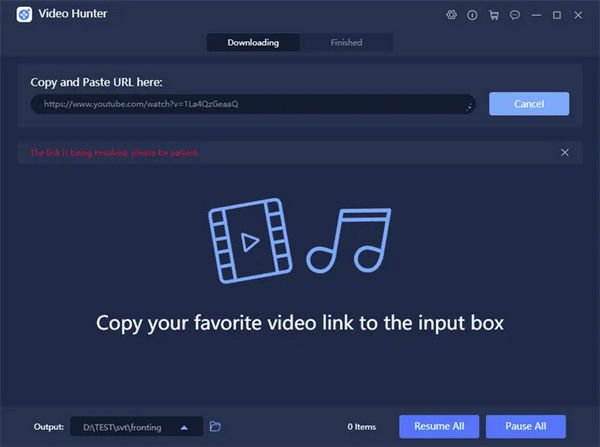
Downloader for OnlyFans.com, Video Downloader Plus and Bulk Onlyfans Downloader are three great OnlyFans downloader Chrome Extensions.
Link: https://chromewebstore.google.com/detail/Downloader%20for%20OnlyFans.com/jjkoocgkdopmbiefjeilfojabefjdkej
OnlyFans Video Downloader is a top OnlyFans downloader chrome extension that can quickly download OnlyFans videos in formats like MP4 without needing to switch between different programs. It’s easy to use, as you simply install the extension, go to the OnlyFans page, and download the video with a single click.
However, the extension doesn’t support DRM-protected videos, which restricts the types of content you can save. Additionally, it isn’t updated frequently, which can result in bugs or compatibility issues with newer versions of Chrome.

Link: https://chromewebstore.google.com/detail/video-downloader-plus/njgehaondchbmjmajphnhlojfnbfokng
Video Downloader Plus is also a OnlyFans downloader Chrome extension that allows you to easily download OnlyFans videos in MP4 format. With its simple interface, downloading OnlyFans videos becomes a quick and straightforward process: all you need to do is install the extension on your Chrome browser, navigate to the OnlyFans website and let it do the rest!
Video Downloader Plus does not allow users to choose video resolution, limiting control over video quality. Additionally, some users have reported that audio may be cut off during the download process.
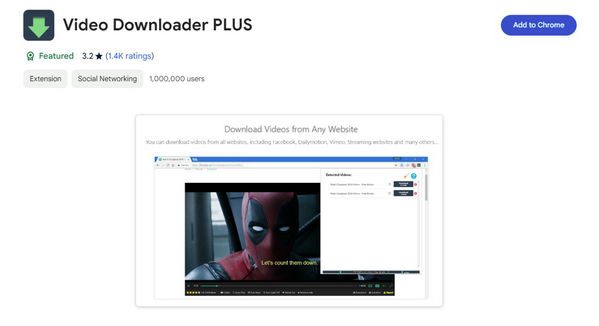
Link: https://chromewebstore.google.com/detail/bulk-onlyfans-downloader/hbmnlhjfaflimmelckeinppgiobmgheo
Bulk OnlyFans Downloader is a Chrome extension designed for those who want to download multiple videos at once from OnlyFans. It offers both dark and light modes, allowing users to customize the interface to their preference. This extension is particularly useful for those looking to batch download content, saving time by downloading multiple videos in one go.
However, Bulk OnlyFans Downloader only allows you to download the first 10 files for free; after that, a paid plan is required. The download speed is also relatively slow compared to other tools, and not all OnlyFans videos can be downloaded successfully.
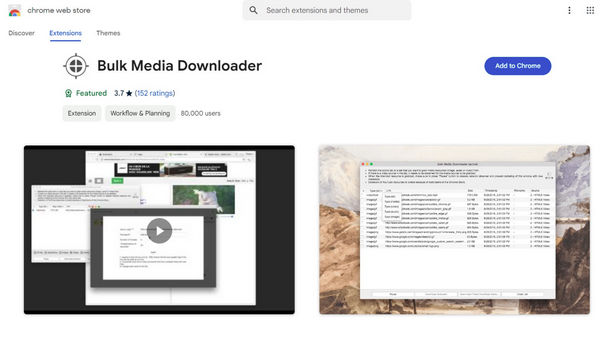
Note: Based on user feedback, using OnlyFans Downloader Chrome Extensions to download OnlyFans videos carries a potential risk of permanent account bans.
The best OnlyFans video downloader is VidiCable. It supports downloading free and DRM-protected OnlyFans videos, even one from Message in MP4/MKV format. VidiCable OnlyFans downloader also provides customizable settings for subtitles, audio tracks, and output paths, offering a user-friendly experience.
Downloading content from OnlyFans for personal use is generally not illegal, but sharing or distributing the content without permission from the creator is. OnlyFans content is protected by copyright, so while you can download it for your own viewing, you cannot post it elsewhere or share it with others.
Most OnlyFans downloaders are not safe as there are always annoying popup ads or suspicious links. We recommend to use trusted OnlyFans video downloader like VidiCable, which is tested and passed the security check. It’s frequently updated and never bombard users with ads.
In conclusion, if you're looking for the best way to download OnlyFans videos, there are several OnlyFans downloader and chrome extensions to choose from. From tools offering batch downloads to simple chrome extensions, there are plenty of options depending on your needs. If you're looking for a reliable OnlyFans downloader that covers all the basics, VidiCable is the most recommended choice for the highest quality and best customization.

Selene Ashford | Senior Writer
Selene Ashford is a Senior Writer with seven years of experience in the industry. She has a deep understanding of video streaming platforms and offers unique insights. Her articles are known for providing valuable advice and demonstrating professional credibility, making her a trusted voice in the field.
All Author PostsHidive vs Crunchyroll—which one is the best anime site? This guide compare from anime libraries, pricing, video quality, device support, and more to help you decide.
This guide explores the 10 best third-party OnlyFans search engines to help you find someone on OnlyFans quickly and easily.