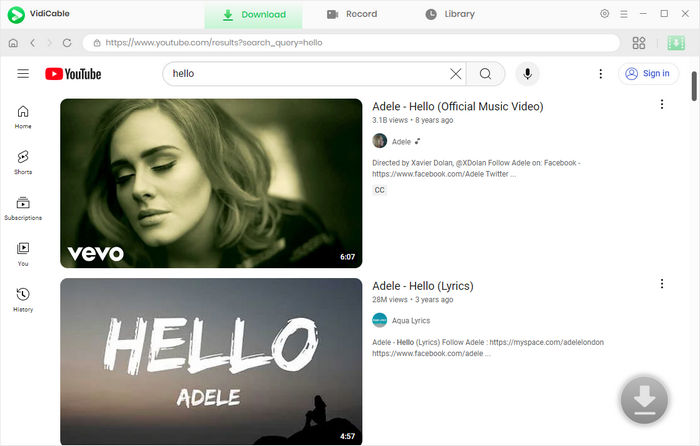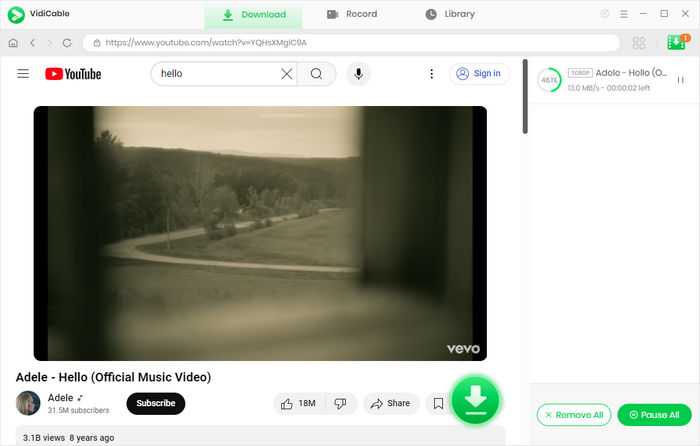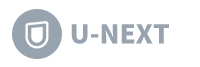I use VidiCable almost daily to download cooking videos from YouTube. The quality is real 4K, and I don’t have to worry about buffering while I cook. Super reliable!
4K/8K Quality
Preserve high-definition YouTube video quality up to 8K with original audio.
Various Format
Export videos in MP4 or MKV for full compatibility across all devices.
Lightning Speed
Download YouTube videos at 5X download speed with stable performance.
Top YouTube Downloader for YouTube Lovers
Free download YouTube videos and shorts in up to 8K.
Free Download YouTube Videos in 1080P, 2K, 4K, 8K
VidiCable supports downloading YouTube videos in multiple resolutions without quality loss, including 1080P, 2K, 4K, and 8K. Whether you're saving a quick tutorial or a high-definition vlog, you can choose the video quality that matches your screen and storage needs.
You can download YouTube videos in up to 8K for free. There is no need to pay for extra features, sign up for a subscription, or deal with annoying limits. Just pick your video, select the quality, and download it to your PC/Mac. VidiCable YouTube Downloader is a simple and cost-free way to save any YouTube content for offline use.
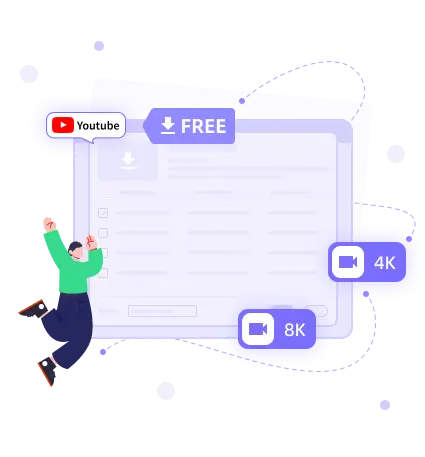
Batch Download YouTube Music and Playlists
VidiCable YouTube Downloader supports downloading both YouTube music and full playlists directly to your computer. Whether you're collecting songs for offline listening or saving a creator’s playlist for later viewing, VidiCable makes it easy to download entire collections at once.
With batch download support, VidiCable lets you add multiple videos or songs at once and download them in a single process, which saves time especially when dealing with long playlists or channels. Whether it's 5 videos or 50, VidiCable handles it smoothly without slowing down your workflow.
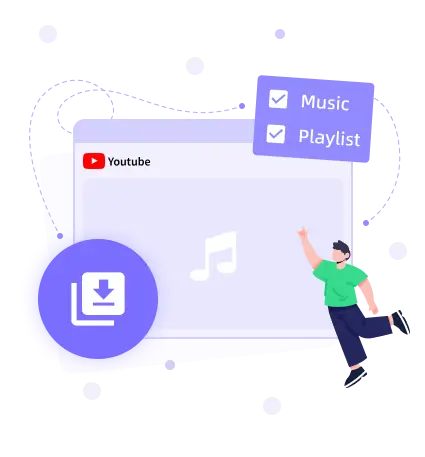
Built-in YouTube Browser For Easy Navigation
VidiCable comes with a built-in YouTube browser that allows you to search, view, and choose videos directly within the program. You don’t need to switch between tabs or copy and paste links manually, just browse YouTube like you normally would.
VidiCable makes finding the right YouTube video, playlist, or music track faster and more convenient than other YouTube downloaders, especially if you're not sure what you want to download yet. Its built-in browser streamlines your workflow and makes navigation simple and efficient.
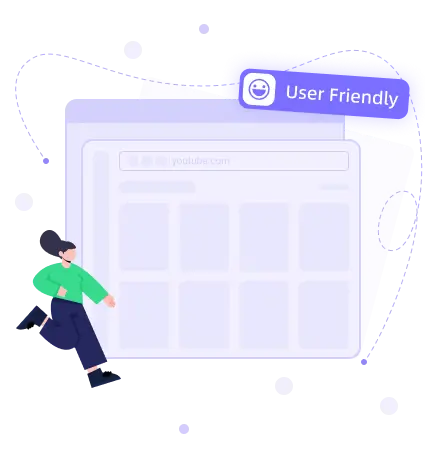
No Sign Up For Unlimited Download
VidiCable is ready to use the moment you open it, no sign-up, no login, no account required. You don’t need to register with an email address, create a profile, or go through any setup process.
VidiCable offers truly unlimited downloads, no restrictions on the number of videos, resolution, and no bandwidth throttling. You can get full access to high-quality downloads, as often as you need, with no hidden fees or blocked features.
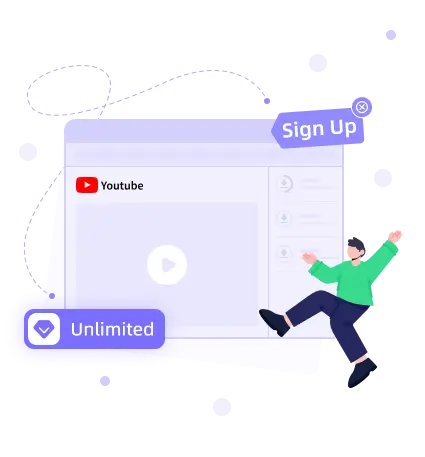
Explore Multiple Functions about VidiCable YouTube Video Downloader

Multiple Format
Download YouTube videos in MP4/MKV and extract songs in M4A/WebM.

Language Track Selection
Preserve multi-language audio and subtitles according to your need.
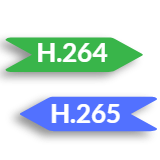
Codec Flexibility
Switch between H.264 and H.265 codec to balance file size and compatibility.

Subtitle File Option
Extract subtitles into separate .srt files for easy editing or manual translation.
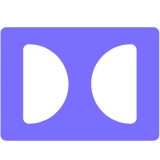
5.1 Dolby Sound
Preserve 5.1 Dolby sound for a full theater-like listening experience.

24/7 Customer Support
Offer 24/7 assistance to help you with any issues whenever you need it.
FAQs about VidiCable YouTube Downloader
What is the best way to download from YouTube in MP4?
The easiest way is to use VidiCable. It lets you download YouTube videos in MP4 format with just a few clicks. No need to worry about quality loss or format compatibility.
Is it legal to download videos from YouTube?
Downloading YouTube videos is generally allowed for personal use only. We recommend respecting copyright laws and avoiding any commercial use without permission from the content owner.
Is VidiCable YouTube Downloader free?
Yes, it’s completely free. There are no hidden fees, no subscriptions, and no feature restrictions. You can start downloading videos right after installation.
Can I download YouTube shorts on mobile and PC?
Yes. With VidiCable, you can download YouTube shorts on your PC. For mobile, you can transfer the downloaded videos from your computer to your phone easily.
How to download YouTube videos on PC and Mac?
You can use VidiCable to download YouTube videos on PC and Mac, as it works on both Windows and macOS.
How to download YouTube videos in 4K/8K?
VidiCable supports downloading YouTube videos in 1080P, 2K, 4K, and 8K. You just need to select the resolution you want before downloading.
More Video Streaming Sites Supported by VidiCable YouTube Downloader
Download Video from More Other Sites with VidiCable
Customer Reviews of VidiCable YouTube Video Downloader
Finally found something that downloads full YouTube playlists without messing up the order. VidiCable does it fast and smooth. Love the batch feature.
Didn’t expect a free tool to support 8K downloads, but VidiCable nailed it. I downloaded some nature videos for my TV and they look stunning.
What I like most is the no-login part. I hate giving my email to random tools. With VidiCable, I just open it and get my videos. Easy and clean.
I’m a dance teacher and I often download choreography videos from YouTube for offline classes. VidiCable saves them in MP4 and the sound stays in sync. Works great every time.
Download YouTube Shorts without any watermark? Yes, I’ve been downloading YouTube videos to watch on flights and VidiCable hasn’t failed once. Definitely recommend it.