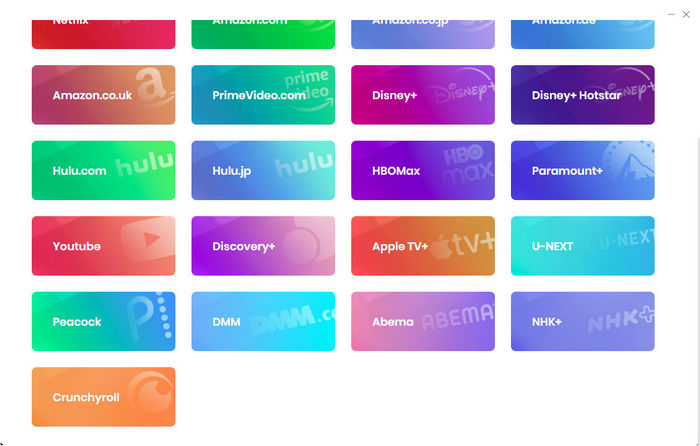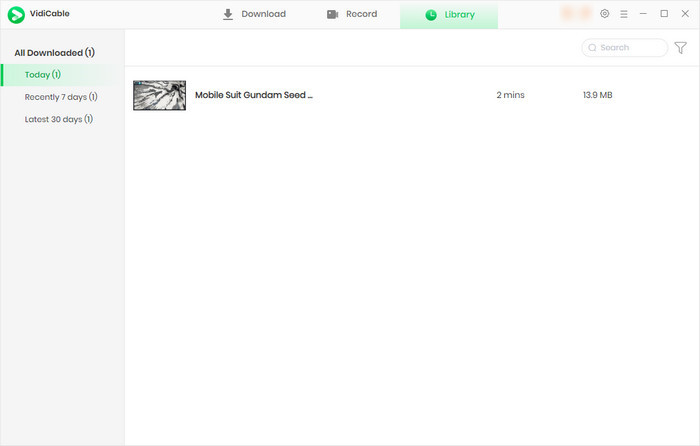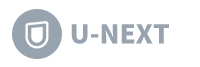I follow a few creators on OnlyFans with tons of videos. VidiCable made it super easy to back everything up in one go. No lag, no issues. Fast and reliable.
MP4/MKV Format
Download OnlyFans videos in MP4 or MKV to play it on any device without compatibility issues.
Built-in Browser
Browse and access OnlyFans content directly inside the app, no need to switch tabs.
Fast Download Speed
Offer fast and stable downloads, even for large or multiple files.
Top OnlyFans Downloader for OnlyFans Lovers
Download OnlyFans videos in MP4/MKV to PC/Mac.
Download OnlyFans Videos in MP4/MKV for Offline Viewing
VidiCable lets you download video from OnlyFans, including DRM-protected videos, directly to your device in MP4 or MKV format. Whether it’s paid content, private clips, or subscriber-only posts, you can download OnlyFans videos offline in a format that works with nearly any device.
The ability to choose between MP4 and MKV also means you’re not locked into the restrictions from OnlyFans. If you want to watch your favorite OnlyFans videos offline, VidiCable OnlyFans Downloader gives you the chance.

Download OnlyFans from Channels and DM messages
VidiCable supports downloading OnlyFans DRM-protected videos not just from public posts, but also from private channels and direct message (DM) conversations on OnlyFans. Many OnlyFans creators share exclusive videos or personalized content through DMs or locked channels. VidiCable OnlyFans Downloader gives you the ability to download OnlyFans videos permanently.
VidiCable allows you to back up the full OnlyFans videos, not just what’s posted publicly. What's more, it ensures that video quality and structure are preserved during the download, so you’re not sacrificing clarity or playback performance.
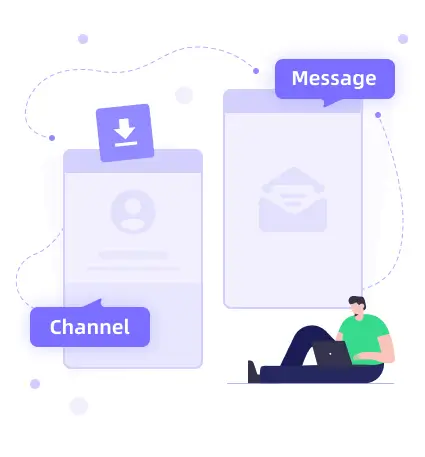
Batch Download OnlyFans Videos at 5x Speed
VidiCable OnlyFans Downloader is built to handle bulk downloads efficiently, letting you batch download videos from a creator’s OnlyFans page at up to 5x the normal speed. Instead of downloading videos from OnlyFans one by one, you can fetch entire galleries or multiple posts in a single session.
For many users, going through dozens or even hundreds of videos manually is time-consuming and frustrating. VidiCable solves this by automatically picking up available videos for download. You just need wait for several minutes and VidiCable will download from OnlyFans for you.
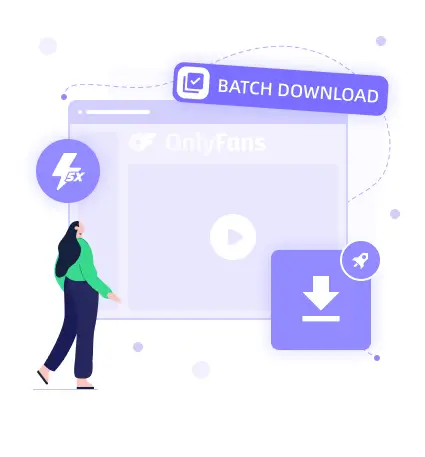
Flexibly Save Lossless Quality and Audio Track
VidiCable lets you download OnlyFans videos while keeping the original video quality and audio track completely intact. Whether the content is in 720p or full HD 1080p, you can choose to save it without any compression or quality loss, just as the creator uploaded them.
In addition to the video, the original audio is preserved as well. If the original video includes multiple audio tracks or background music, those are kept too, giving you a complete offline version that’s identical to the one online.

More Powerful Features of VidiCable OnlyFans Downloader
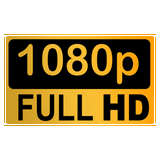
Excellent Output Quality
Preserve crisp video quality up to 1080P, ideal for high-resolution OnlyFans creator videos.

25 Interface Language
VidiCable provides 25 interface languages to provide convenience for users around the world.

Audio Description
Ensure an inclusive and accessible video experience for users with visual impairments.
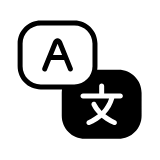
Custom Subtitle Types
Easily switch between internal, external, or hardcoded subtitles to match your needs.

Lightning Speed
With advanced core technology, VidiCable can deliver up to 5x faster download speeds.
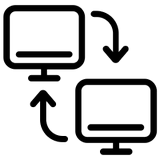
Free Transfer
OnlyFans videos downloaded with VidiCable can be freely transferred to any device.
FAQs about VidiCable OnlyFans Downloader
Is it safe to use VidiCable OnlyFans Downloader?
Yes, VidiCable is safe to use. It has no ads, no plugins, and no hidden software. You download only what you want—clean and secure.
How to download videos from OnlyFans?
You can use VidiCable to download videos directly from OnlyFans. Just log in, search for the content, and start downloading in your preferred format.
Is it legal to download OnlyFans DRM videos?
Downloaded videos are meant for personal use only. As long as you don’t share or repost them, it’s generally allowed for private viewing.
Can I watch downloaded OnlyFans videos on mobile devices?
Yes, VidiCable saves videos in MP4 or MKV, which work on most phones and tablets. Just transfer the file, and you can play it anytime offline.
Does OnlyFans know if you download a video?
No, OnlyFans does not send alerts when you download with VidiCable. Your account stays private, and nothing is flagged on their end.
Can I record OnlyFans live streams?
Yes, VidiCable includes a recording feature that lets you capture live streams directly. You can save them in high quality and watch later.
More Supported Sites of VidiCable OnlyFans Downloader
Download Video from More Other Sites with VidiCable
Customer Reviews of VidiCable OnlyFans Downloader
I wasn’t sure it would actually download stuff from my DMs, but it works perfectly. Even the private clips came through in HD. Love it.
I’ve tried browser extensions and random tools before—nothing compares to this. VidiCable actually pulls full-quality videos and saves them cleanly in MP4.
I travel a lot and can’t always be online. This app let me save all the OnlyFans stuff I paid for so I can watch it anytime. Totally worth it.
The batch download is a game-changer. I grabbed over 200 videos from one creator in less than an hour. Couldn’t believe how smooth it was.
I like keeping everything organized, and VidiCable helps me download OnlyFans videos in folders the way I want. The quality is always sharp too.