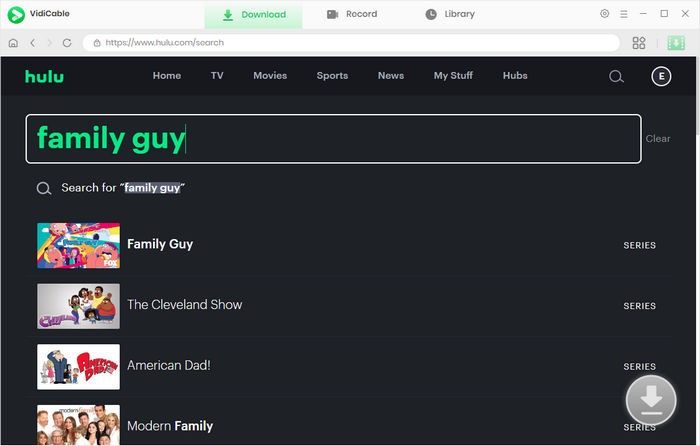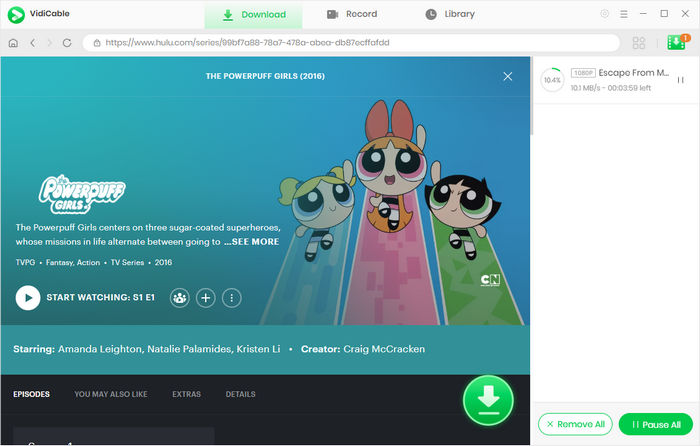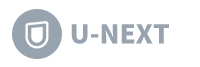I travel a lot for work, and VidiCable Hulu Video Downloader has been a game changer. I can download full Hulu series before a flight and watch without Wi-Fi. No buffering, no ads—just perfect.
MP4/MKV Format
Download Hulu videos as MP4 or MKV files to play smoothly on phones, tablets, or any media player.
1080P Output
Effortlessly download Hulu movies and shows in 1080P quality with multilingual audio tracks kept.
Fast Download Speed
Quickly download Hulu videos to your PC or Mac at up to 5X speed—saving you time and hassle.
Top Hulu Downloader for Hulu Lovers
Download Hulu movies or TV shows in 1080P to enjoy anytime.
Download Hulu Movies, TV Shows, and More in MP4 or MKV Format
VidiCable Hulu Downloader lets you download any movies, TV shows or more from Hulu in either MP4 or MKV format. Whether you're grabbing the latest episode of a trending series, or a Hulu Original movie, VidiCable ensures that the Hulu videos you save can be opened and played on virtually any device—no Hulu app or internet connection required.
Unlike streaming, which depends on network access, downloading Hulu videos in MP4 or MKV gives you full control over your videos. This means you can easily move your downloaded Hulu videos to a phone, tablet, smart TV, or external drive for offline viewing whenever and wherever you want.

Enjoy 1080P Hulu Videos with Dolby 5.1 or AAC 2.0 Audio Tracks
VidiCable helps you download Hulu videos in up to 1080p resolution, offering the same visual clarity you get from Hulu online. With VidiCable, you can expect clean, crisp 1080P video quality for offline viewing. What you see in Hulu is what you get with VidiCable.
Depending on the original source, you can choose to keep surround sound in Dolby 5.1 or standard stereo in AAC 2.0. This makes a difference especially when watching on larger screens or external players. VidiCable ensures your downloaded Hulu videos keeps the fidelity you'd expect from Hulu.
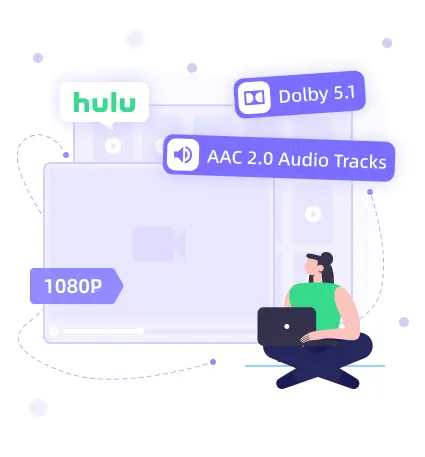
Flexible Subtitle Mode and Language Options for Streaming Freely
VidiCable gives you full control over how subtitles are handled when downloading Hulu content. You can choose to embed subtitles directly into the video, save them externally as SRT files, or skip them entirely if not needed. This flexibility is especially useful when you're watching videos on different devices or media players that may not support external subtitle files.
In addition to subtitle modes, VidiCable Hulu Downloader supports downloading multiple subtitle and audio language tracks when available. You can save English, Spanish, Japanese, or other language tracks in one file and change audio or subtitle settings during playback. With VidiCable, you don’t have to be tied to one language option.

Batch Download Ad-free Hulu Movies and TV Shows with Fast Speed
VidiCable is built to help you save time when downloading movies or TV shows from Hulu. Instead of downloading videos one by one, you can add entire seasons or multiple episodes to the download queue and let VidiCable handle them all at once.
All Hulu videos downloaded through VidiCable come without ads, regardless of your Hulu subscription tier. What's more, VidiCable Hulu Downloader is optimized for speed, using efficient download logic that reduces buffering and shortens waiting time. Even a one-hour TV series can be downloaded by VidiCable in just 5 minutes.
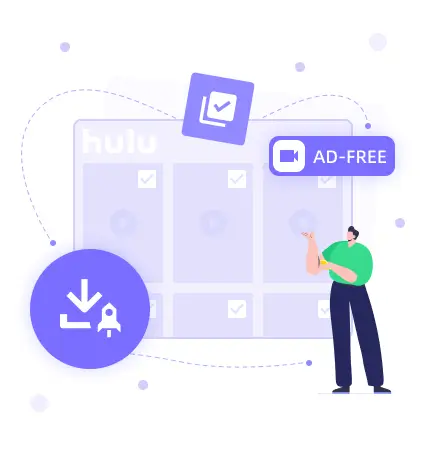
Explore Multiple Functions about VidiCable Hulu Video Downloader
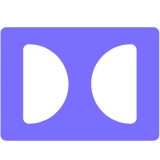
5.1 Dolby Preserved
Download Hulu videos with high-quality 5.1 audio output for better playback.

Multi-Audio Support
Download Hulu videos with multiple audio languages, perfect for bilingual viewers.
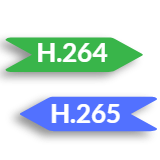
Advanced Codec Settings
Use whether H.265 to save storage or H.264 for wider compatibility.

Bypass Hulu Restriction
MP4/MKV format allows you to watch Hulu offline, without expiration or player limitations.

SRT Subtitle Export
Pull subtitles into SRT format for easy editing or use in media players.

Technical Support Team
Professional support team is available 24/7 to respond to messages and help you.
FAQs about VidiCable Hulu Downloader
What are the output formats of VidiCable?
VidiCable lets you download Hulu videos in either MP4 or MKV format. Both formats are widely supported and easy to play on most devices.
How long does VidiCable free trial last?
VidiCable offers a permanent free trial. You can use the trial version to test key features before deciding to upgrade.
Can you watch Hulu while on a plane?
Yes, but only if you download the videos in advance. VidiCable Hulu Downloader allows you to download Hulu movies and shows to your device for offline viewing, making it perfect for travel.
Is there a way to download from Hulu?
Yes. With VidiCable Hulu Video Downloader, you can download movies, full episodes, or entire seasons from Hulu without limitations. Once downloaded, the videos are saved locally and free of ads.
How to download Hulu to MP4?
Just open VidiCable Hulu Video Downloader, select Hulu, search for your video, and click the Download button. VidiCable will handle the rest and save the video to your device.
Will the downloaded Hulu videos expire?
No. Any Hulu content downloaded with VidiCable will remain on your device permanently, unless you choose to delete it yourself.
More Video Streaming Sites Supported by VidiCable Hulu Downloader
Download Video from More Other Sites with VidiCable
Customer Reviews of VidiCable Hulu Video Downloader
Honestly didn’t expect it to work this smoothly. I grabbed an entire season of The Bear in one go. Clear picture, audio’s solid. Way better than screen recording.
My Hulu plan has ads, which drives me crazy. VidiCable lets me download everything without ads. It’s like having the premium plan without paying more.
What I like most is the speed. I downloaded a full-length movie in just a few minutes. Plus, the batch download works great for binge weekends.
I’m learning Spanish and love that VidiCable lets me keep Hulu subtitles in different languages. Super useful for rewatching shows with both English and Spanish tracks.
Wasn’t sure if it could handle Hulu originals, but VidiCable nailed it. Quality’s top-notch, and I love that I can choose MP4 so I can play it on my TV easily.