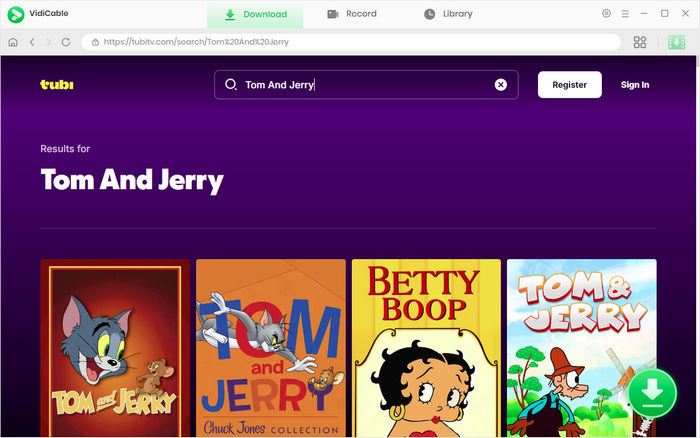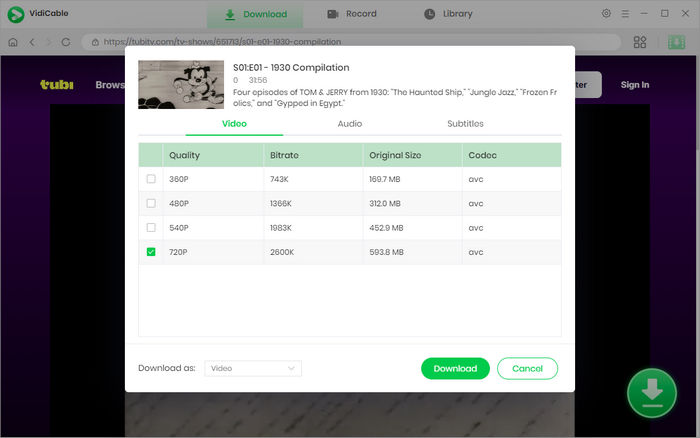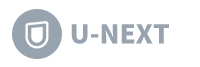Exactly what I needed. I didn’t have to copy links or switch tabs. The built-in browser makes finding and saving videos really straightforward.
MP4/MKV Format
Save Tubi videos directly to your computer in MP4 or MKV format, fully compatible with all devices and players.
Excellent Quality
Download Tubi movies and TV shows in 720p resolution, completely ad-free and watermark-free.

Cross-platform Support
VidiCable is a professional Tubi downloader that is compatible with both Windows PC and Mac.
VidiCable is the best Tubi Downloader
Download Tubi videos in excellent quality.
Download Ad-Free Tubi TV Videos in HD Quality
Tubi TV is a great free streaming service, but it doesn’t support offline viewing, which means no download function and plenty of ads.
With VidiCable, you can download any movie or TV episode from Tubi and watch it offline anytime, anywhere—completely ad-free. It automatically removes all ads during the download process so that you can enjoy uninterrupted viewing from start to finish.
You also have full control over video quality, with download resolutions ranging from 240p to 720p. Whether you're saving storage space or looking for a better viewing experience, just choose your preferred quality and let VidiCable take care of the rest.
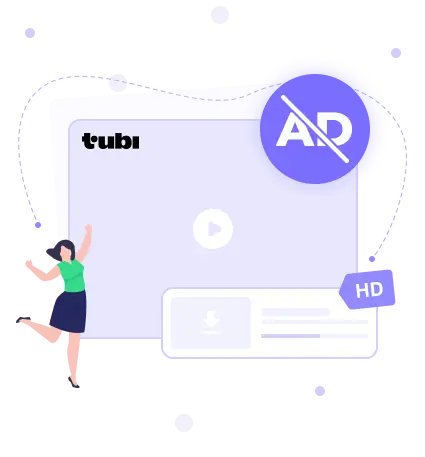
Download Tubi Videos in MP4 and MKV Format without URLs
Forget the hassle of copying and pasting video links or switching between tabs. VidiCable Tubi Downloader features a powerful built-in browser that lets you search, stream, and download Tubi videos without ever leaving the app.
Downloaded Tubi videos will be saved in high-quality MP4 or MKV format, then you can enjoy them anytime without an internet connection. Your downloads are permanently saved to your device and are fully compatible with Windows PCs, Macs, smartphones, tablets, and even smart TVs.
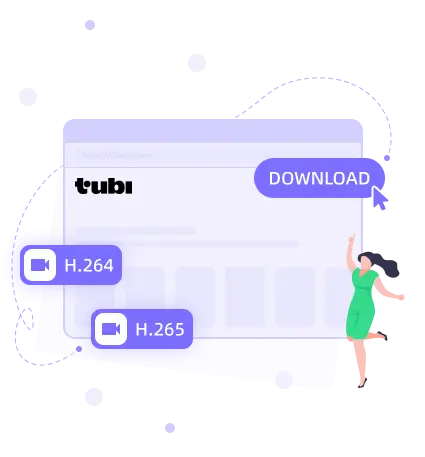
Download Tubi Videos in H.264/H.265 for Maximum Compatibility
To meet the needs of different users, VidiCable Tubi Downloader lets you download videos in either H.264 or H.265 format. H.264 is the most widely supported video codec, compatible with nearly all devices and media players. It offers excellent video quality while keeping file sizes manageable, making it a reliable choice for everyday use.
H.265 provides even better compression, allowing you to save videos with smaller file sizes and reduced bandwidth usage—without sacrificing quality. It's perfect for those who want to maximize storage efficiency. Whether you prioritize compatibility or storage savings, VidiCable gives you full control over how you download and enjoy your Tubi content.

Extract Original Tubi TV Audio and Save as MP3 for Offline Listening
Want to save the original soundtracks from your favorite Tubi movies and TV shows? VidiCable Tubi Downloader makes it effortless.
With its built-in MP3 conversion feature, you can directly extract high-quality audio from any Tubi video without extra software or third-party tools. Whether it's a powerful movie score, a memorable dialogue, or background music you love, you can convert it to MP3 in just a few clicks.
VidiCable is perfect for creating playlists, listening on the go, or keeping your favorite soundtracks offline.
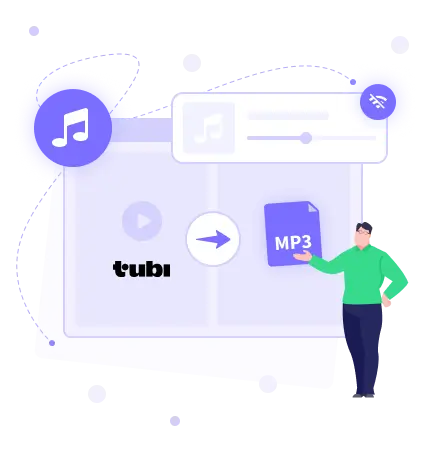
Preserve Metadata to Build your Personal Tubi TV Library
Video metadata includes important details like title, creator, duration, resolution, and more. By preserving this information, VidiCable Tubi Downloader makes it easy to organize, search, and manage your downloaded videos.
Whether you're building a personal movie collection or downloading entire TV series, keeping metadata helps you quickly sort and categorize files—so you spend less time hunting through folders and more time enjoying your content. It’s a simple but powerful feature that’s especially useful for anyone looking to create a well-organized offline video library.
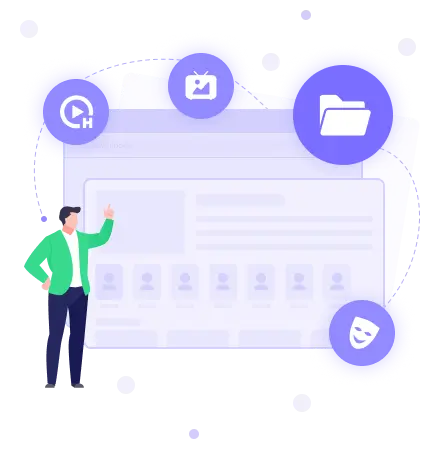
Explore More Features for VidiCable Tubi Downloader
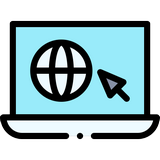
Built-in Browser
Find, stream, and download any Tubi videos within the built-in Tubi browser easily.

Lightning Speed
VidiCable makes Tubi videos more accessible by offering audio descriptions for those with visual impairments.
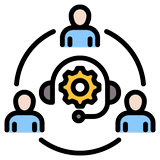
Free Customer Service
All VidiCable users enjoy program updates and round-the-clock technical support for free.

Offline Access Anywhere
Downloaded videos can be easily moved to any device for seamless offline viewing, even in airplane mode.
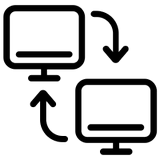
Free Transfer
Support transferring downloaded Tubi videos to any device and watching them offline.

Multilingual Interface
Designed for global users, VidiCable supports 20 different languages for a seamless experience.
Frequently Asked Questions about VidiCable Tubi Downloader
Does VidiCable Tubi Downloader offer a free trial?
Yes. VidiCable Tubi Downloader offers a free trial. It allows you to download the first 5 minutes of each Tubi film or TV episode.
Can I cancel my VidiCable subscription at any time?
You’re free to cancel your VidiCable subscription anytime. Simply email us at [email protected], and we’ll take care of it promptly.
Which else platforms are supported by VidiCable?
VidiCable allows you to download videos from 1,000+ websites, including top platforms like Netflix, Amazon Prime, Disney+, Hulu, YouTube, TikTok, OnlyFans, and more.
Will Tubi videos be saved forever?
Yes, Tubi videos will be saved on your device forever, even after you cancel the VidiCable subscription. You can also transfer these video files to other devices for offline viewing.
More Video Sites Supported by VidiCable Tubi Downloader
Download Videos from More Sites with VidiCable
Customer Reviews of VidiCable Tubi Downloader
I don’t have a Tubi account, and I was still able to find and download everything I wanted. The program is really user-friendly, and I love how I can choose MP4 or MKV format.
I’ve used quite a few downloaders, but this one stands out for its stability. Plus, the files stay saved permanently, which is a huge plus. The interface is user-friendly, making it easy to organize my collection.
I used VidiCable to download a full season of a Tubi series before my trip. No internet was needed during the flight, and it played perfectly. Loved that I didn’t have to deal with any ads at all.
The best thing is no ads at all. Tubi ads are really annoying. With VidiCable, I can just sit back and watch without any interruptions—way better experience.
VidiCable doesn’t just save videos in high definition. It also lets me extract the original audio track as an MP3, which is incredibly useful for my projects.