Watch HBO Max on PS4 and PS5
Come and learn how to watch HBO Max on PS4 and PS5, and how to fix HBO Max not working on PlayStation.
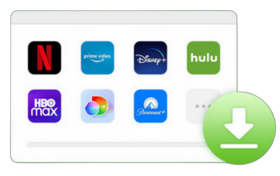
VidiCable All-in-one Recorder
If you’re new to Crunchyroll and are wondering if it is worth subscribing to, you can sign up for a free trial on Crunchyroll to experience the features before deciding to subscribe to the service. This guide will help you get a Chruchyroll free trial and instruct you how to cancel it if you don't want the subscription.
Crunchyroll offers a 7-day free trial, which allows you to explore its features and benefits without any charges. When you sign up for a free trial, you may asked to provide a payment method, but you won't be charged until the free trial ends. Don't forget to cancel your subscription after the free trial if you don't want to be charged $7.99 per month after free trial.
You may be interested in: Easy Way to Download Crunchyroll Episodes on Different Devices

You can get a Crunchyroll 7-day free trial directly from the official Crunchyroll website or via the Amazon Prime Video Channel. Both methods are very simple and simply keep reading for the steps!
Fortunately, the official Chrunchyroll offers a very straightforward and simple way for users to get a Crunchyroll free trial. It is worth mentioning that Crunchyroll used to offer users a 14-day free trial period, but it has now quietly changed the duration to 7 days.
Please be aware that Chrunchyroll free trial is only available to new Crunchyroll subscribers or existing free members upgrading. You can easily sign up for a Crunchyroll trial and try Crunchyroll for free by following these steps.
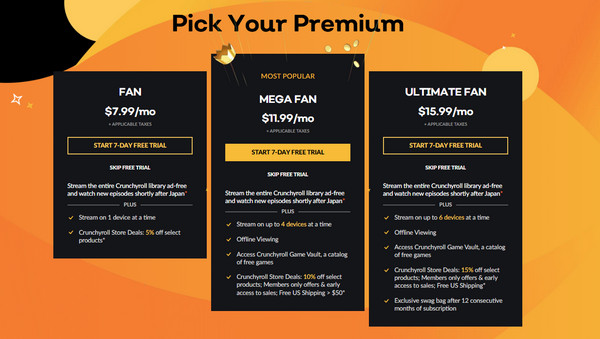
Besides the official Crunchyroll website, Amazon also offers a 7-day free trial of Crunchyroll for its users. This trial is available to anyone with an Amazon Prime membership, giving you access to a wide range of anime and other content. If you don't have Amazon Prime membership yet, you will also receive a 30-day free trial of Amazon Prime along with the 7-day Crunchyroll trial.
To get Crunchyroll free trial through Amazon Prime Video Channel, you can follow these steps:
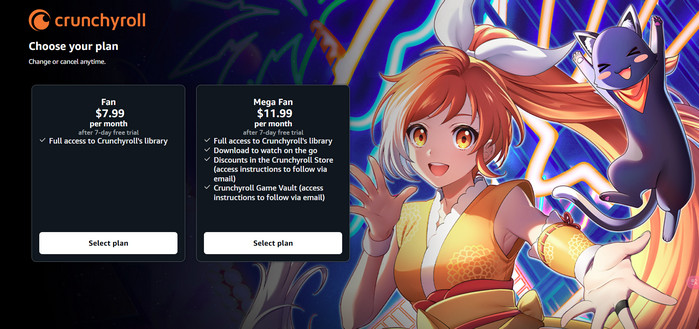
During the trial period, if you decide that Crunchyroll is not for you or you choose not to subscribe for any reason, you must cancel your subscription before the 7-day free trial ends. Otherwise, you will be charged the appropriate fee for the plan selected. If you cancel auto-renewal of Crunchyroll before the free trial ends, you will still retain the remaining days of your subscription.
Simply follow these steps to cancel Crunchyroll Free trial through the Crunchyroll website.
Note: You cannot cancel your membership through the Crunchyroll app. Only the website offers the ability to cancel the subscription.
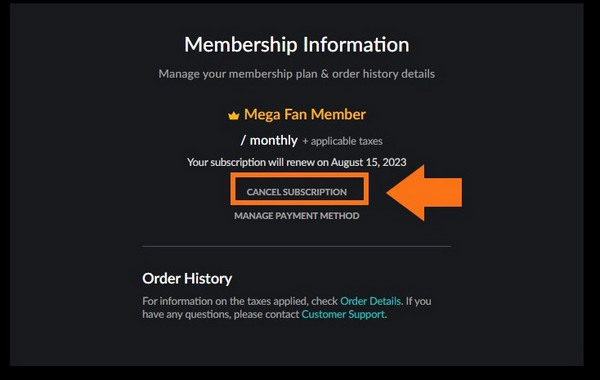
If you get the 7-day Crunchyroll free trial through Amazon, the cancellation steps will be slightly different: you need to cancel the subscription via Amazon. Amazon does not allow the cancellation of Crunchyroll from the Crunchyroll website or app for Prime Video Channels. Now read the detailed tutorial below to cancel Crunchyroll free trial through Amazon:
Note: The Amazon account you are logged into must be the same account you subscribe to Crunchyroll with.
When your Crunchyroll free trial ends, you lose access to member-exclusive anime. So, what if you want to keep Crunchyroll anime even after your free trial expires? Actually, there is a very simple way to convert Crunchyroll's video format to a plain format so that it will no longer be limited by an expiration date.
Here we recommend you to use VidiCable, a professional all-in-one video downloader. Using advanced technology, VidiCable converts Crunchyroll videos to MP4 and MKV formats in high definition for permanent storage. And VidiCable gives users the option to choose the storage path for downloaded videos, this allows you to put them in a fixed folder or an external hard disk for easy storage. Additionally, VidiCable's built-in browser ensures that you can easily save videos with just a few clicks. While downloading, you can continue to enjoy watching Crunchyroll's fantastic anime.

Step 1 Choose Crunchyroll from all the supported sites and log in with your Crunchyroll account.

Step 2 Adjust the video format and quality by clicking the Settings icon. If you also want to change the output path, you need to select in advance in the Settings window.
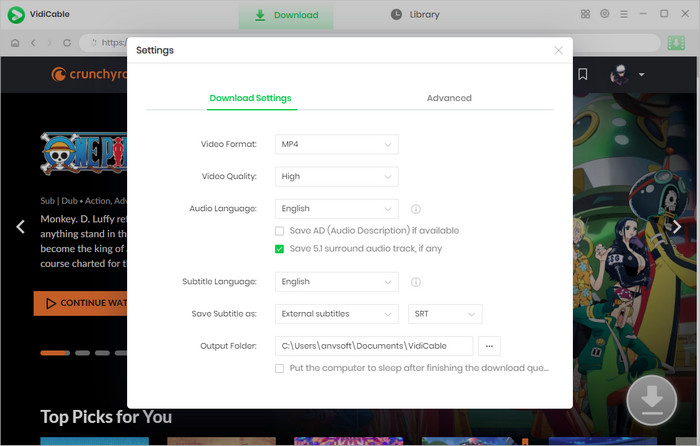
Step 3 Use the search bar of the built-in browser to locate the anime. Otherwise, the Crunchyroll homepage also offers a very wide range of popular episodes in a variety of genres, and you can pick one to download at your leisure.
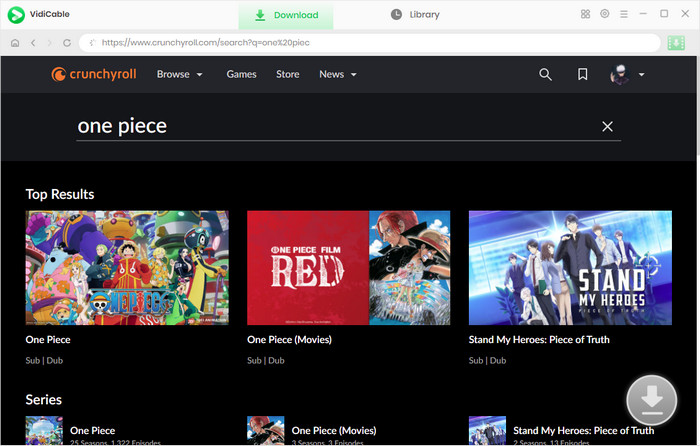
Step 4 Select the specific episode, access the playback page and the gray Download button will turn green. Click it to access the Advanced Download window. Here you are allowed to customize the advanced download options according to your needs, such as the file size, the language of the subtitle and audio track.
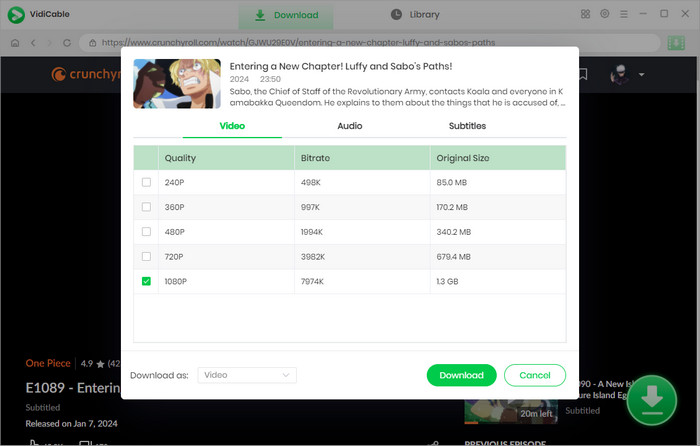
Step 5 To begin to download the video, click the Download option. When the download is successful you can find it in the specified output path.
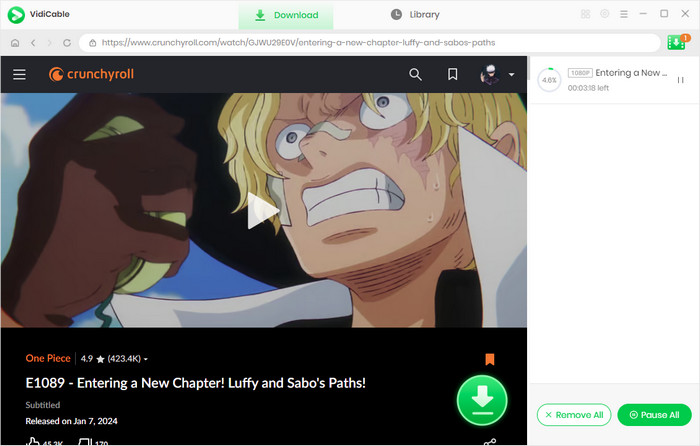
Yes, getting the free trial of Crunchyroll's premium subscription can definitely be worth it for anime fans! During the 7-day trial, you get full access to Crunchyroll's vast library of anime series, for example, Attack on Titan, One Piece, Dragon Ball, and more classic series are all available for you on Crunchyroll, which are all ad-free in HD quality. Furthermore, new shows aired in Japan can be simulcast for members one hour later. All of the above makes the Crunchyroll free trial absolutely worth trying out.
Yes, Crunchyroll also offers the option to skip the free trial for users who don't want to try it. Here are the steps to skip the Crunchyroll free trial and directly purchase a paid subscription:
With the Crunchyroll Free Trial, you can get full access to the premium features of Crunchyroll Membership for 7 days, depending on the plan you choose. All plans allow you to enjoy Crunchyroll's entire library of over 1,000 anime series and 200 Asian dramas in high definition with no ads and offer Crunchyroll Store discounts ranging from 5% to 15% off. The latest episodes of ongoing popular anime series are available for you to watch, usually an hour after their broadcast in Japan.
As an example, when you choose the Mega Fan plan, you can stream on up to 4 devices at the same time and the offline viewing feature is available during the trial period. What’s more, the free trial gives you access to read manga titles from Crunchyroll's library of over 80 digital manga series.
This article introduces two methods to get Crunchyroll free trial: one through the Crunchyroll website and the other via Amazon Prime Channels. Simply follow the guidelines to try Crunchyroll for free. The above also instructs how to cancel Crunchyroll free trial obtained from different paths and analyzes whether the Crunchyroll free trial is worth it or not. If you want to keep Crunchyroll videos even after the free trial ends, you can try using VidiCable, a powerful video downloader.

Selene Ashford is a Senior Writer with seven years of experience in the industry. She has a deep understanding of video streaming platforms and offers unique insights. Her articles are known for providing valuable advice and demonstrating professional credibility, making her a trusted voice in the field.
All Author PostsCome and learn how to watch HBO Max on PS4 and PS5, and how to fix HBO Max not working on PlayStation.
Discovery how to activate Disney Plus with Disneyplus.com/begin 8-digit code.