Activate Disney Plus with Disneyplus.com/begin 8-Digit Code
Discovery how to activate Disney Plus with Disneyplus.com/begin 8-digit code.

VidiCable All-in-one Recorder
Can you download on 123Movies? 123Movies is a go-to destination for many movie lovers. This website has a vast collection of movies and shows across genres. It allows you to watch movies online without having to register or pay. Unfortunately, 123Movies doesn't support downloading movies. Even though there is a download button, you are redirected to a new page, and the download isn't executed.
Fret not. You can download movies from 123Movies with third-party tools. This article tells how to download movies from 123Movies in 4 free ways, allowing you to watch 123Movies offline.
You may want to know: 10 Best Bflix Alternatives for Free Movie Streaming in 2025
By the way, if you've ever lost important files or want to keep your data safe while enjoying downloads, tools like Syncios D-Savior can be a lifesaver.
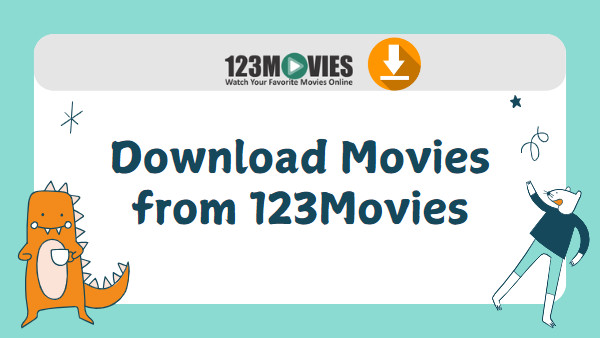
VidiCable is the safest tool to download movies from 123Movies. VidiCable is a powerful all-in-one video downloader. It can download movies on 123Movies and over 1,000 sites to computers. The supported sites include but are not limited to Netflix, Amazon Prime Video, Disney Plus, Peacock, OnlyFans, FMovies, 123Movies, and more. VidiCable enables you to download 123Movies in MP4 and save movies in HD 1080P quality.
You get plain video files by utilizing VidiCable. Movies from 123Movies can be stored in your local folder. That is to say, you can watch 123Movies offline anytime anywhere. What's more, VidiCable does not contain any malware or anything that may be harmful to your computer.
You may also need: 4 Ways to Download Movies from Fmovies (2025 Latest).

Launch VidiCable on your computer and select the "Record" tab at the top. Enter the 123Movies address in the URL box to visit 123Movies. Play the movie you'd like to download.
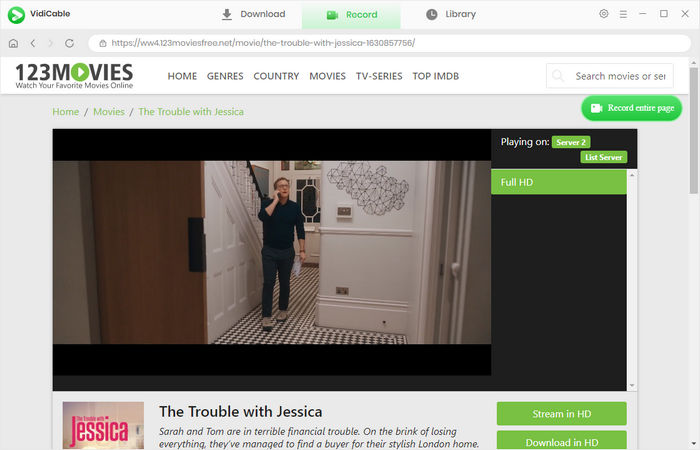
Click on the "Record entire page" button. VidiCable allows you to choose recording settings. You can choose download quality (up to 1080P), a countdown timer, and the auto-stop option.
The countdown timer is for when to start recording. The auto-stop option decides the recording duration and stops recording automatically.
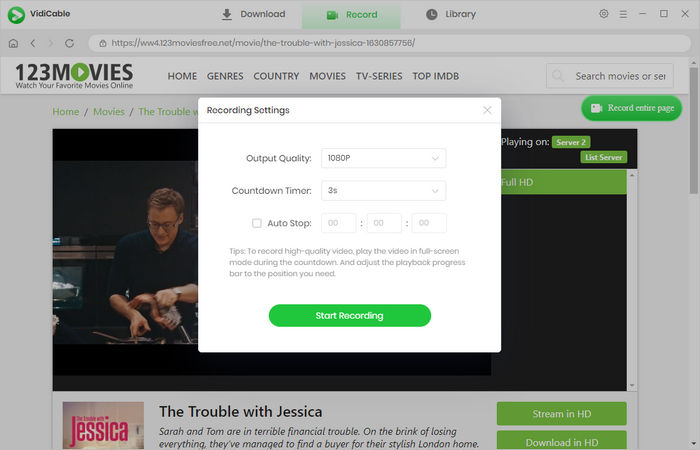
Click on "Start Recording" and VidiCable will record 123Movies after the countdown ends.
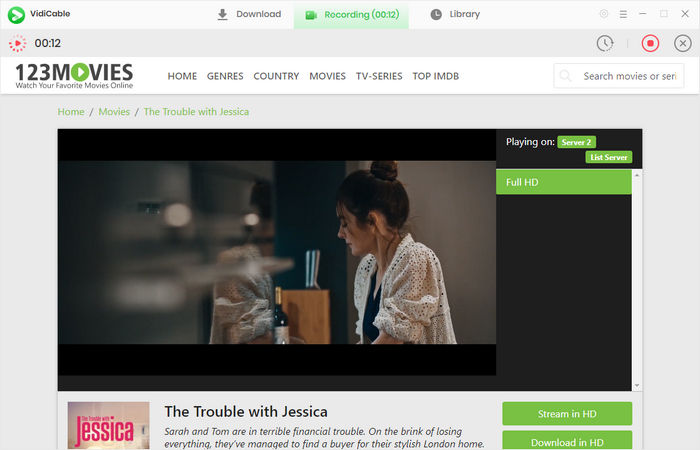
The recording will stop at the predetermined time. Alternatively, you can click the red button to stop recording. Once finished, VidiCable successfully downloads movies from 123Movies to computers. And you get video files on your computer. After that, you can watch 123Movies offline.
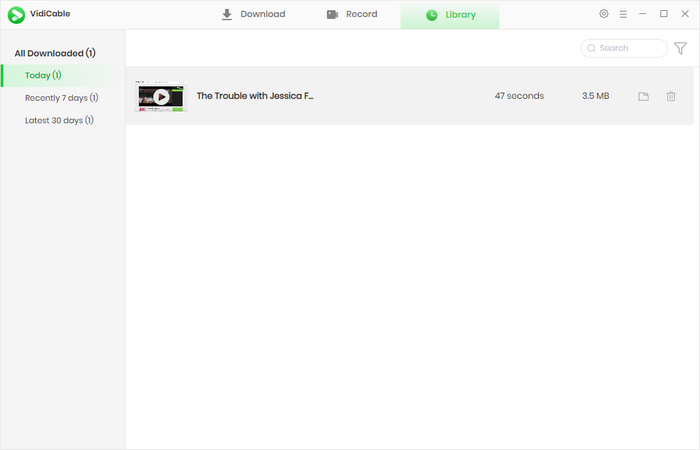
You can download movies from 123Movies by browser extensions. Video DownloadHelper is a browser extension for video downloading. The tool can download from 123Movies and lots of websites. This 123Movies downloader can smartly identify movies and shows playing on your browser. It can download 123Movies in MP4 with HD quality. With a simple click, you can download 123Movies movies to computers.
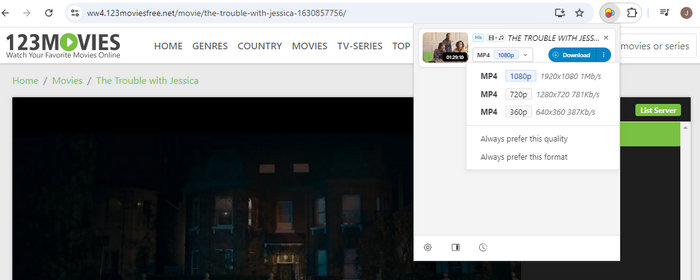
CocoCut Video Downloader is a browser extension that can download movies from 123Movies on PC. Similar to Video DownloadHelper, CocoCut Video Downloader can automatically find media playing on a page. It allows you to download 123Movies in MP4 with different qualities. By using CocoCut, you get plain video files from 123Movies and can watch movies offline. Moreover, CocoCut is a free 123Movies downloader, you don't have to pay for it.
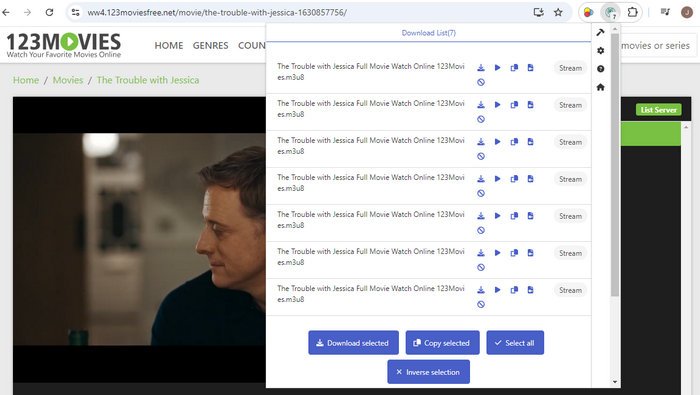
Another free method to download movies from 123Movies is using Universal Video Downloader. It is another browser extension that works perfectly for 123Movies and numerous websites. Universal Video Downloader can efficiently download 123Movies to computers. This extension can download videos in MP4 with HD quality. It runs at a fast speed, so you get video files in a short time.
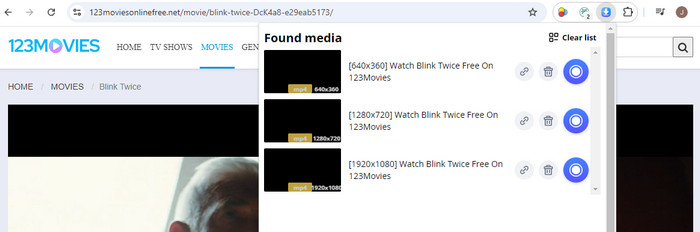
No. 123Movies doesn't support downloading. The website allows users to watch movies online, but it doesn't offer an available download feature. To download 123Movies, you must use third-party tools such as VidiCable and Video DownloadHelper.
You can download movies from 123Movies by utilizing VidiCable. It is a professional video downloader. The tool allows you to download movies on 123Movies and numerous websites. You can use the recording feature to save movies on PC. Check Part 1 of this article for details.
VidiCable is the safest 123Movies downloader for PC. There are other handy downloaders for 123Movies, such as Video DownloadHelper, CocoCut Video Downloader, and Universal Video Downloader. All of them can efficiently and quickly download movies from 123Movies to PC. It is important to note that there is no 123movies downloader online. The 123Movies website isn't supported by TubeOffline, 9xbuddy, or any other online video downloaders.
There are 4 practical methods to download movies from 123Movies. To be specific, you can use VidiCable, Video DownloadHelper, CocoCut Video Downloader, and Universal Video Downloader. All of them are free 123Movies downloaders and can download 123Movies to PC. Among the tools, VidiCable comes as the best and safest 123Movies downloader, with the capability to download MP4 HD movies from 123Movies and over 1,000 websites worldwide. Go forward to try and watch 123Movies offline now!

Selene Ashford | Senior Writer
Selene Ashford is a Senior Writer with seven years of experience in the industry. She has a deep understanding of video streaming platforms and offers unique insights. Her articles are known for providing valuable advice and demonstrating professional credibility, making her a trusted voice in the field.
All Author PostsDiscovery how to activate Disney Plus with Disneyplus.com/begin 8-digit code.
Looking for free alternatives to 123Movies? This article introduces 12 best 123Movies alternatives you can watch movies online.