20 Best Lesbian Christmas Movies You Shouldn't Miss
This article introduces 20 best lesbian Christmas movies for your wonderful Christmas movie night!

VidiCable All-in-one Recorder
"How can I download movies from Fmovies?"
Fmovies is a well-known online platform offering a diverse selection of movies and TV shows. While streaming movies online on Fmovies is convenient, there are times when you might want to download Fmovies movies for offline viewing—such as during a flight, a long road trip, or in areas with limited internet access.
Since many people complain that the download button on the Fmovies playback page is often unresponsive or invalid, here we’ve researched four free and effective methods to download movies from Fmovies. Let's get started.
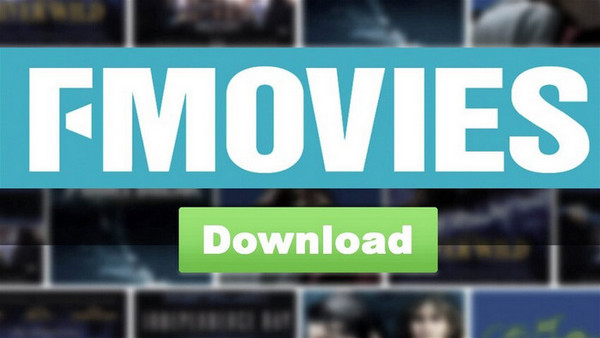
Fomvies does not offer a built-in download feature. But, you can take advantage of a variety of tools and methods designed to facilitate the downloading of content for offline viewing. Currently, there are three major effective ways to download movies from Fmovies.
On a side note, if you're concerned about accidental file loss during downloads or just want to secure your data, Syncios D-Savior is worth checking out.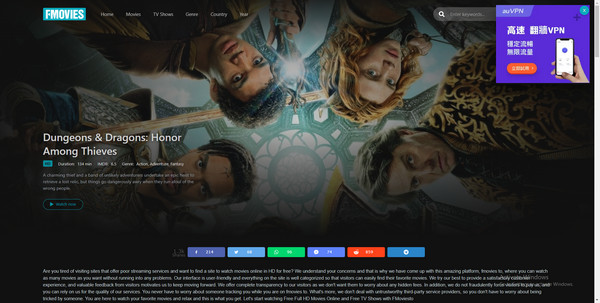
A browser extension is always a good option to download movies from Fmovies. For instance, Video Downloader PLUS, Video Downloader Pro, Video DownloadHelper and HSL Downloader. These browser extensions share detailed operations in common. The steps are as follows:
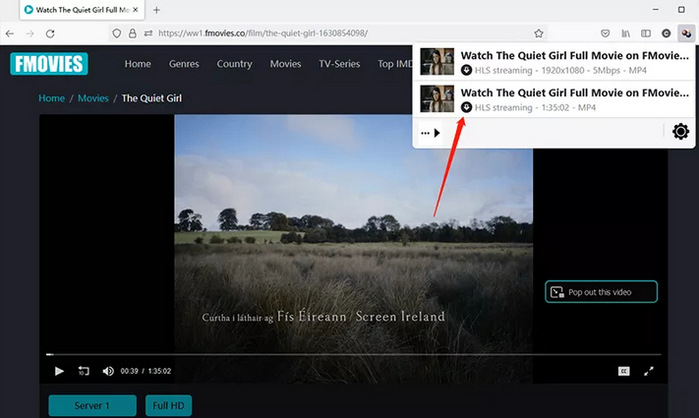
Nevertheless, these browser extensions are restricted to your browser compatibility and functionality. So the quality of downloaded Fmovies movies can’t be granted. And due to the video’s copyright, not all the playable videos are permitted to be downloaded. Let’s move to the next method to see if there is a better and more suitable choice for you.
By adopting some online Fmovies downloaders, you can download movies from Fmovies with less restriction of browsers. Some popular options include OnlineVideoConverter and TubeOffline. Follow these simple steps to start downloading efficiently.
You may also need: Top 4 M4uFree Video Downloaders to Save Videos from M4uHD.
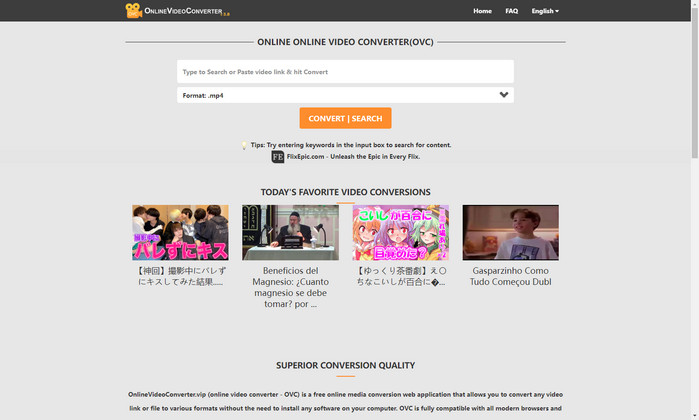
9xBuddy is a popular online tool that allows users to download movies from various streaming sites, including Fmovies. Here’s a step-by-step guide on how to use 9xBuddy to download Fmovies movies:
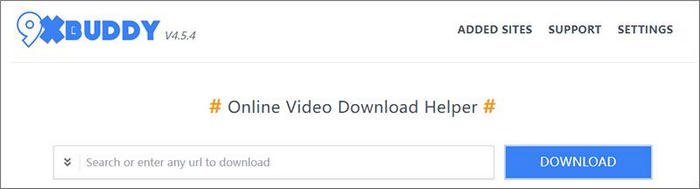
While using online tools offers the convenience of bypassing browser and copyright concerns, they often come with risks such as unsafe ads, plugins, viruses, and malware. A single wrong click can disrupt your download process. However, Method Four combines the strengths of the previous methods while addressing their shortcomings, offering a safer and more reliable option.
If you're eager to download and watch Fmovies content offline in high quality, with a safe environment and no download limits, a reliable video downloader is your best option. We recommend VidiCable, a powerful video playback, downloading and recording tool that supports over 1,000 video sites including TED, YouTube, Twitter, Netflix, Disney+. With VidiCable, you can easily get Fmovies downloaded or recorded in MP4 files.
The maximum video quality can reach up to 8K, depending on the source, and it also preserves audio and subtitles.

Copy and Paste the URL of Fmovies website into the search bar under the Record tab of VidiCable. Then, click the "Record entire page" button.
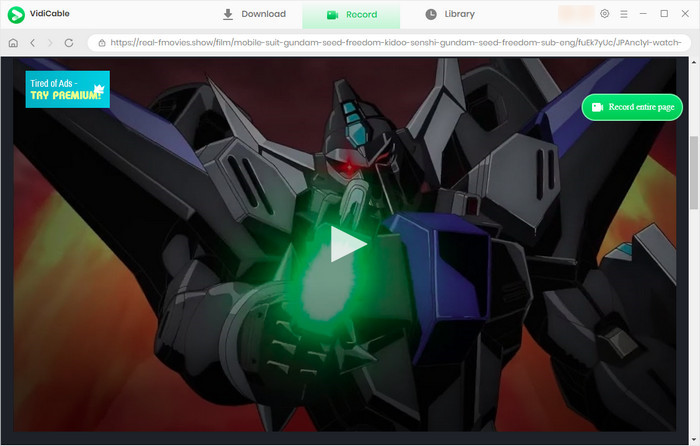
Select your preferred recording settings, which include output quality, a countdown timer, and an auto-stop option.
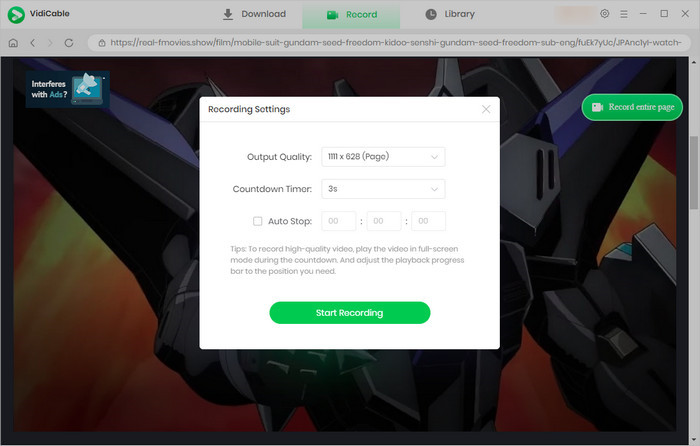
Click on "Start Recording" and the movie will begin recording once the countdown ends.
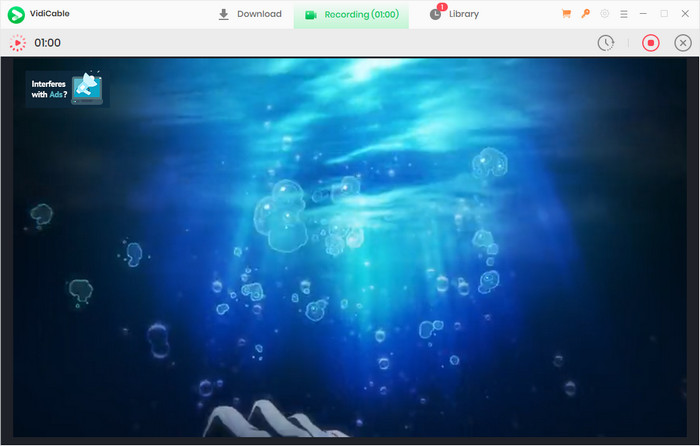
When you're ready to stop the recording, click the red "Stop Recording" button. You can find your recorded videos in the "Library" tab. Finally, you can watch recorded videos whenever and wherever you like.
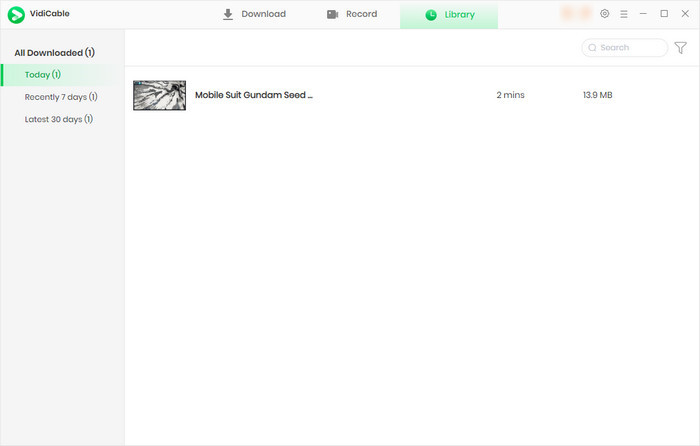
While you may not download Fmovies movies, using Fmovies carries inherent risks. Exercise caution and consider safer, legal alternatives such as VidiCable for downloading videos to watch offline at any time.
You can use any of the methods mentioned above such as using browser extensions, online tools, and video downloaders. Taking a comprehensive consideration, it is suggested to use VidiCable to achieve offline viewing.
You may also feel interested in: How to Download Movies from Goojara? [2026 Latest]
Generally speaking, this article has outlined three effective methods for downloading movies from Fmovies, including using browser extensions, online tools and video downloaders like VidiCable. Among these options, VidiCable stands out as a symbol of simplicity and effectiveness. Its powerful recording capabilities enable you to save Fmovies movies with high quality and without quantitative limitation, and to capture not just movies but also live streams and other types of video content.

Amelia Gonzalez | Senior Writer
Amelia Gonzalez is an exceptional web editor with expertise in the streaming media industry. She has written numerous articles providing valuable solutions for users of Netflix, Disney+, Hulu, and other leading streaming services. Amelia's in-depth knowledge and engaging writing style make her a trusted resource for optimizing digital entertainment experiences.
All Author PostsThis article introduces 20 best lesbian Christmas movies for your wonderful Christmas movie night!
Hidive vs Crunchyroll—which one is the best anime site? This guide compare from anime libraries, pricing, video quality, device support, and more to help you decide.