Top 3 Netflix Ad Blockers to Block Netflix Ads in 2026
Discover the top 3 Netflix ad blockers to block Netflix ads, ensuring smooth and uninterrupted playback.

VidiCable All-in-one Recorder
If you love streaming free movies and TV shows, Tubi is a great option. But have you ever wondered, “Can you download movies on Tubi?” Whether you're using a PC, MacBook, or mobile device, being able to download Tubi movies means you can watch them offline anytime. In this guide, we’ll walk you through how to download Tubi movies on different devices step by step.

No, Tubi does not currently allow you to download movies or TV shows directly through its app or website. The platform is designed for online streaming, and all its content is accessible as long as you have an internet connection. However, Tubi doesn’t offer a built-in download feature for users to save movies for offline viewing.
As mentioned above, you can’t download from Tubi directly on both PC and MacBook. However, there are still ways to enjoy your favorite Tubi movies offline. By using third-party tools or software, you can download Tubi movies to your PC or MacBook and watch them without interruptions from ads or internet issues.
Here we recommend a reliable tool called VidiCable, which is compatible with both Windows and macOS. It supports downloads from over 1,000 websites, including Tubi. You can select video formats as MP4 or MKV, as well as set output paths. It’s also available to choose from different languages for subtitles and audio, perfect for multilingual viewers.
What’s more, while you can enjoy Tubi's vast library of movies and TV shows without paying a dime, the frequent, unskippable ads can sometimes interrupt your experience. By using VidiCable to download Tubi movies and shows, you can enjoy all your favorite content ad-free.

In the VidiCable interface, choose Tubi as the streaming service you want to download from. Log in to your Tubi account when prompted.

Click on the Settings icon to select your preferred video format, output path, and video codecs.
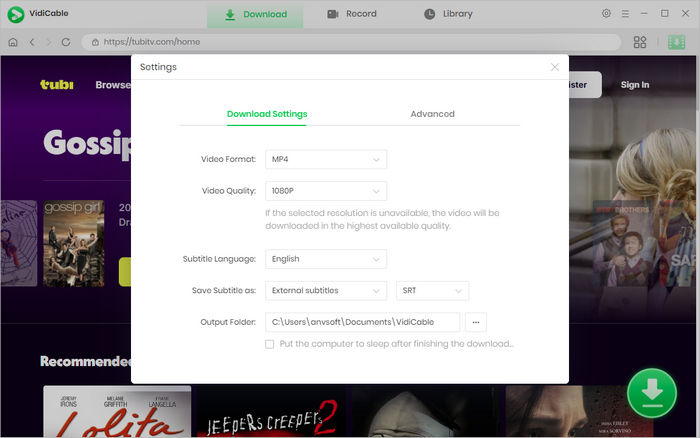
Use the search bar in VidiCable to find the Tubi movie or show you want to download.
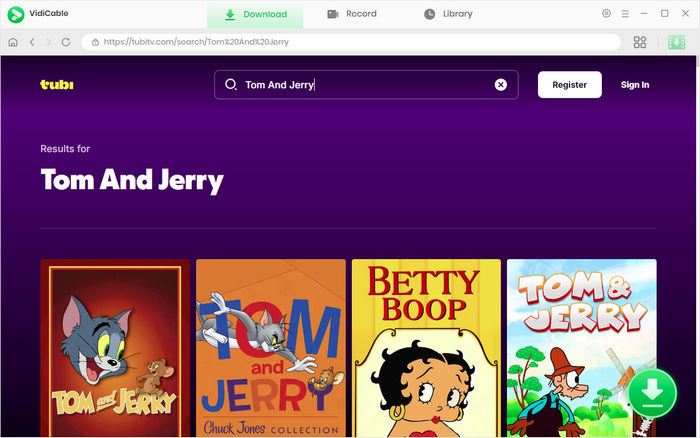
Hit the green download icon to adjust advanced options like episode selection, and language preferences of audio tracks and subtitles if needed.
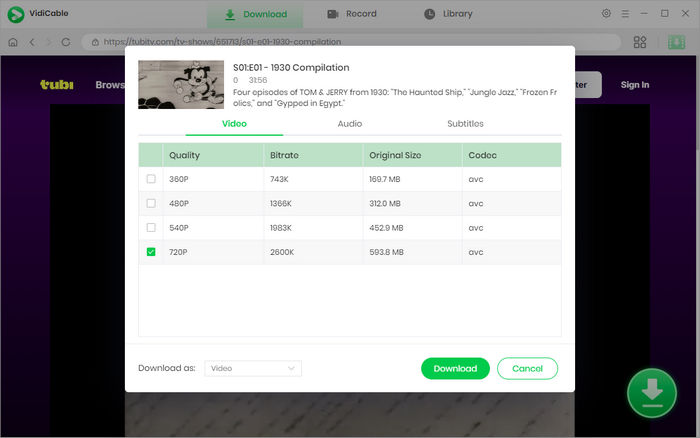
Click the download option, and VidiCable will download Tubi movies to your PC or MacBook Once the download is complete, you can enjoy it offline anytime.
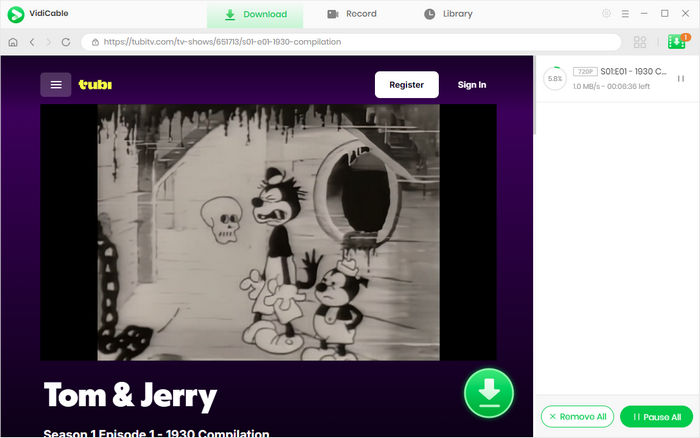
If you’re looking to save Tubi movies for offline viewing on your Android or iPhone, one simple method is to use the built-in screen recording feature on your device. Here’s how to do it on both devices.
For Android Devices:
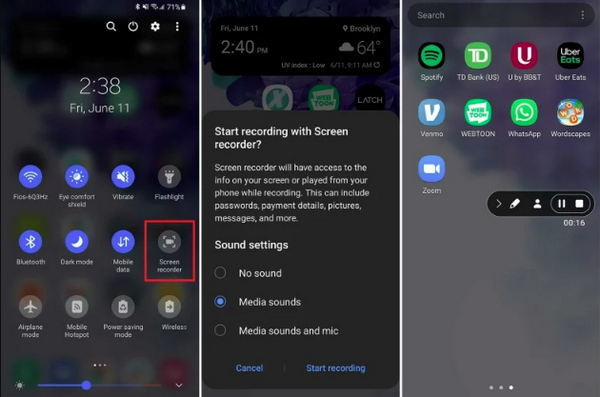
For iPhone:

While this method is convenient, it has some downsides. First you have to let the entire video play and do not leave the play page while recording. And since Tubi relies on ads for revenue, the recorded video will include the unskippable ads from the platform.
Yes, it is legal to download Tubi content only for personal use. You cannot share or redistribute them. Keep in mind that violating copyright laws by distributing downloaded content may lead to legal consequences.
The best downloader for Tubi is VidiCable. Whether you’re using a PC or MacBook, VidiCable can always offer a easy and safe way to download from Tubi and more than 1000 platforms in MP4 or MKV formats.
Downloading Tubi movies and shows for offline viewing is easier than ever, whether you're using a PC, Mac, Android, or iPhone. With detailed tutorials above, you can enjoy your favorite content without ads and without being tied to an internet connection. For a convenient and safe method, just turn to VidiCable for help and enjoy your uninterrupted movie time anytime, anywhere!

Selene Ashford | Senior Writer
Selene Ashford is a Senior Writer with seven years of experience in the industry. She has a deep understanding of video streaming platforms and offers unique insights. Her articles are known for providing valuable advice and demonstrating professional credibility, making her a trusted voice in the field.
All Author PostsDiscover the top 3 Netflix ad blockers to block Netflix ads, ensuring smooth and uninterrupted playback.
Discovery how to activate Disney Plus with Disneyplus.com/begin 8-digit code.