Top 3 Netflix Ad Blockers to Block Netflix Ads in 2025
Discover the top 3 Netflix ad blockers to block Netflix ads, ensuring smooth and uninterrupted playback.

VidiCable All-in-one Recorder
Many users prefer the Hulu (With Ads) plan to the Hulu (No Ads) plan due to its lower cost. While it offers access to the same content at a reduced price, frequent ads can disrupt the streaming experience.
In this article, we share 5 verified Hulu ad blockers that effectively block ads on Hulu. Whether you're using a PC, Mac, Android, iOS, web browsers, or even a smart TV, you can find the best solution to block Hulu ads.
You may also want to know: Top 3 Netflix Ad Blockers to Block Netflix Ads in 2026

Official website: https://adblockplus.org/
Recommendation rating: ★★★★★
Why we recommend it:
Adblock Plus is the best Hulu ad blocker that works seamlessly on any browser and device, including Chrome, Firefox, Safari, Android, and iOS. It has had over 500 million downloads since its launch in 2006, so it is one of the most trusted Hulu ad blockers in the market.
Not only can it block Hulu video ads, but also pop-ups, and annoying banners. Adblock Plus can also minimize the risk of malicious ads carrying viruses and scams from harming your device.
In addition, you can customize your browsing experience by selecting which content to block or allow. Completely free and easy to use, Adblock Plus is the perfect solution for anyone looking to block Hulu ads and enjoy uninterrupted content.
| Free version | Supported platforms | Subscription plan |
|---|---|---|
| Yes | Chrome, Firefox, Safari, Android, and iOS | / |
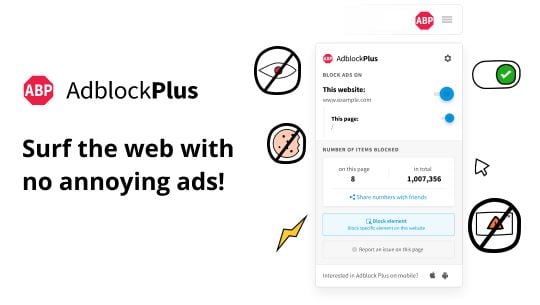
Official website: https://surfshark.com/
Recommendation rating: ★★★★★
Why we recommend it:
Surfshark is best known for its VPN service, but it also includes a powerful ad blocker that blocks ads on Hulu effectively. Surfshark CleanWeb is an all-in-one solution for blocking ads, stopping pop-ups, detecting data breaches, and alerting you to malware threats.
On certain streaming platforms like Hulu, CleanWeb automatically block ads that play during your content. Some mid-roll ad marker will be skipped if you turn on CleanWeb , allowing you to enjoy uninterrupted streaming with seamless ad-blocking.
Surfshark CleanWeb is not free, but the good news is that CleanWeb is included in all Surfshark VPN plans. You can choose a subscription plan that fits your budget, with monthly plans ranging from $15.45 to $20.65.
| Free version | Supported platforms | Subscription plan |
|---|---|---|
| 7-day free trial | Windows, macOS, Linux, Android, iOS, Chrome, FireTV, Firefox, Edge, and Apple TV | $15.45/mo to $20.65/mo |
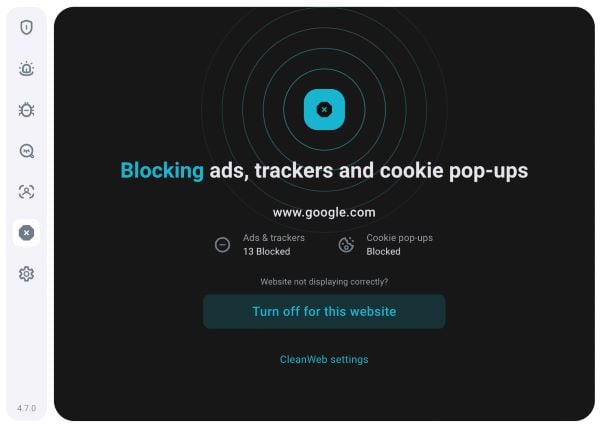
Official website: https://adguard.com/en/adguard-browser-extension/overview.html
Recommendation rating: ★★★★★
Why we recommend it:
AdGuard Ad Blocker is a highly-rated Hulu ad blocker, offering both a free browser extension and standalone apps. There are many positive reviews about it on the Reddit community, with one user stating "Using AdGuard for years, nothing beats it."
With 15+ years of experience and over 375 million installs worldwide, AdGuard is a leading ad-blocking provider. It effectively blocks Hulu ads, banners, pop-ups, and trackers, ensuring a faster, safer, and more private browsing experience. Additionally, AdGuard saves bandwidth, speeds up webpage loading, and protects devices from malicious websites and phishing attacks.
| Free version | Supported platforms | Subscription plan |
|---|---|---|
| Yes | Windows, macOS, iOS, Linux, Android, Android TV, Chrome, Firefox, Edge, Opera, and Yandex | $29.88/year- $65.88/year |
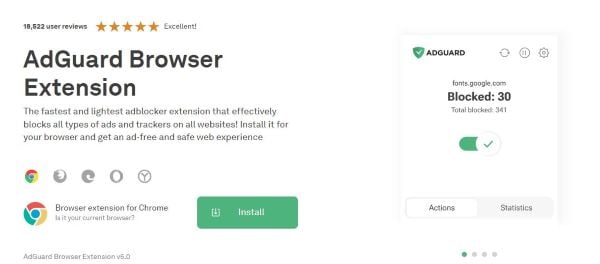
Official website: https://nordvpn.com/
Recommendation rating: ★★★★☆
Why we recommend it:
As a leading VPN provider, NordVPN also includes a powerful ad blocker that effectively blocks ads on Hulu. NordVPN ad blocker, namely NordVPN's Threat Protection, is created to avoid distracting ads and ensure an uninterrupted browsing experience.
This powerful tool can also block malware-hosting sites and scan downloads for viruses to prevent harmful infections. It offers downloadable apps for both desktop and mobile devices and boasts wide compatibility, supporting Chrome, Firefox, Safari, Android, iOS, and even Firestick, and Android TV.
| Free version | Supported platforms | Subscription plan |
|---|---|---|
| 7-day free trial | Windows, macOS, iOS, Linux, Android, Android TV, Chrome, Firefox, Edge, Android TV, and tvOS | $14.99/mo - $19.99/mo |
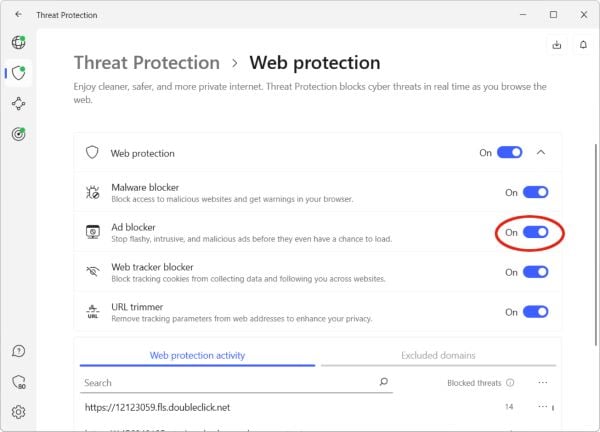
Official website: https://www.ghostery.com/
Recommendation rating: ★★★★☆
Why we recommend it:
Ghostery is a free and open-source Hulu ad blocker. It effectively blocks Hulu ads, cookies, and trackers. Besides, non-private search engines, and websites are blocked with this tool, ensuring a faster, smoother browsing experience.
Ghostery supports working on multiple browsers, including Chrome, Firefox, Edge, Safari, and Opera. Ghostery is also available on mobile devices. You can download the Ghostery Ad Blocker from the App Store for iOS or the Google Play Store for Android.
| Free version | Supported platforms | Subscription plan |
|---|---|---|
| Yes | Chrome, Firefox, Edge, Safari, and Opera | / |

Looking for the best way to block ads on Hulu? While a Hulu ad blocker is a common solution, there are other effective methods to stream Hulu without ads. One great alternative to Hulu ad blocker is VidiCable, a powerful tool that allows you to download Hulu videos without ads.
With Vidicable, you can save ad-free Hulu videos in MP4 or MKV format. Since the videos are stored locally on your device, you won’t need an internet connection to watch them, helping you save bandwidth and traffic. In addition to Hulu, it also supports downloading videos from 1000+ popular websites including Netflix, Amazon Prime, Disney+, YouTube, TikTok, and more. With VidiCable, you have full control over your downloads—customize video quality, subtitles, and audio tracks to match your preferences.

Open VidiCable and choose Hulu from the supported platforms. Then log into your Hulu account.
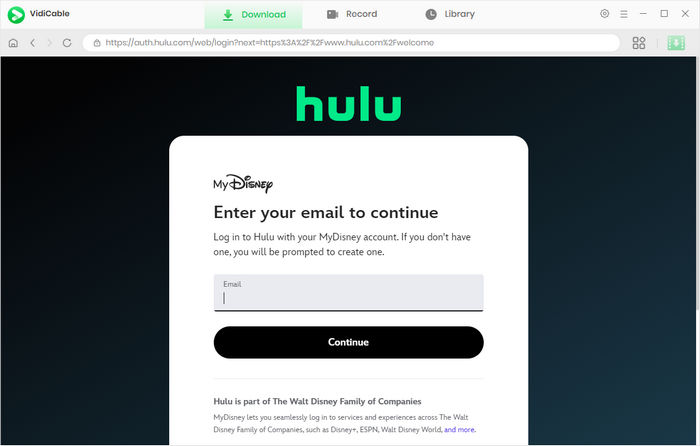
Click the Settings icon. In the Settings window, you can choose the video format (MP4/MKV), video quality, and customize the output folder.
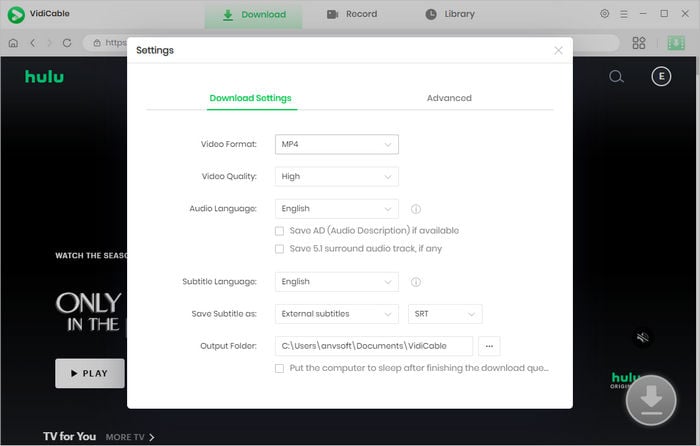
Search for the Hulu videos you want to download. You can stream the Hulu video within VidiCable as well.
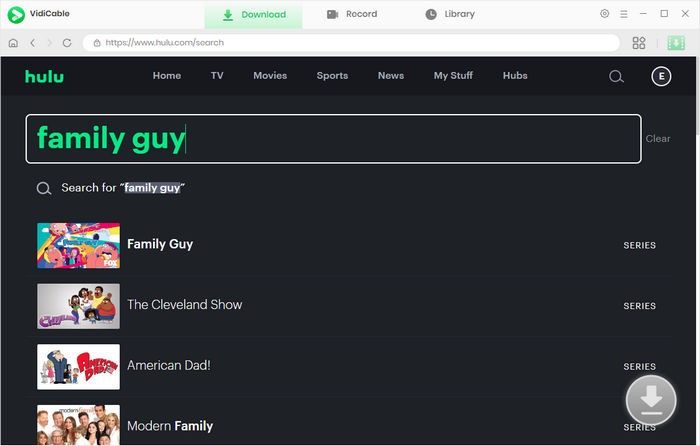
Click the Download button in the lower right corner, and you can adjust the video quality, and select specific audio tracks and subtitles.
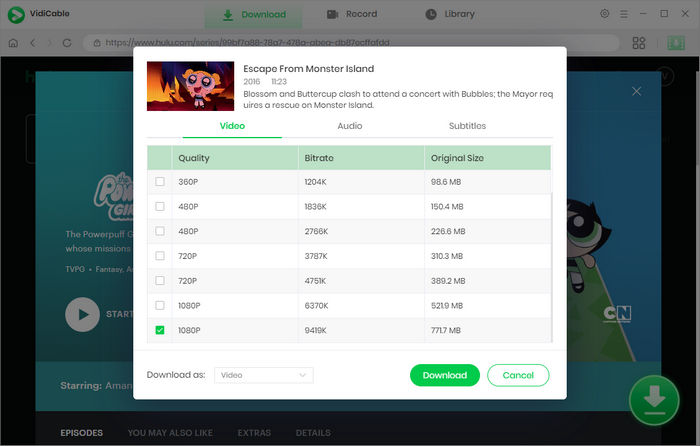
Click the Download button again, and the ad-free Hulu videos will be downloaded. When the download process finishes, you can find downloaded files in the Library tab.
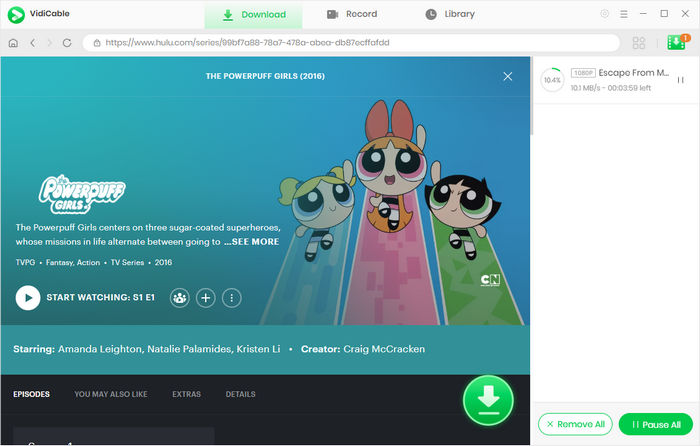
You can directly change your Hulu to no ads from your Account page on Hulu.com.
There are several ways to block ads on Hulu, such as using a Hulu ad blocker extension. Alternatively, you can download ad-free Hulu content with VidiCable, allowing you to save videos permanently and watch them without limits.
To block Hulu ads on smart TV, you can install an ad-blocking program, such as NordVPN. In addition, you can download ad-free Hulu movies or shows with VidiCable, and play them on your smart TV.
Based on the tables we provide, you can easily choose the best Hulu ad blocker that suits your device and budget. If you want to watch Hulu videos without ads and without needing an internet connection, consider downloading Hulu videos with VidiCable!
If you're a YouTube creator looking to protect privacy in your videos, AVCLabs Video Blur AI is the perfect tool for you. It allows you to blur faces, objects, or backgrounds effortlessly, ensuring compliance with privacy standards and enhancing viewer focus. Learn More >>

Selene Ashford | Senior Writer
Selene Ashford is a Senior Writer with seven years of experience in the industry. She has a deep understanding of video streaming platforms and offers unique insights. Her articles are known for providing valuable advice and demonstrating professional credibility, making her a trusted voice in the field.
All Author PostsDiscover the top 3 Netflix ad blockers to block Netflix ads, ensuring smooth and uninterrupted playback.
Wondering what does limited series mean on Netflix? This guide explains everything and introduces 10 best Netflix limited series.