What Does Limited Series Mean On Netflix? Top 10 Must-Watch!
Wondering what does limited series mean on Netflix? This guide explains everything and introduces 10 best Netflix limited series.

VidiCable All-in-one Recorder
Want to save your favorite Instagram Reels as MP3 files for offline listening? Whether it's a catchy song, funny voice clip, or viral moment, converting Instagram videos to MP3 lets you enjoy them anytime, anywhere. In this guide, we’ve reviewed the top 5 Instagram to MP3 converters, each designed for quick and easy audio extraction. Keep reading to find out which tool is best for you!
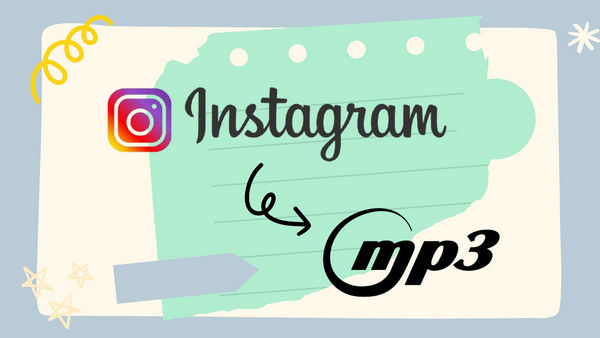
With the right tool, you can download high-quality audio without any hassle. Below, we’ve rounded up the top 5 Instagram to MP3 converters that make it easy to grab audio from Instagram videos with just a few clicks.
Why we recommend it:
VidiCable is a fast and reliable Instagram video and audio downloader, allowing you to download Instagram Reels with crystal-clear audio quality up to 320kbps. Unlike most online tools, it comes with a built-in browser, letting you browse Instagram and download videos or audio at the same time within one program. VidiCable allows you download Instagram videos or extract only audio from reels. One of the best things about VidiCable is that it’s completely ad-free, and you don’t have to deal with annoying pop-ups.
What’s more, Instagram isn’t the only platform VidiCable supports. You can also download high-quality videos with resolutions up to 8K from Netflix, Amazon Prime Video, YouTube, and over 1,000 other websites. With VidiCable, you are able to watch any streaming video you like anytime and anywhere.
User Review: Many users have praised VidiCable for its user-friendly interface and smooth audio extraction.
I’ve been using VidiCable for a while now, and honestly, I love how it combines recording, downloading, and playback all in one program. It’s so convenient to have everything I need in one place—no switching between different apps or tools.

Open VidiCable and go to the site selection page. Click "More Sites" and choose Instagram. You’ll need to log in to your Instagram account to access videos. Don’t worry, VidiCable ensures your login details stay safe.
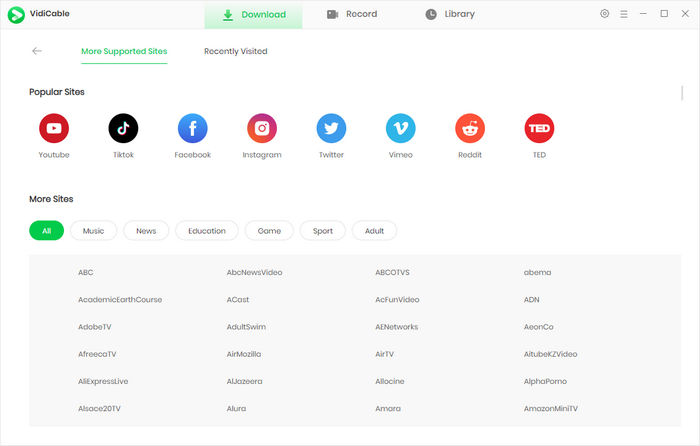
Before you start downloading, click the settings button in the top right corner. Here, you can adjust options like output format, output path, and video quality.
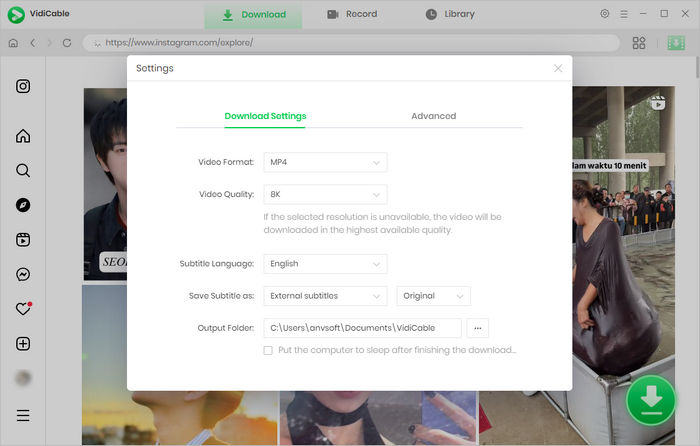
Now, browse Instagram and locate the Reel or video you want to download. Once you’ve found it, hit the green download button. VidiCable will process the video and save it to your selected folder.
Open Any Video Converter Free, go to Format Converter, and upload the downloaded file. It will quickly convert the video into an MP3 file, so you can listen anytime.
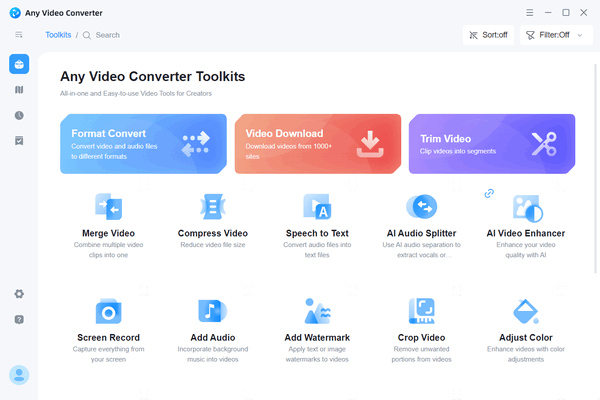
Why we recommend it:
Any Video Converter is a multifunctional Instagram to MP3 converter that supports downloading Instagram audio to various format in 320kbps. In addition to Instagram audio extraction, it supports a wide range of formats for video conversion, including MP4, AVI, WMV, 3GP, MKV, and M2TS. Whether you need to convert videos to MP3, M4A, WAV, or WMA, Any Video Converter makes the process quick and easy.
With its intuitive, user-friendly interface, Any Video Converter allows you to download and convert Instagram audio or videos to MP3 in just a few clicks. Click on "Video Download" and paste the video or audio link. Then select "Download Audio Only." In the free version, it will download the audio in M4A format. Afterward, go back to the homepage, click "Format Convert," choose MP3, and convert it. The paid version allows you to directly download Instagram audio as MP3 with advanced settings.
But Any Video Converter isn't just about downloading and converting. It also comes equipped with powerful editing tools, allowing you to trim videos, merge multiple files, crop unwanted borders, and rotate frames. You can also fine-tune settings like brightness and contrast. Plus, adding subtitles or watermarks is straightforward, giving you complete control over your media.
User Review: Many users appreciate Any Video Converter for its wide range of features and versatility.
Any Video Converter pro has been a life saver to me, from changing movie formats to saving family films/videos. Being disabled, i find it helps take the nonsence out of converting, editing, and saving in multiple formats. Being a user of avc for over ten years, i won't even think about using any other program. Keep up the good work AVC !!!
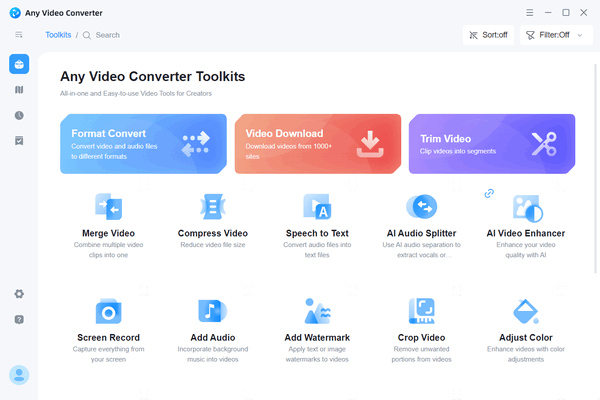
Why we recommend it:
ReelSave.App is an user-friendly Instagram to MP3 online converter that lets you download Instagram Reels in MP3 quickly and easily. You can choose to download Instagram audio directly or extract background music from videos and reels in MP3. However, it doesn't offer any quality options, you can only download Instagram to MP3 with default audio quality.
There is no need to install any software or sign up—just head over to ReelSave.App, paste the link to the reel or audio, and choose Download Audio. In moments, you'll have the MP3 Instagram audio saved directly to your device.
However, it's important to note that the website contains several advertisements. While these ads don't hinder the functionality, they can redirect you to new sites, raising potential security concerns.
User Review: Users love ReelSave.App for its super-easy interface, but the ads can be a bit overwhelming.
I love how simple ReelSave.App is to use—downloading Instagram audio or videos is a breeze. The only downside for me is the constant ads popping up. They're kind of annoying.
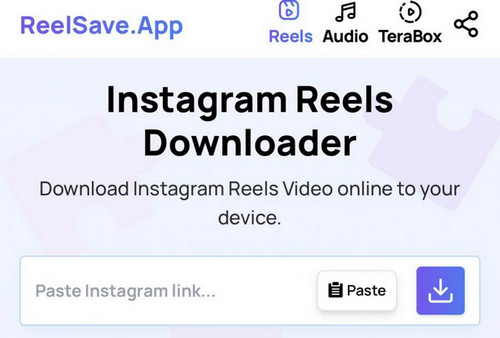
Why we recommend it:
FastVideoSave.net can meet your need if you’re looking to download audio in MP3 from Instagram Reels, IGTV, or videos. This Instagram to MP3 online converter lets you extract and download MP3 audio directly from your favorite Instagram content. It's worth noting that it, like ReelSave.App, does not download audio of high quality, but runs more stably.
It also offers a suite of other Instagram-related tools to enhance your experience. For example, Instagram Hashtag Generator helps you discover trending and relevant hashtags to boost your content's visibility. There are even Instagram Reels, Story, Photo & Thumbnail, and Video Downloader for you to download various types of Instagram content effortlessly.
User Review: Some users point out that while FastVideoSave.net can convert files, the audio quality isn't the best.
I've used FastVideoSave.net a few times to convert videos, and it's pretty straightforward. However, I've noticed that the audio quality of the converted files isn't great.
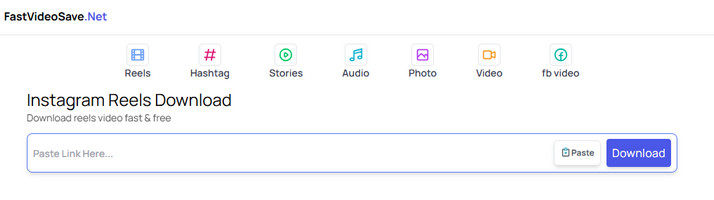
Why we recommend it:
IDL Helper is a convenient Instagram to MP3 browser extension developed by instaLoader Inc.. You can convert Instagram audio to MP3 files with the highest audio quality of the original video. It’s perfect for users who don't want to download an app but are worried about online tools being unsafe. Simply search for and install IDL Helper on your browser's extensions page, then a download button will appear next to the Instagram video or reels, click on it and choose the format and image quality you want to download.
You can also download Instagram reels, IGTV, videos, and embedded videos in MP4. It’s available to save photos from Instagram galleries, including those carousel posts with multiple images. However, IDL Helper doesn’t support extracting audio from a reel directly, and you need to convert the format afterward.
User Review: Many users find IDL Helper to be a convenient extension, though it occasionally encounters functionality issues.
I've been using IDL Helper for a while now, and it's generally super handy for downloading Instagram content. However, there are times when it just doesn't work as expected, which can be a bit frustrating. Overall, it's a useful tool, but it could use some improvements to enhance reliability.
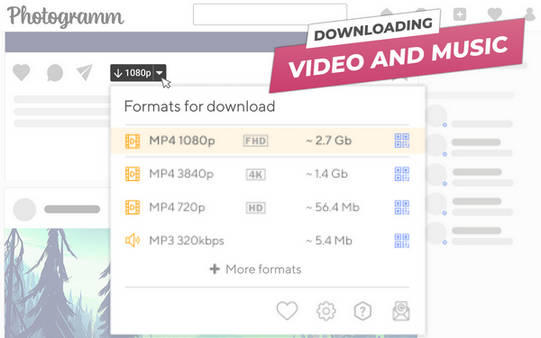
| Feature | VidiCable | Any Video Converter | ReelSave.App | FastVideoSave.net | IDL Helper |
|---|---|---|---|---|---|
| Audio Formats Supported | M4A, WEBM, and more | MP3, M4A, WMA, WAV, FLAC, AAC, OGG, and more | Primarily MP3 | Primarily MP3 | MP3, MP4 |
| Video Download Capability | Yes | Yes | Yes | Yes | Yes |
| Video Formats Supported | MP4, MKV | MP4, AVI, MKV, WMV, MOV, and more | MP4 | MP4 | MP4 |
| Free Version Available | Yes | Yes | Yes | Yes | Yes |
| Type | Desktop Application | Desktop Application | Online Tool | Online Tool | Browser Extension |
| Supported Platforms | Windows, macOS | Windows, macOS | Web-based | Web-based | Chrome, Firefox |
| Supported Sites | 1000+ sites | Various online platforms | |||
| Additional Features | Supports high-quality downloads up to 8K, customizable save paths and formats | Video editing, format conversion, DVD burning | / | Instagram Hashtag Generator, Reels/Story/Photo/Video Download | Saves from Instagram galleries, supports downloading embedded videos |
Verdict: If you’re looking for a one-stop solution that works across Instagram and multiple platforms in one place, VidiCable is definitely the way to go. If you need more control over formats or want extra editing features, then try Any Video Converter. But if you prefer something quick and online without installing software, IDL Helper is a solid choice.
If you're looking to download Instagram videos to MP4 format, VidiCable is a solid choice. It allows you to download videos from Instagram and other platforms, supporting resolutions up to 8K. You can also customize the save path and format to suit your needs.
Instagram doesn't support direct sharing of MP3 audio files. However, you can convert your MP3 into a video format by pairing it with a static image or waveform visualization. Once converted, you can upload it as a regular post or share it via direct message. Alternatively, you can upload the MP3 to a cloud service like Dropbox or Google Drive and share the link through Instagram's messaging feature. This way, recipients can access and download the audio file directly.
We’ve reviewed the top 5 Instagram to MP3 converters to help you save your favorite Instagram audio content. Whether you need high-quality sound or a simple solution, these tools have you covered. Try VidiCable today for fast, ad-free Instagram MP3 downloads.

Selene Ashford | Senior Writer
Selene Ashford is a Senior Writer with seven years of experience in the industry. She has a deep understanding of video streaming platforms and offers unique insights. Her articles are known for providing valuable advice and demonstrating professional credibility, making her a trusted voice in the field.
All Author PostsWondering what does limited series mean on Netflix? This guide explains everything and introduces 10 best Netflix limited series.
Looking to convert Facebook video to MP3? Check out these 10 awesome Facebook Video to MP3 Downloaders for quick and easy downloads.