Top 3 Netflix Ad Blockers to Block Netflix Ads in 2025
Discover the top 3 Netflix ad blockers to block Netflix ads, ensuring smooth and uninterrupted playback.

VidiCable All-in-one Recorder
DirecTV is a popular satellite TV service that gives you access to hundreds of channels, live sports, and on-demand content. If you love watching Netflix and have DirecTV, you might be wondering how the two work together. Do you get free Netflix with DirecTV Stream? What channel is Netflix on DirecTV? Or maybe you’re just trying to figure out how to get Netflix on DirecTV in the easiest way. This guide will walk you through everything you want to know about Netflix on DirecTV. Let’s get started!

No, Netflix is not free with DirecTV Stream. While DirecTV Stream gives you access to tons of live TV channels and on-demand content, it doesn’t include a free Netflix subscription. If you want to watch Netflix, you’ll need a separate Netflix account with an active subscription.
Some internet or wireless providers occasionally offer free Netflix as part of a promo deal when you bundle services. If you’re hoping to score Netflix for free, check with your provider to see if there are any special offers. But as far as DirecTV Stream itself goes, you’ll still need to pay for your own Netflix plan.
If you’re using DirecTV’s satellite service, you can access Netflix on Channel 192. Instead of working like a regular TV channel, selecting channel 192 will launch the Netflix app, just like opening it on a smart TV or streaming device.
To watch Netflix through DirecTV, make sure your receiver is connected to the internet. Then follow the below steps:
Tips: If you don’t see the Netflix app, your receiver might not support it. In this case, you can stream Netflix using a smart TV, streaming stick, or gaming console alongside your DirecTV service.

To enjoy Netflix through your DirecTV service, you'll need to activate it by linking your Netflix account to your DirecTV package. This can be done either through an activation link sent to you or directly via the DirecTV website.
In addition to the activation link, you can also link your accounts via the DirecTV website:
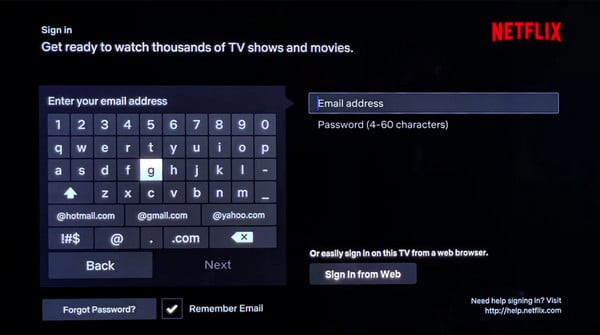
Once your Netflix account is linked, there are two ways to watch it using DirecTV. Whether you prefer using the Netflix app, or a streaming add-on, here’s how to do it.
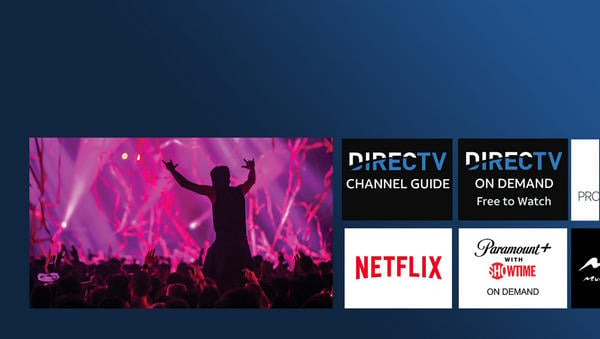
If you don’t have a DirecTV package but still want to watch Netflix on your TV, there’s an easy workaround. You can download Netflix videos as MP4 files and watch them offline by transferring them to a USB drive. Then, simply plug the USB into your TV or a DirecTV-supported device to enjoy your favorite Netflix shows and movies without an active DirecTV subscription.
To download Netflix content for offline viewing, VidiCable is a great option. This Netflix video downloader allows you to save Netflix movies and shows in MP4 or MKV format with high-quality resolution. For a better viewing experience, VidiCable preserves Dolby Atmos sound, 5.1 surround audio, and multi-language subtitles. You can also choose between different subtitle formats (internal, external, or hardcoded) based on your preference. As an all-in-one video downloader, VidiCable also supports Amazon Prime Video, Disney+, and more than 1000 websites.

Select Netflix from the supported streaming services and log in.

Click on the settings icon to set the USB flash drive as the output path.
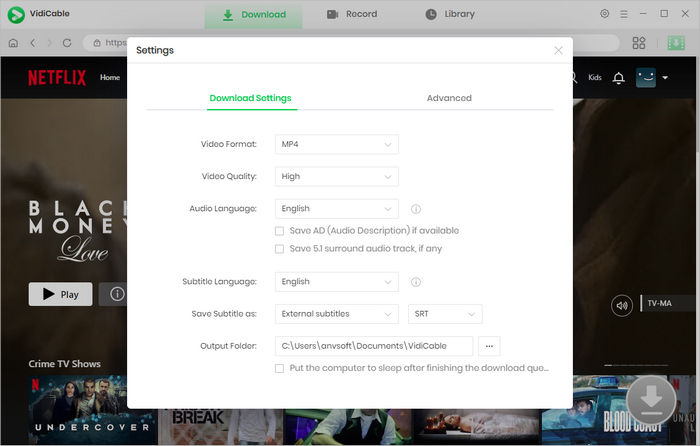
Enter the title of a movie or show in the search bar.
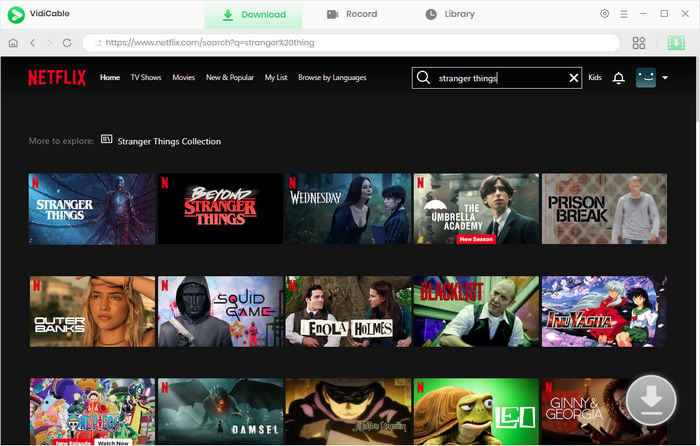
Click the download button to choose the audio track and subtitle language.
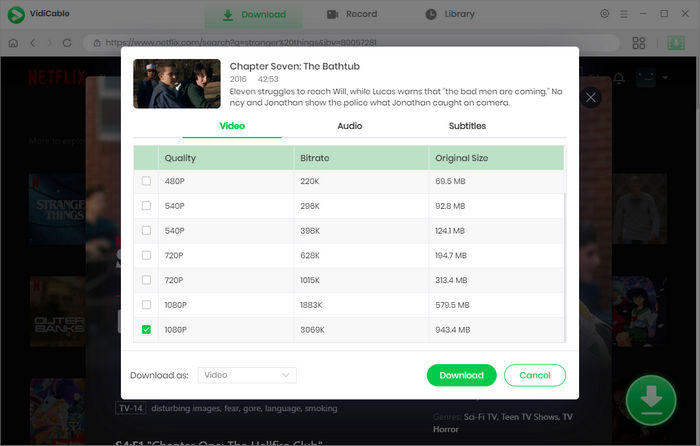
Choose the download option and wait for the process to complete.
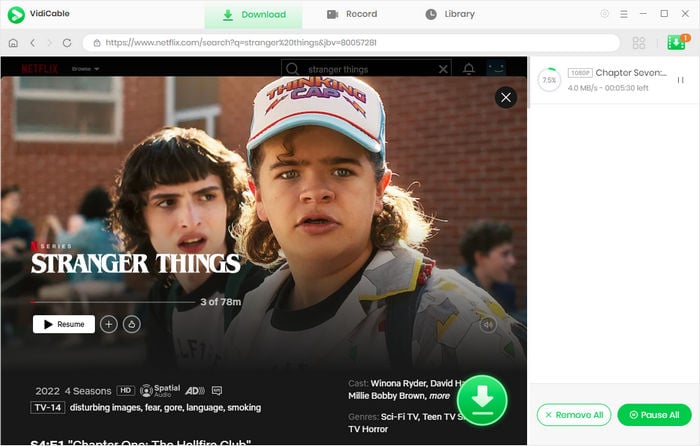
Plug the USB into your TV, DirecTV streaming box, or another media player, then select the video file and start watching Netflix Without a DirecTV package.
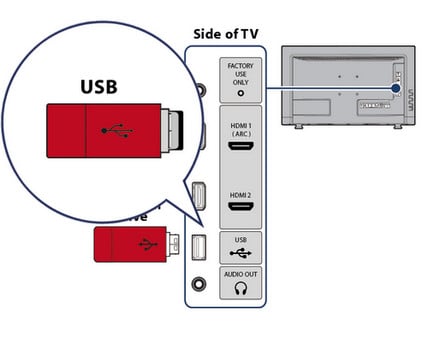
If you've mistakenly connected the wrong Netflix account to your DirecTV package, it's best to reach out to Netflix customer service with the email address that is incorrectly linked for assistance. They can help unlink the incorrect account and guide you on linking the correct one.
Yes, you can link your current Netflix account to your DirecTV package. After subscribing to an eligible DirecTV package that includes Netflix, you'll receive an activation link via email or SMS. Click on this link and follow the prompts to connect your existing Netflix account.
Netflix and DirecTV serve different purposes, but that doesn’t mean you can’t use them together. Once you know how to link your account and access the app, you can stream your favorite Netflix shows on DirecTV with ease. If you’re looking for a flexible way to stream, tools like VidiCable can help you download Netflix videos in MP4 format.

Selene Ashford | Senior Writer
Selene Ashford is a Senior Writer with seven years of experience in the industry. She has a deep understanding of video streaming platforms and offers unique insights. Her articles are known for providing valuable advice and demonstrating professional credibility, making her a trusted voice in the field.
All Author PostsDiscover the top 3 Netflix ad blockers to block Netflix ads, ensuring smooth and uninterrupted playback.
Discovery how to activate Disney Plus with Disneyplus.com/begin 8-digit code.