Top 9 Alternative to 9xbuddy Downloader [Latest in 2025]
This guide contains everything you need to know about 9xbuddy Downloader, from how it works, pros and cons, to the top alternative tools for your video-saving needs.

VidiCable All-in-one Recorder
When using Twitter, you might sometimes want to check out tweets, profiles, or trending topics without signing in. Maybe you don’t have an account, or you just prefer to browse Twitter anonymously. That’s where a Twitter viewer comes in handy. With the right tool, you can view Twitter without an account, even see replies and media that Twitter usually hides from non-users. In this guide, we’ll introduce the best Twitter viewers to view Twitter anonymously with detailed information. Let’s keep reading!
You may want to know: 11 Best Snapchat Story Viewer to View Snap Stories Anonymously
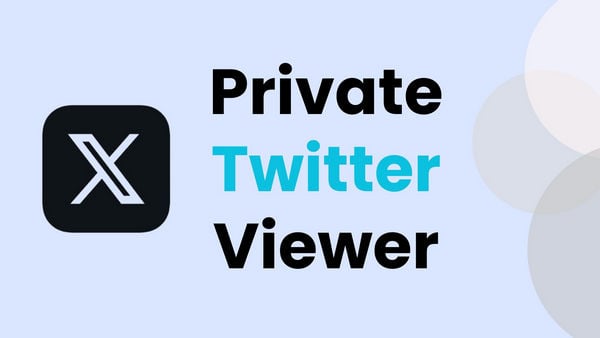
TwStalker is one great Twitter viewer to browse Twitter without an account, giving you access to tweets, profiles, and even engagement details like likes and retweets. One cool feature is its homepage, where you’ll find real-time trending topics worldwide and by country, including the US, UK, France, India, and South Africa. TwStalker also suggests popular Twitter accounts based on what’s trending, so you can easily explore new content. Just type a username or keywords into the search bar, and you can view a user’s tweets, retweets, followers, and even liked posts.
It even has a built-in Twitter video downloader, but keep in mind that the quality isn’t great. Also, some users have raised concerns about security, so it’s a good idea to be cautious when using the site and avoid entering personal information.
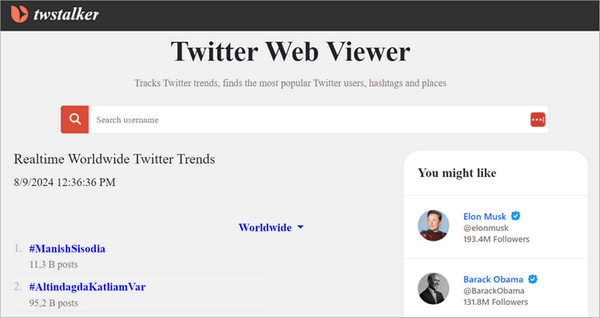
You may want to know: Top 9 Alternative to 9xbuddy Downloader [Latest in 2025]
TweetBinder is not just a tool for viewing Twitter without an account, it’s also great for analyzing hashtags, keywords, and engagement trends. Right from the homepage, you can search for hashtags or specific keywords to see real-time Twitter activity, even if you don’t have an account. This makes it super useful if you want to track conversations, follow trends, or see how a particular topic is performing on Twitter.
One of TweetBinder’s standout features is its Twitter hashtag analytics. It offers a free report that lets you analyze up to 200 tweets from the past 7 days, which is handy for getting quick insights. If you need more data, like full engagement reports or analytics on older tweets, you’ll have to go for one of their paid plans. It’s especially useful for brands, marketers, and event organizers who want to measure the impact of a campaign or track audience engagement on Twitter.

mSpy is a monitoring software designed to track activity on various devices, including iOS, Android, Windows, and macOS. While it’s often used for parental control or employee monitoring, it also functions as a Twitter viewer, letting you see what someone is doing on Twitter. With mSpy, you can check Twitter search history, read private messages, and view shared or received photos without needing access to the person’s account. It even logs every tap and keystroke, so you can see what’s being typed on Twitter in real time.
Beyond Twitter, mSpy can monitor texts, calls, GPS location, social media apps, and browsing history. It runs in the background without the user knowing, which is why it’s often used by parents to keep an eye on their kids' online activity.
We don’t recommend using tools like this to monitor someone without their consent, as it violates privacy laws in many regions. This article is purely for informational purposes, and if you're considering using mSpy, make sure you're doing so within legal and ethical boundaries.
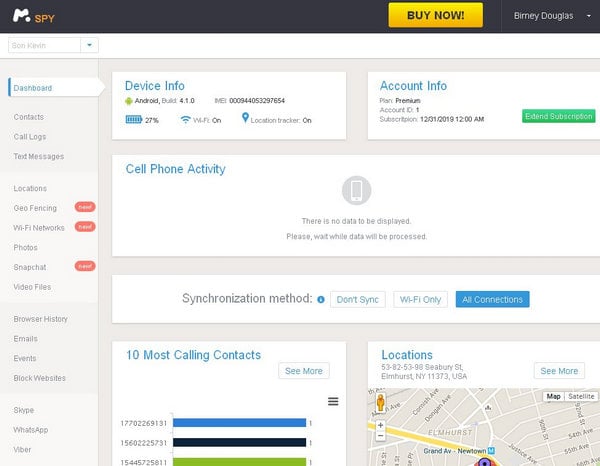
Sotwe is a Twitter viewer without an account that helps you browse Twitter anonymously, explore trending topics, popular tweets, and user profiles in a simple, no-login-needed way. Right from the homepage, you can check Twitter trends by time and region, so you can see what’s popular in different places at different times. It also features a list of top-ranked Twitter users, making it easier to discover influential accounts.
Whether you’re looking for the latest discussions or just want to browse Twitter without an account, Sotwe makes it easy. Just type a keyword or username into the search bar, and you’ll instantly see related accounts and live tweets. One standout feature is its built-in Twitter media downloader, which lets you save images and videos directly from tweets. However, this feature is only available if you log in.
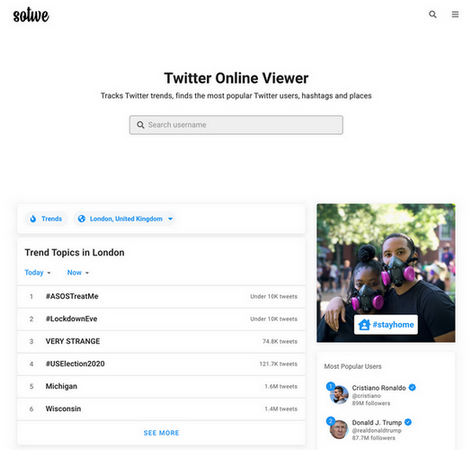
Twitly is a free Twitter viewer designed to help you manage your Twitter interactions more effectively. Originally built for both Twitter and Instagram, Twitly focuses on tracking your follower activity. If you’re curious about who unfollows you, who isn’t following you back, or even who has blocked you, Twitly gives you that insight without needing a paid subscription.
Beyond that, Twitly offers basic Twitter browsing features, so you can browse Twitter anonymously, check out profiles and tweets without too much hassle. While it’s not as full-featured as other Twitter viewers, it’s a handy tool if you want to keep an eye on your follower list and engagement.
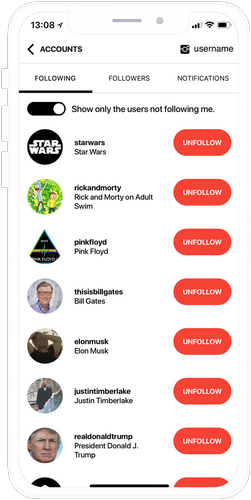
TweetDeck, now officially known as X Pro, is Twitter’s own advanced dashboard for managing and viewing tweets in real time. With TweetDeck, you can customize your Twitter view by setting up multiple columns for things like your timeline, mentions, trending topics, and specific user accounts.
However, since 2023, TweetDeck requires you to log in and have a verified account to access its full features. Unlike other Twitter viewers that let you browse Twitter anonymously, TweetDeck is more of a power tool for active Twitter users who want better organization and real-time tracking.
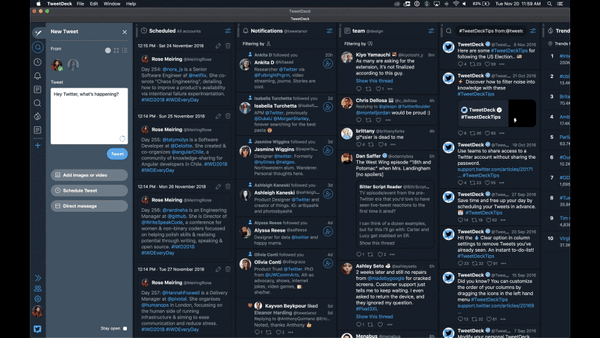
Have you ever found a great video on Twitter and wanted to save it for later? Maybe it’s a hilarious clip, an important news update, or a tutorial you don’t want to lose. But since Twitter doesn’t offer a built-in download button, you might be wondering: how can you download Twitter videos in MP4 without any hassle? That’s how VidiCable helps you.
VidiCable is a powerful Twitter video downloader that lets you free download Twitter videos in MP4 format, up to 8K resolution. When Twitter videos are saved in MP4 format, you will be able to watch them anytime, anywhere without worrying about network or account limitations. Not only does it work flawlessly with Twitter, but it also supports 1000+ streaming platforms, including Netflix, Amazon Prime Video, and YouTube, allowing you to download content from various sources.

Run VidiCable and choose Twitter from all supported streaming sites.
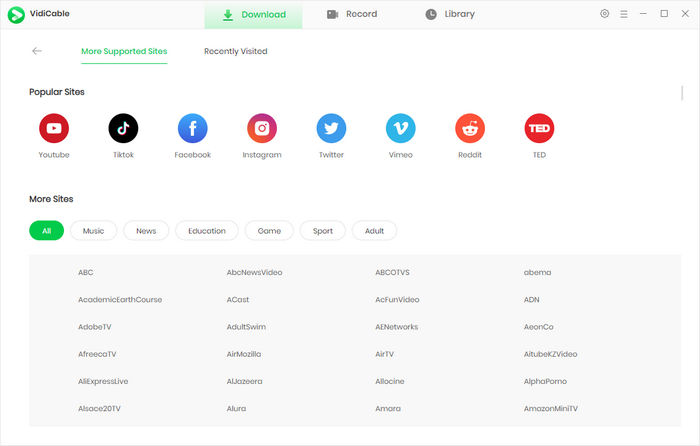
Click the Settings button to adjust the video format, video quality and the output folder.
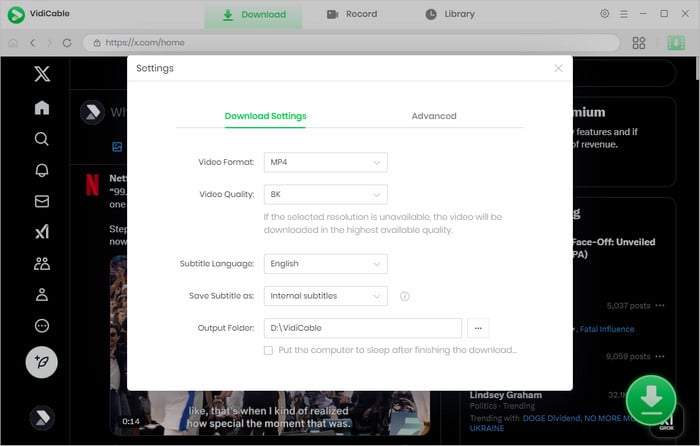
Search for the video you want to download.
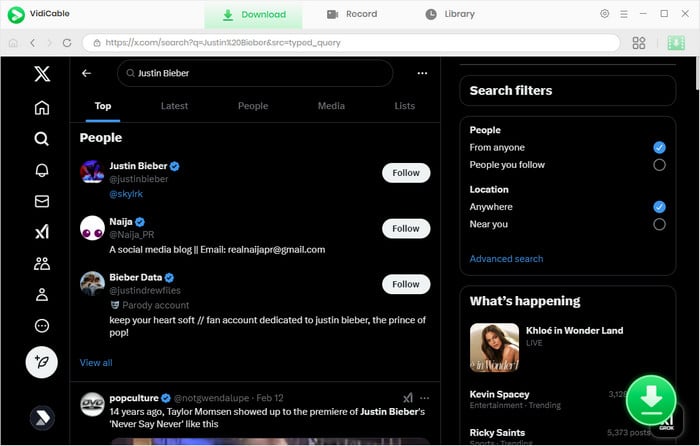
Click the lighten download icon and the video will be quickly saved in the folder you’ve chosen. After downloaded, you can watch Twitter videos anytime and anywhere.
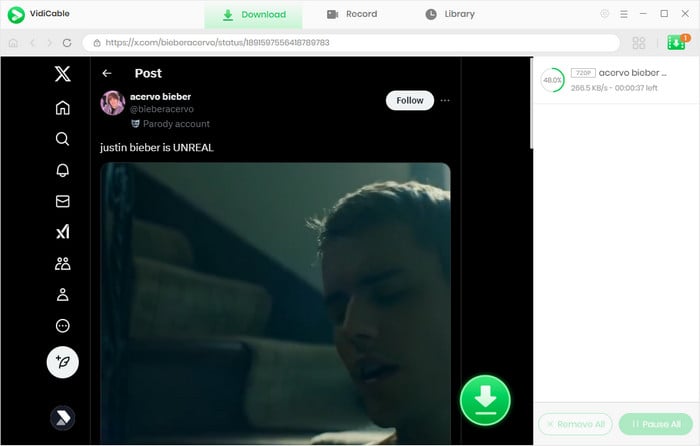
If a tweet has replies, you can see them by clicking on the tweet itself. However, if the replies are from private accounts or if the tweet author has restricted who can reply, you won’t be able to see them unless you’re logged in and following the user, or using a Twitter viewer.
If you don’t want to sign up but wonder how to view Twitter anonymously, you can use a Twitter viewer. In this article, we introduced 6 best Twitter viewers that let you view tweets, search hashtags, check trending topics, and even see user profiles—all without needing an account.
Twitter hides sensitive content by default, especially if you’re not logged in. To view sensitive tweets, you need to:
Whether you want to browse Twitter without an account, check out trending topics, or even download Twitter videos, the right Twitter viewer can make things much easier. The six tools we covered give you different ways to view Twitter without account to access tweets, profiles, and hashtags. And if you need to save Twitter videos in MP4, VidiCable is the perfect solution, offering high-quality downloads up to 8K resolution.

Selene Ashford | Senior Writer
Selene Ashford is a Senior Writer with seven years of experience in the industry. She has a deep understanding of video streaming platforms and offers unique insights. Her articles are known for providing valuable advice and demonstrating professional credibility, making her a trusted voice in the field.
All Author PostsThis guide contains everything you need to know about 9xbuddy Downloader, from how it works, pros and cons, to the top alternative tools for your video-saving needs.
Looking for a way to view Snapchat stories anonymously? Check out these Snapchat story viewers and other easy tricks to watch snaps without being seen!