How to Get Max Free Trial in 2025
This article is about how to get Max free trial and save Max movies after free trial.

VidiCable HBO Max Downloader
With a subscription fee ranging from $9.99 to $19.99, HBO Max is the most expensive streaming platform among all its competitors. HBO Max has the privilege to do this as it owns countless wonderful movies and series such as Joker, Aquaman, Wonder Woman, Justice League, Suicide Squad, Friends, The Big Bang Theory, Game of Thrones, Westworld, My Brilliant Friend, etc. However, compared with the extremely rich copyrighted content, the shortcoming of HBO Max in original content is obvious. Users tend to cancel HBO Max subscriptions when they finish watching the old content. So, how can you cancel your HBO Max subscription? Here we can teach you to cancel the membership on PC, phone and more.
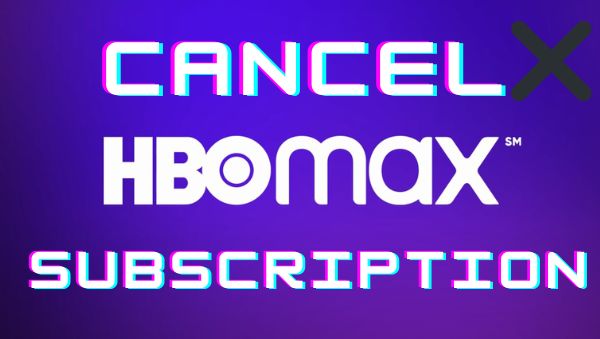
Warner Bros. Discovery has introduced Max, a comprehensive streaming service that amalgamates content from HBO Max and Discovery Plus. Catering to a diverse audience, Max encompasses a rich variety of movies, shows, and documentaries suitable for every household member. The service offers three distinct subscription plans, each tailored to meet different preferences and needs:
Max with Ads: Priced at $9.99 per month or $99.99 per year, this plan provides ad-supported streaming with the capability for up to two simultaneous streams. It does not include offline downloads but offers 5.1 surround sound quality.
Max Ad-free: For $15.99 per month or $149.99 per year, subscribers can enjoy ad-free streaming with support for up to two simultaneous streams. This plan includes 1080p HD video playback, allows for up to 30 offline downloads, and features 5.1 surround sound quality.
Max Ultimate: Priced at $19.99 per month or $199.99 per year, this premium plan offers the flexibility of up to four simultaneous streams. It boasts 4K HD Ultra video playback with HDR, enables up to 100 offline downloads, and delivers immersive Dolby Atmos sound quality.
To cancel your HBO Max membership on your computer, please follow the tutorial below step by step.
Step 1 Visit the website of HBO Max and log in to your account. Make sure that this account has access to the billing information. Click the profile and then Settings.
Step 2 Click the Manage Subscription button.
Step 3 Click Cancel Subscription in My Account window and then Proceed To Cancellation. Select the “Yes, Cancel Subscription” button to confirm the cancellation.
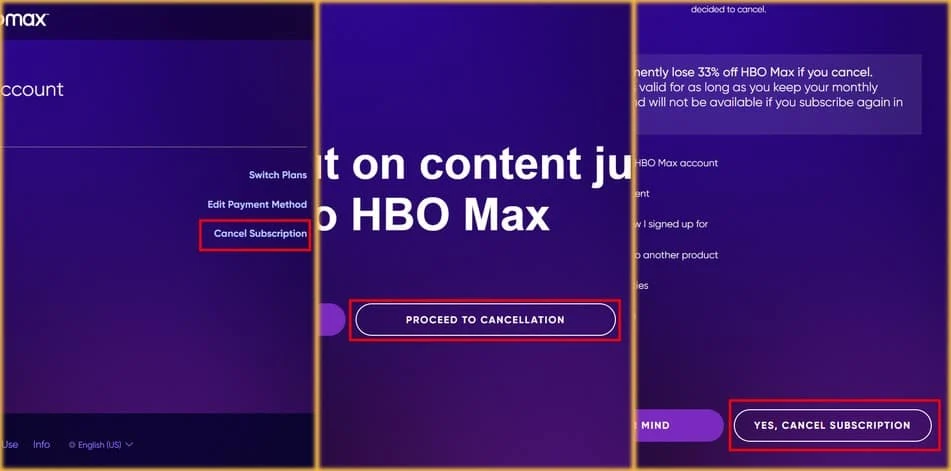
Note: If you want to resume your subscription before the membership expires, you can click the Resume Subscription button.
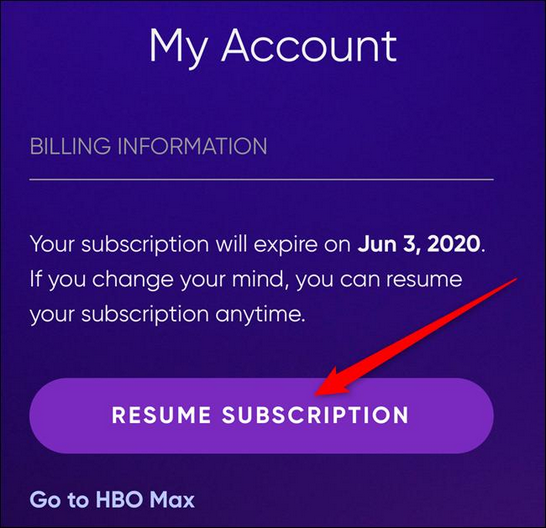
To cancel your HBO Max on your phone, please follow the tutorial below step by step.
Step 1 Launch HBO Max and log in to your account and make sure that your account is set as an adult with full access to the billing information. Click the Profile at the bottom right corner.
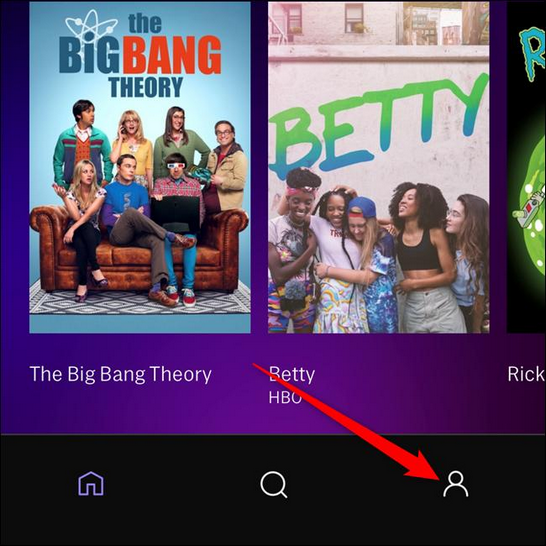
Step 2 Click the Settings icon on the upper left corner and click the Billing Information in the menu.
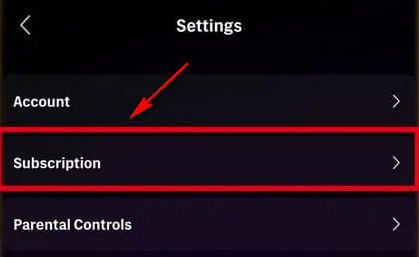
Step 3 Click the Manage Subscription button at the bottom.
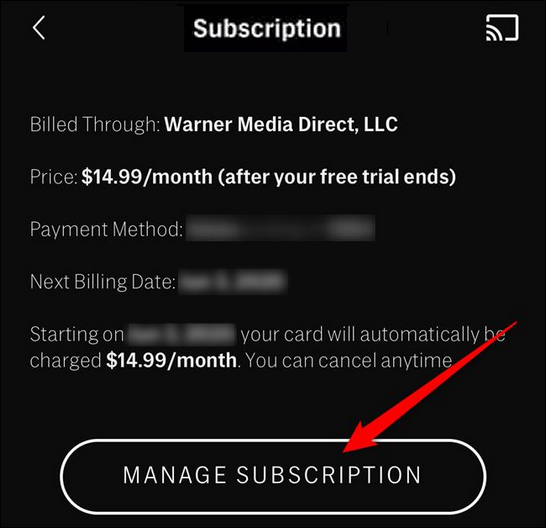
Step 4 Click Cancel Subscription and select the “Yes, Cancel Subscription” button to confirm the cancellation.
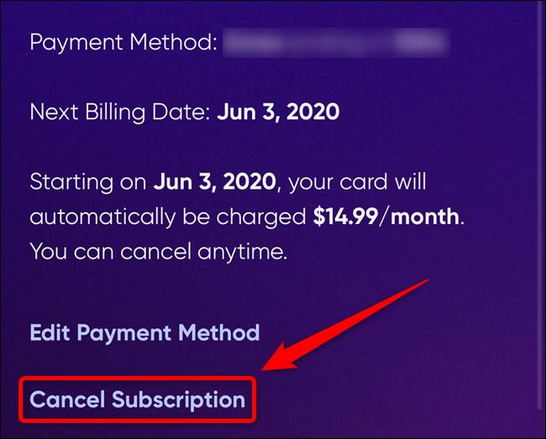
Note: If you want to resume your subscription before the membership expires, you can click the Resume Subscription button.
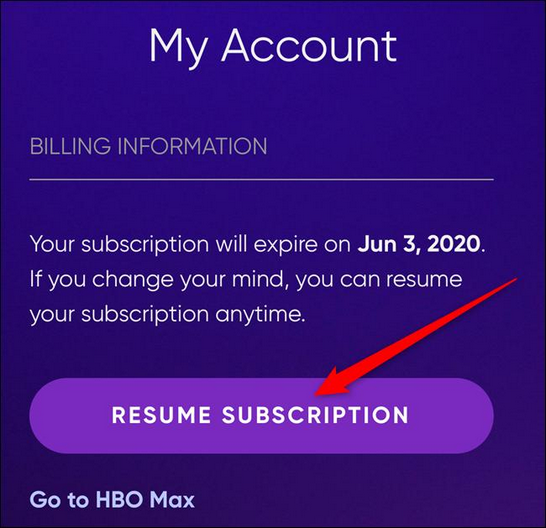
If you've subscribed to HBO Max through Apple iTunes or the App Store, follow these steps to cancel your subscription:
Step 1 Open the Settings app on your iPhone or iPad and click your Apple ID at the top of the screen.
Step 2 Navigate to "Subscriptions" and locate HBO Max in the list of active subscriptions. Tap on it. If you can't find it, ensure that you've signed in with the correct Apple ID.
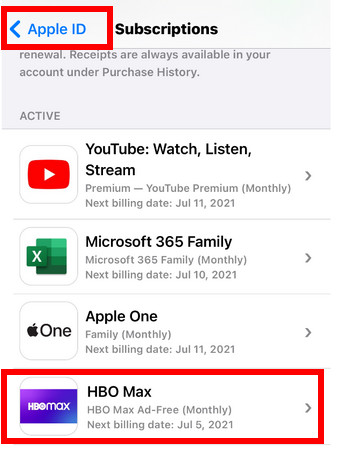
Step 3 Choose "Cancel Subscription" and confirm the cancellation when prompted.
Step 1 Open the Google Play Store app on your Android device.
Step 2Tap on profile in the upper-right corner to open the menu.
Step 3 Select "Payments & subscriptions" > "Subscriptions" from the menu.
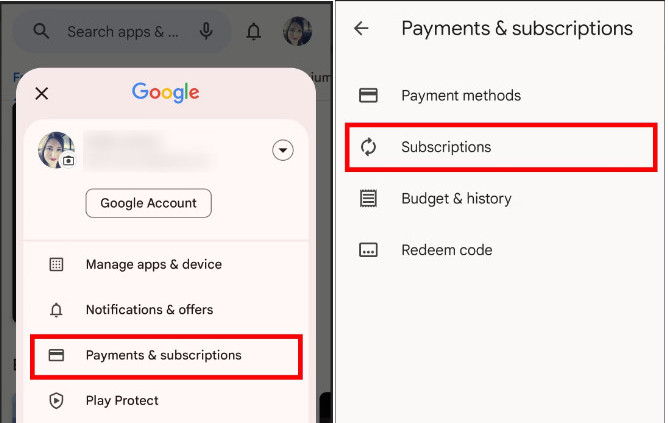
Step 4Locate HBO Max in the list of active subscriptions and tap on it. Finally, tap on "Cancel Subscription".
After canceling your Max or HBO Max subscription, the specific outcomes may vary depending on the terms and conditions of your subscription and the platform through which you accessed the service. Here are some general aspects to consider:
Loss of Access: Once you cancel your subscription, you will typically lose access to the content available on the platform. This means you won't be able to stream any HBO or Max shows, movies, or other content.
Billing Termination: Cancelling your subscription means that you will no longer be billed for the service. However, it's essential to review the terms and conditions regarding billing cycles, as you might still have to pay for the remainder of the current billing period.
Other Platform-Specific Considerations: Depending on the platform or device through which you accessed HBO or Max, there may be additional implications. For example, if you subscribed to HBO Max through a cable provider, canceling your HBO subscription may affect your access to HBO channels or on-demand content through your cable package.
If you want to keep Max movies or shows your devices and play them even after canceling the subscription, VidiCable can help you. It is a program that can download videos from various streaming platforms such as Max, Netflix, Amazon Prime Video, YouTube, Hulu, Discovery+, Paramount+, TikTok, and so on. You can download the videos to MP4 or MKV format in HD quality, with the original subtitles and audio tracks well-kept.

Follow the tutorial below and save as many videos with VidiCable as possible before your current plan expires.
Launch VidiCable and select the website you want to download videos from. Select Max and the program will restart to apply the selection.

Click Sign In and log in to your Max account in the pop-up page.
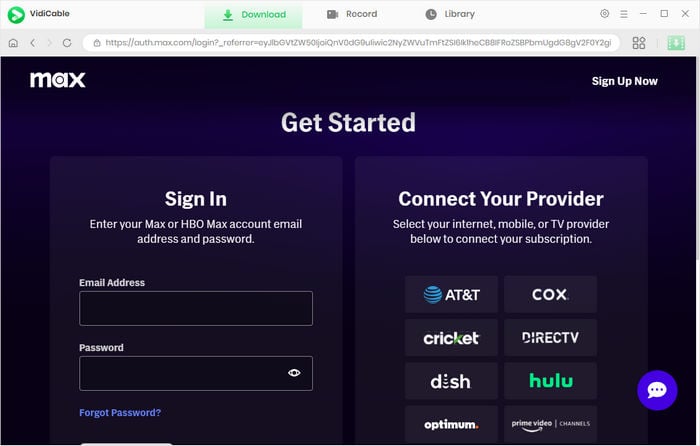
You can click the Settings icon on the upper right corner to open the Settings window, where you can choose the Video Quality and Output Folder.
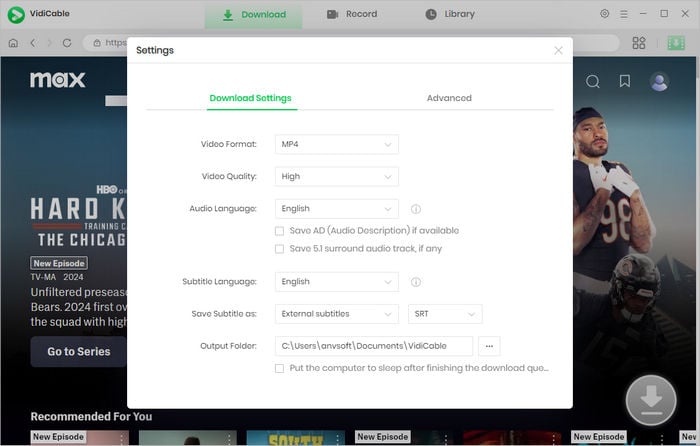
The built-in Max browser of VidiCable Video Downloader enables users to interact with the software in a manner that closely resembles their usage on Max. You can search for the video you want to download by entering the name of the video.
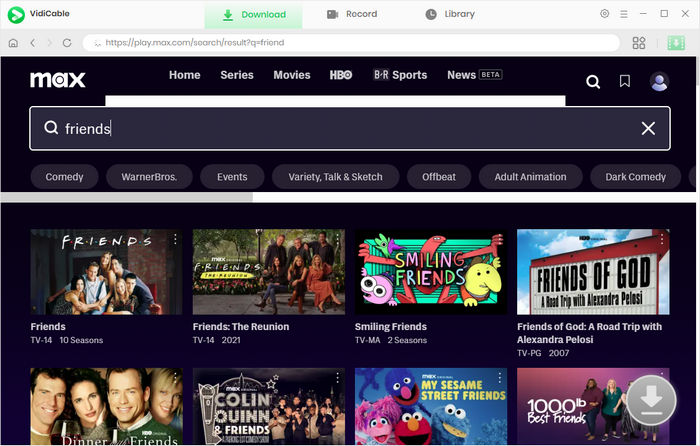
Click on the video's thumbnail, and you will be taken to the video's details page. At the same time, the download button in the lower right corner will switch from gray to green.
To download a TV show, you can click the Download icon to choose the titles and seasons in the pop-up window. Then you can click the Advanced Download icon to choose the video quality, subtitle language, and audio track.
To download a movie, you can click the Download icon to choose the video quality, subtitle language, and audio track.
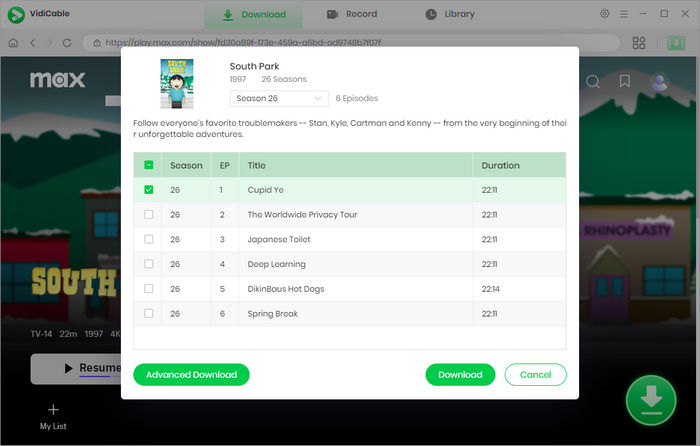
Now you can click the Download icon to download the video and VidiCable will automatically download the movies.
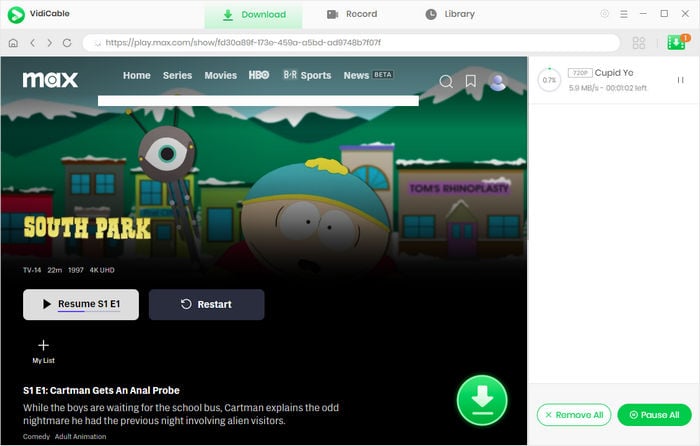
Install VidiCable on your computer to download as many videos as possible from Max before your subscription expires.

Selene Ashford is a Senior Writer with seven years of experience in the industry. She has a deep understanding of video streaming platforms and offers unique insights. Her articles are known for providing valuable advice and demonstrating professional credibility, making her a trusted voice in the field.
All Author PostsThis article is about how to get Max free trial and save Max movies after free trial.
Read this to keep videos from Disney+ after a free trial.