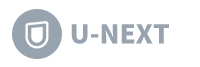Buy VidiCable for Mac
Upgrade to record videos from Netflix, Amazon Prime, Disney+, Hulu, and more than 1000 sites.
(Wanna use it on Windows computer? Get the Windows license >>)
What Can You Enjoy with VidiCable Pro Version?
| Features | VidiCable Free | Pro |
|---|---|---|
| Record Videos from YouTube, Twitter, Facebook, TikTok, Vimeo, Dailymotion, Abema, etc. | ✓ | ✓ |
| Download from Prime Video, Netflix, Hulu, HBO Max, Max, Paramount+, Discovery+, U-Next, Apple TV+, Peacock, DMM, Hotstar, NHK+, Crunchyroll, and more than 1000 websites. | ☓ | ✓ |
| Save Videos in MP4 or MKV Format | MP4 Only | ✓ |
| High Quality | Up to 8K for YouTube | Up to 8K for YouTube |
| Built-in Player to Browse and Watch Content | ✓ | ✓ |
| Internal, External, Hardcode Subtitles | ✓ | ✓ |
| Multilingual Audio Tracks and Subtitles | Limited | ✓ |
| H.264 and H.265 Video Codec | ☓ | ✓ |
| 5.1 Audio, Audio Description | ☓ | ✓ |
| Download VidiCable to Test Its Features Now! | ||
**Interested in downloading from a specific service at a more favorable price? Get downloaders from here.
Frequently Asked Questions
What is Auto-renewal? How to Cancel It?
VidiCable is subscription-based, which means your monthly or annual subscription will be renewed automatically at the end of your subscription term. To cancel the auto-renew service, kindly cancel by yourself by clicking "view your subscription" on the email titled "Thank you for subscribing xxx" which is sent after subscribing. Or simply send an email to [email protected], and our team will assist you in canceling the service promptly. For more details, please check Subscription FAQs.
Haven't received the registration information. What should I do?
The license key will be sent to the email address you entered for the purchase shortly. If you do not receive it within a few minutes of purchasing, please check your Spam or Promotion E-mail folder just in case it was incorrectly classified as spam or promotion email. Or you can contact us to get the license info.
How to register VidiCable?
Please click the Key icon or the "Menu" icon (on the upper right) > Register. There will be a registration popup dialog, where you can copy and paste the registration email and license code.
Can I record videos from all supported sites?
First, you can free record videos from Twitter, YouTube, Vimeo, TikTok, Dailymotion, Abema and more. Plus, once purchased, you can unlock the trial limits and record videos from all supported sites, including Netflix, Amazon Prime, Disney+, Hulu, HBO Max, Paramount+, Discovery+, U-Next, Apple TV+, Peacock, DMM, Hotstar, NHK+, and Crunchyroll.
Why is the registration license still invalid or expired after renewing?
After the renewal, you will receive a new license. Please tap on the Menu icon of VidiCable, then click "Register" > "Change Account" and enter the new license to activate the program again.
What is your refund policy?
VidiCable offers a 5-day money-back guarantee on the one-month and the one-year subscription, and 30-day on the lifetime plan. Your money-back guarantee starts from the moment your payment has been made.