6 Best Netflix Downloaders in 2025 [Genuine Review]
Discover the 6 best Netflix downloaders to download and watch Netflix offline. Their features, pros and cons, supported systems, and pricing are included.

VidiCable OnlyFans Downloader
If you’ve ever subscribed to someone on OnlyFans, you’ve probably noticed that there’s no download button. Even if you’ve paid for the content, OnlyFans doesn’t let you download videos directly. That can be pretty frustrating, especially if you just want to save a few clips to watch later without needing Wi-Fi. Don’t worry, in this guide, we’ll show you exactly 5 easy and effective ways to download OnlyFans videos. Now keep reading!
You may also want to know: 12 Best HD Pornhub Downloaders of 2025 [Online Tools & Apps]

VidiCable OnlyFans Downloader is a reliable enough tool to download OnlyFans videos on PC and Mac. It can download OnlyFans videos in MP4 and MKV formats, with resolution up to 1080p.
VidiCable OnlyFans Downloader works not only for videos posted on the creator’s channel, but also for private content shared through messages. You don’t need to worry about losing access to paid videos, with VidiCable, everything can be saved locally. This downloader includes a built-in browser, making it easy to view and download at the same time. It also allows for batch downloads, which helps if you need to save multiple videos at once.
In addition to regular downloads, VidiCable comes with a screen recording feature. This gives you another option to save videos that don’t allow direct downloading.

Open VidiCable OnlyFans Downloader and log in to your OnlyFans account using the built-in browser.
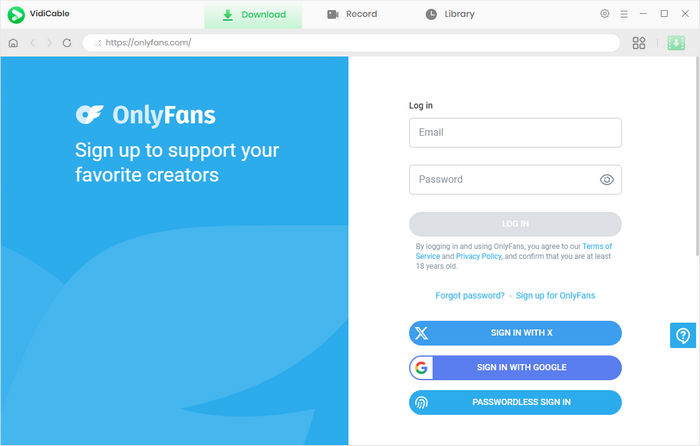
Click the Settings button to customize the output format and the saved path.

Search for the OnlyFans content you want to save in the built-in OnlyFans website.
Choose the green download icon, then you can set the quality, the language of subtitles and audio tracks, and more.
Start the download, and the OnlyFans video will be saved to your computer shortly.
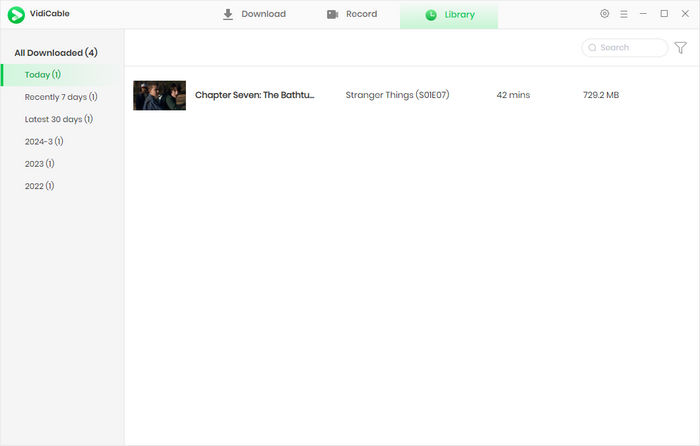
If you usually browse OnlyFans on your computer, using a Chrome extension can be a quick way to download OnlyFans videos without needing to install any heavy software. These tools run right in your browser and make it easier to save videos while you scroll.
Below are the tutorial to use OnlyFans downloader Chrome extension and a few popular extensions that are known to help with OnlyFans video download tasks.
Downloader for onlyfans.com, as its name suggests, is a browser extension for OnlyFans video downloading. It can add simple, clickable download buttons next to OnlyFans videos and images and allow you to download OnlyFans videos directly from the creator’s page while scrolling, without needing to open a separate app or service. With its support for bulk downloading, you can also use it to download OnlyFans videos at once.
While this OnlyFans downloader Chrome extension is free to use, it does come with ads here and there. If you want a smoother, ad-free experience, there is a paid option available for $9.99 a month. It only works on videos and photos that were already visible to you through your paid subscription, and DRM videos are not available for downloading.
However, the extension has been removed from the Chrome Web Store since 2022-10-18, and it’s no longer officially supported. It also required access to browser tabs, which raised some privacy flags. Please be extra careful about where you download it from.

Streamfork is a browser-based OnlyFans downloader Chrome extension, built to help you download OnlyFans videos even the ones that are DRM-protected. It works directly through browsers like Chrome, Edge, and Brave, so you don’t need to mess with extra software or complicated steps. What makes it especially useful is the quality options it gives you. You can choose to download in 240p, 720p, or go straight for the original OnlyFans video quality, depending on what’s available.
It's worth mentioning that the free version can only download posted videos and photos. If you want to download DRM videos and DM videos, or batch download multiple videos, you need to subscribe to the appropriate plan to unlock more features. Additionally, Streamfork is not just for OnlyFans, it also supports downloads from Fansly, which is great if you subscribe to OnlyFans and Fansly simultaneously.
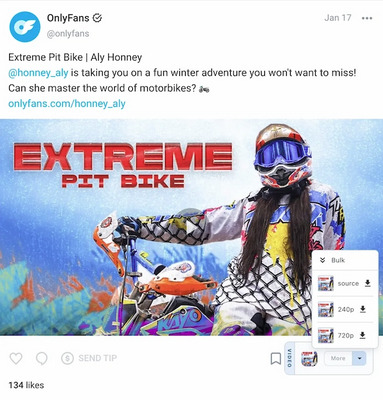
Bulk Media Downloader is a browser extension that helps you grab and download OnlyFans videos in bulk. You can get HD videos in MP4 format straight from the page, and it works smoothly on Chrome, Edge, and Firefox. This extension doesn’t support DRM-protected content, so if a creator’s uploads are locked down, this OnlyFans Downloader Chrome Extension won’t bypass that.
Once you add it to your browser, you can use its built-in grabber to scan a web page and pick up all the video and audio files it finds. Besides OnlyFans, you can also use it on a bunch of other sites for downloading audio and video, just not YouTube. Also, while the first 10 downloads are free, it does switch to a paid plan after that.
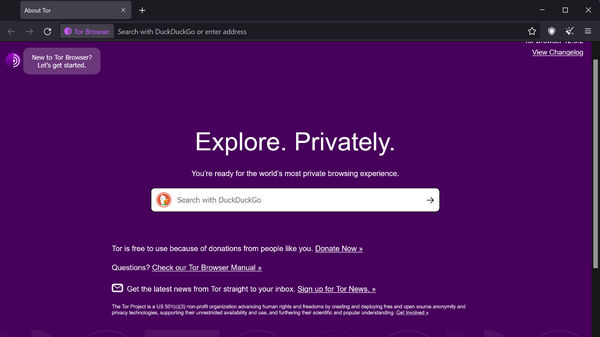
Sometimes you just want to save an OnlyFans video quickly without installing any apps or browser extensions. That’s where online OnlyFans video downloaders come in handy. These tools are web-based, which means you can just open the site, paste in the video link, and get your download. Let’s take a look at one of the more popular ones out there.
Locoloader is a simple online OnlyFans video downloader that helps you download OnlyFans videos without needing to install anything. It runs straight from your browser, so if you just want to grab a few videos and save them to your device in MP4 format, it’s a pretty hassle-free option. You can choose the resolution that works best for you, whether that’s a lighter 480p file, something higher quality like 720p, or even the source video quality.
You don’t need an account to use it, and you won’t get overwhelmed with pop-ups or weird redirects. Just drop in the video link, hit the button, and your download starts. Plus, Locoloader is not just limited to OnlyFans, it also works with sites like Fansly and TikTok, which makes it a solid pick if you follow creators across different platforms.
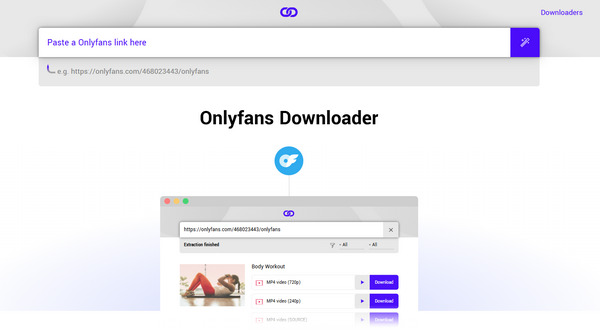
TubeOffline is a browser-based OnlyFans online downloader that lets you download OnlyFans videos and save them directly to your device. You don’t need to install anything, just copy and paste the video link and you're good to go. It’s an excellent solution if you’re looking to back up your favorite content or watch offline without relying on a subscription.
What makes TubeOffline handy here is that it can process OnlyFans video links flexibly, giving you options to download in different formats like MP4, FLV, AVI, or even audio-only MP3 if you just want the sound. While it supports a bunch of different sites, from Facebook to Vimeo, it doesn’t handle DRM-protected videos.
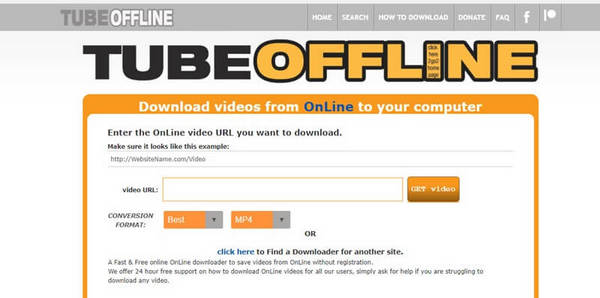
If you're not into downloading third-party tools or extensions, using your device's built-in screen recorder is a pretty simple way to download videos from OnlyFans. It's especially useful when some OnlyFans downloaders can't access the content directly, like in private posts or when links aren't available. Here’s how you can do it on different devices, just follow the steps depending on what you’re using.
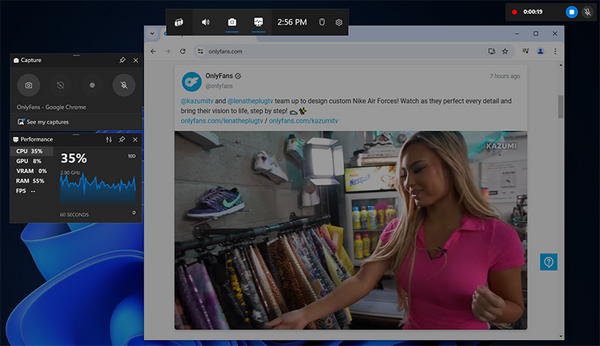


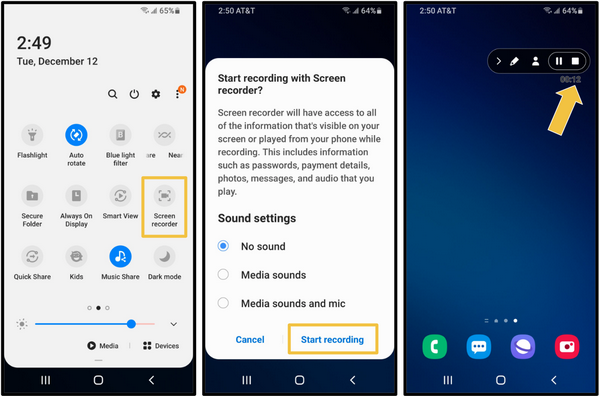
Important Note:: This method works well for general screen content, but it won’t help if the OnlyFans video is DRM-protected. In that case, you’ll likely just get a black screen during recording.
If you're pretty handy with your browser, you can download OnlyFans videos using the "Inspect Element" tool. It’s not the most beginner-friendly trick, but it can let you grab direct links to video files playing on the page. Before starting, just remember, this only works if you’ve already got access to the content as a paying subscriber.
Here’s how you can do it step by step:
This method isn’t exactly risk-free. OnlyFans can sometimes detect this kind of activity, and if they do, your account could get suspended or banned.
Downloading content from OnlyFans isn’t illegal if you’re the one who paid for it and you're just keeping it for personal viewing. But sharing or distributing those downloads (even just sending them to a friend) isn’t allowed. The content belongs to the creator, and reposting it without permission could land you in serious legal trouble.
VidiCable is a great pick as a safe and reliable way to download OnlyFans videos. It supports both DRM and non-DRM content, even videos in DM can be saved offline. Whether you want to record or directly download from OnlyFans or other streaming platforms, VidiCable gives you a simple method to do so in one stop. You can also pick the video format, quality, and even choose where your downloads are saved.
Downloading OnlyFans videos can be done in a few different ways, like through a professional downloader, online tools, screen recording, or OnlyFans downloader Chrome extensions. Each method has its own pros and cons, but it’s important to keep things ethical and legal. If you want a smooth, reliable experience that covers both safe downloads and recordings, VidiCable offers a perfect all-in-one solution.

Selene Ashford | Senior Writer
Selene Ashford is a Senior Writer with seven years of experience in the industry. She has a deep understanding of video streaming platforms and offers unique insights. Her articles are known for providing valuable advice and demonstrating professional credibility, making her a trusted voice in the field.
All Author PostsDiscover the 6 best Netflix downloaders to download and watch Netflix offline. Their features, pros and cons, supported systems, and pricing are included.
Does Netflix have a student discount? This guide shares everything you want to know about Netflix student discount and alternative ways to save.