Top 3 Netflix Ad Blockers to Block Netflix Ads in 2026
Discover the top 3 Netflix ad blockers to block Netflix ads, ensuring smooth and uninterrupted playback.

VidiCable All-in-one Recorder
Abema TV is a popular streaming service in Japan that offers a wide range of entertainment content, including TV shows, movies, anime, sports, and live events. Wondering if you can download videos from Abema TV? You're in the right place.
This guide will help you discover how to download Abema TV videos on different devices. Whether you're using an Android, iOS device, a PC, or iMac, we’ve got you covered with easy steps to save your favorite shows for offline viewing. Let's read on!

Yes, you can download videos from the Abema TV app. This feature is perfect for watching content without an internet connection, whether you're on the go or in an area with poor connectivity. However, Abema only allows users to save their favorite shows and movies on phones and tablets, not including computers.
To unlock Abema's download feature, all you need to do is subscribe to the Abema Premium plan for 960 yen per month, with a two-week free trial for your first subscription. In addition to that, you'll also be able to watch content that's only available to Abema Premium subscribers.
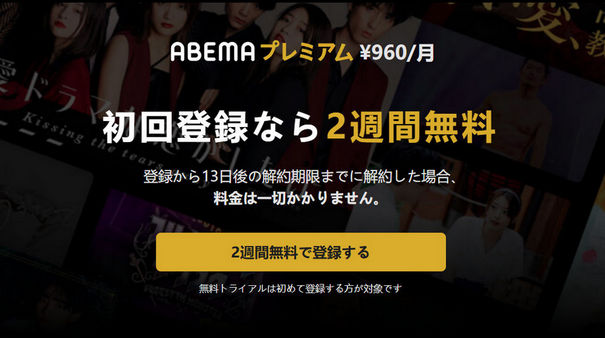
Since Abema's download feature is only available for mobile phones and tablets, you can't directly download Abema videos through the Abema app on your computer. To watch Abema videos offline on your PC or iMac, you'll need to use an Abema video downloader.
We recommend using VidiCable, a professional downloader, which allows you to download videos from Abema for free and convert them into MP4 format. You can save these videos permanently and there is no limit on the number of videos you can download. VidiCable supports downloading videos in up to 1080P quality, ensuring you get a high-definition viewing experience.
Additionally, VidiCable is not limited to Abema; it also supports over 1000 other streaming sites, including Netflix, YouTube, Disney+, Amazon, and many others. This makes VidiCable a versatile tool for downloading and enjoying content from a wide range of streaming services.

Step 1 Launch VidiCable and select Abema as the download site. You'll be redirected to the main interface of Abema TV.
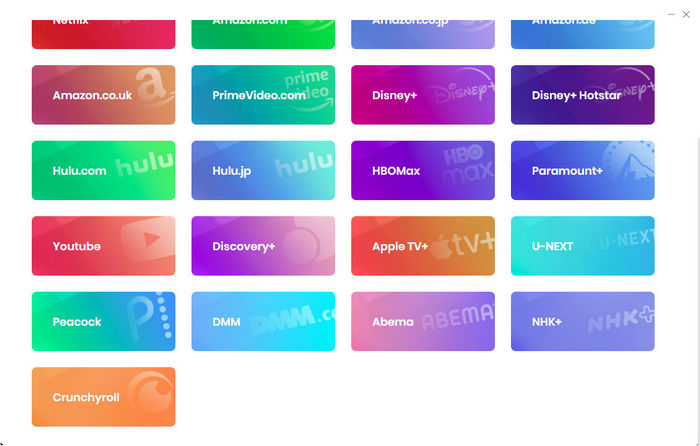
Step 2 Click on the Setting icon in the upper right corner to choose the video quality, storage path and other output settings.
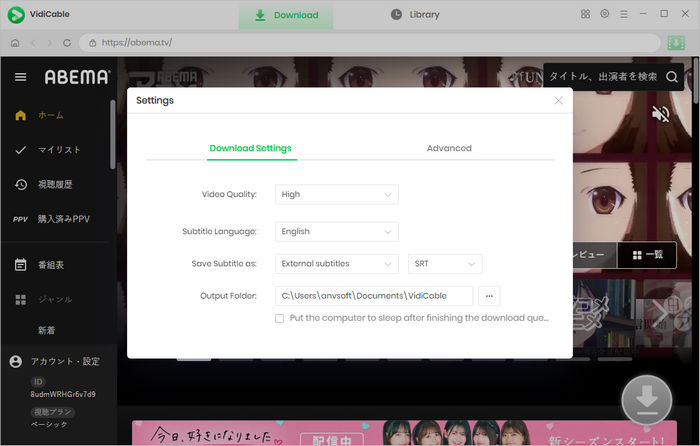
Step 3 Search for the video you want to download in the search bar.
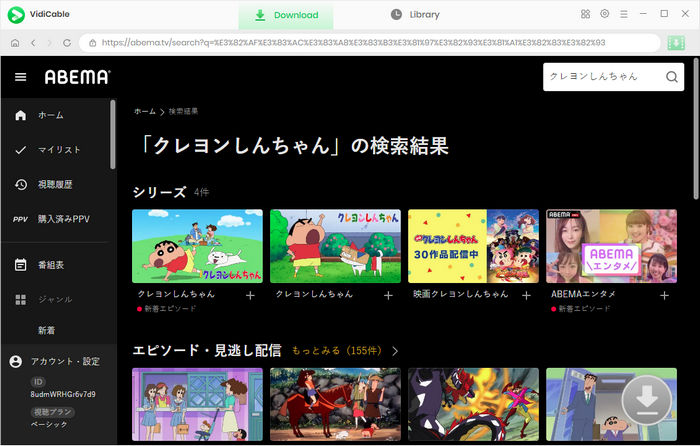
Step 4 Choose the specific episode and access the playback page. The Download icon will turn green and tap on it to customize the advanced download settings, including the video bitrate, file size and more.
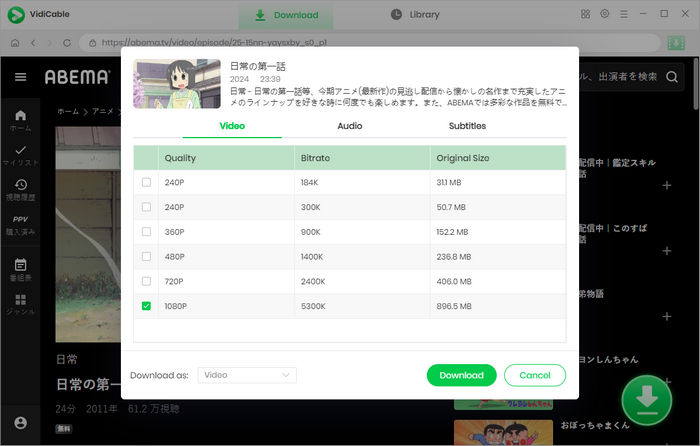
Step 5 Click the Download tab to begin to save the Abema video in your computer. You can check it later in the output folder you’ve selected or the Library of VidiCable.
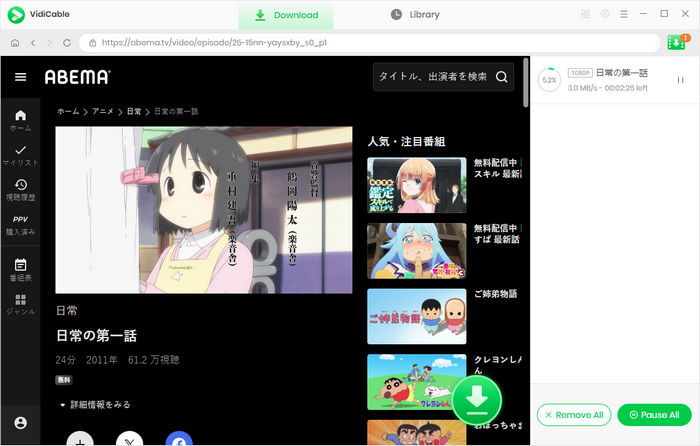
With the download function of Abema, it is simple to download Abema TV videos on your phone or tablet. However, please first make sure that you’ve had a subscription to Abema Premium. Then follow these steps:

Additional Notes:
When you download videos using the Abema app on your phone or tablet, the videos are saved within the app itself. You can access them by going to the "Downloads" section in the Abema app.
If you are downloading Abema TV videos through VidiCable, you are free to choose the output path of the videos, external hard disk is also available.
If you want to watch Abema videos outside Japan, there are two methods you can use:
Yes, Abema TV offers a free tier. You can watch a wide range of shows, movies, and live TV channels for free, but the contents include ads and can’t be skipped. To access more content without ads in Abema and unlock the download function, you need a subscription to Abema Premium for 960 yen per month.
Above we’ve introduced how to download Abema TV videos on computer for free and mobile devices. While Abema only offers the download feature for mobile phones and tablets, you can still enjoy your favorite videos offline on your computer with the help of VidiCable. With VidiCable, you have a simple and effective solution to free download Abema videos for offline viewing on your PC or Mac.

Selene Ashford | Senior Writer
Selene Ashford is a Senior Writer with seven years of experience in the industry. She has a deep understanding of video streaming platforms and offers unique insights. Her articles are known for providing valuable advice and demonstrating professional credibility, making her a trusted voice in the field.
All Author PostsDiscover the top 3 Netflix ad blockers to block Netflix ads, ensuring smooth and uninterrupted playback.
Discovery how to activate Disney Plus with Disneyplus.com/begin 8-digit code.