Top 3 Netflix Ad Blockers to Block Netflix Ads in 2026
Discover the top 3 Netflix ad blockers to block Netflix ads, ensuring smooth and uninterrupted playback.

VidiCable All-in-one Recorder
Watching a show or movie is always more fun when you can share the experience with friends. But what if you're not in the same place? Whether you're binge-watching with a friend who lives in another city or hosting a virtual movie night with family, Hulu Watch Party feature lets you watch Hulu together online. This guide will walk you through how to use Hulu Watch Party to stream shows and movies with friends, and how to fix common issues.

Yes! Hulu offers a built-in Watch Party feature that lets you watch movies and shows with friends online, all in perfect sync. No need for third-party apps, just start streaming and chat with everyone in real time.
Thousands of titles on Hulu supports Hulu Watch Party, including popular shows, Hulu Originals, and plenty of movies. You’ll see a Watch Party icon next to the titles that support it. If you don’t see the option, that show or movie isn’t available for group watching.
Right now, Hulu Watch Party only works on web browsers (Chrome, Edge, Safari, and Firefox). That means no smart TVs, Roku, Firestick, or game consoles—at least for now. If you want to join from a phone or tablet, you’ll need to use a browser, not the Hulu app.
Setting up a Hulu Watch Party is super easy, but remember, it only works on supported web browsers like Chrome, Edge, Safari, or Firefox. Here’s how you can start watching with friends:
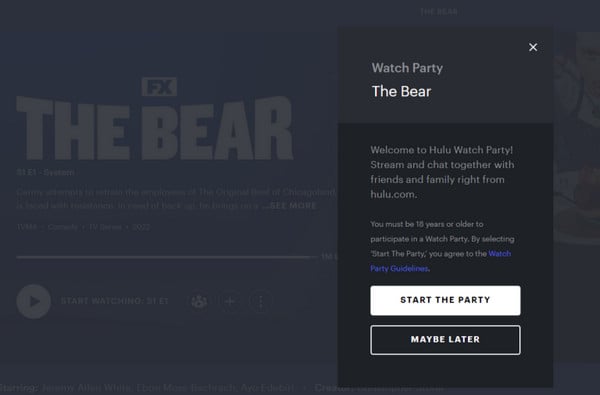
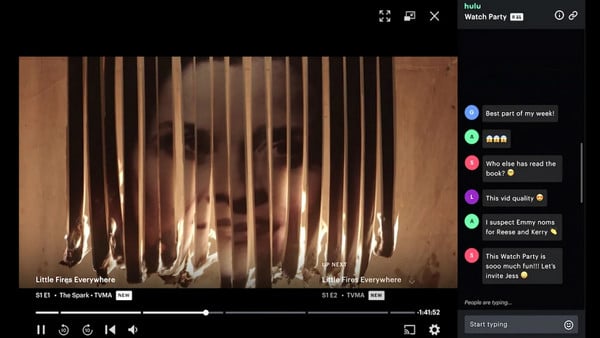
Hulu Watch Party isn’t available on mobile devices or smart TVs, but if you're using an iPhone, iPad, or Apple TV, you can still watch Hulu together using SharePlay on FaceTime, which is a great alternative to Hulu Watch Party. Follow the below steps to watching Hulu with friends using SharePlay:

Sometimes, Hulu Watch Party might not be an option. Maybe the feature isn’t working, or one of your friends’ Hulu subscriptions has expired. Either way, you still want to watch Hulu together, so what’s the best solution? The answer is quite simple: download the video as an MP4 and use a screen-sharing app to stream it with friends.
VidiCable is a professional Hulu video downloader that lets you save Hulu content in MP4 or MKV. With advanced technology, you can download high-quality movies and TV shows at up to 1080P, while keeping multi-language subtitles and audio tracks (including 5.1 sound). Plus, you can download more than just Hulu as VidiCable works with 1000+ sites including Amazon Prime, Disney+, Max and more.

Select Hulu in VidiCable and log into your account.

Click the settings button to customize output format (MP4/MKV), resolution, and subtitles.
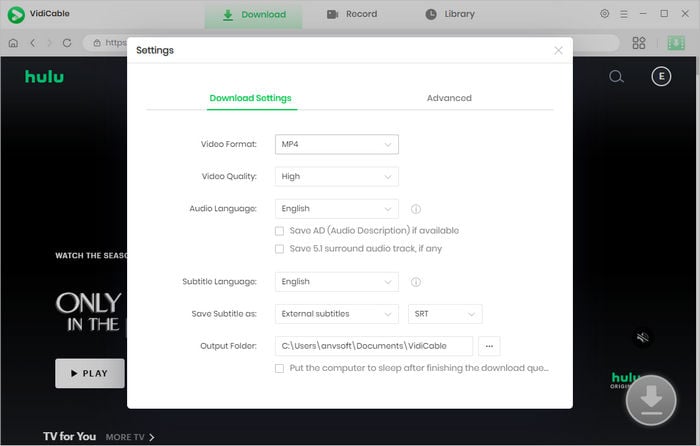
Search for the video you want to watch.
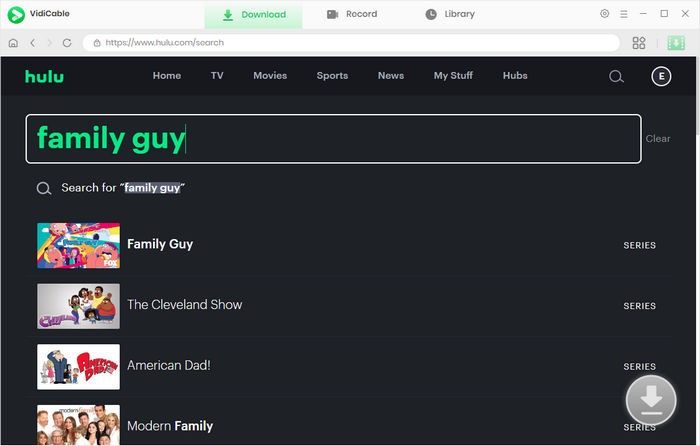
Click the green download icon to adjust advanced settings, like choosing specific audio and subtitle tracks.
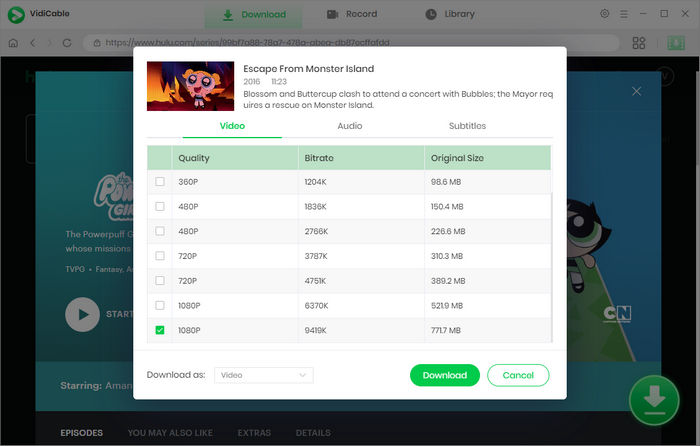
Start downloading and wait for the process to finish. The MP4 Hulu videos will be saved locally.
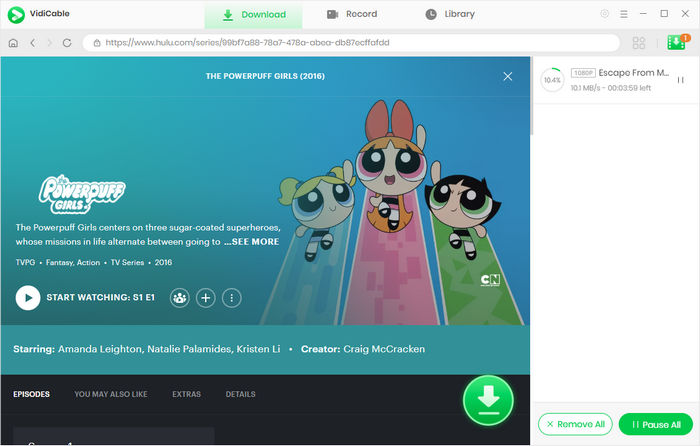
Pick a screen-sharing app like Zoom, or Discord and invite your friends to join. Start playing the video while sharing your screen. Now enjoy watching Hulu together.
Here’s what you can do when Hulu Watch Party is not working:
Hulu Watch Party works by synchronizing video playback across multiple accounts. Unlike traditional screen sharing, where only the host controls the video, Hulu Watch Party keeps everything in sync for all participants. This means everyone watches at the same time, no matter where they are.
A Hulu Watch Party is a great way to enjoy your favorite shows with friends, even if you're miles apart. Simply share the watch party link and play the movie, then you can have a great movie night with your friends in laughter as if you were right next to each other. If you run into any issues or want more flexibility, using VidiCable to download Hulu videos and then screen-sharing is a foolproof solution.

Selene Ashford | Senior Writer
Selene Ashford is a Senior Writer with seven years of experience in the industry. She has a deep understanding of video streaming platforms and offers unique insights. Her articles are known for providing valuable advice and demonstrating professional credibility, making her a trusted voice in the field.
All Author PostsDiscover the top 3 Netflix ad blockers to block Netflix ads, ensuring smooth and uninterrupted playback.
Discovery how to activate Disney Plus with Disneyplus.com/begin 8-digit code.