10 Best G-Rated Movies on Disney Plus
If you're looking for some G-rated Disney movies, here we will introduce 10 best G-rated movies on Disney Plus.

VidiCable All-in-one Recorder
Peacock is a streaming video service launched by NBCUniversal, offering a wide range of TV shows, movies, sports events, and original content. It has since become one of the most popular streaming platforms in the market today. The most exciting aspect is that you can access Peacock's content library through many streaming-enabled devices, including smart TVs.
If you have cable TV service and have heard about Peacock, you may wonder if Peacock is available on DirecTV. Congratulations, you've come to the right place. In this article, we'll cover everything you might want to know about Peacock on DirecTV, including what channel is Peacock on DirecTV and how to access Peacock on DirecTV.
You may also want to know: How to Get Netflix on DirecTV? Detailed Guide!

Luckily, the answer is yes! Currently, Peacock is available on DirecTV. Peacock and DirecTV have formed a partnership so that DirecTV users can watch Peacock directly. That means you can enjoy the vast library of NBCUniversal content on DirecTV whenever you want.
Now the question is, can you stream Peacock on DirecTV for free? Well, unfortunately, Peacock is not currently free on DirecTV. While Peacock used to offer free content in the past, as of January 2023, NBCUniversal has decided to cancel the free service of Peacock. This means that if you want to watch Peacock on DirecTV, you should at least subscribe to Peacock Premium or Peacock Premium Plus.
However, the good news is that DirecTV allows subscribers to subscribe to Peacock Premium at a discount directly through their DirecTV account. In more detail, DirecTV customers can subscribe to Peacock Premium for just $3.99 per month, which is a 40 percent discount from the usual $5.99 per month price.
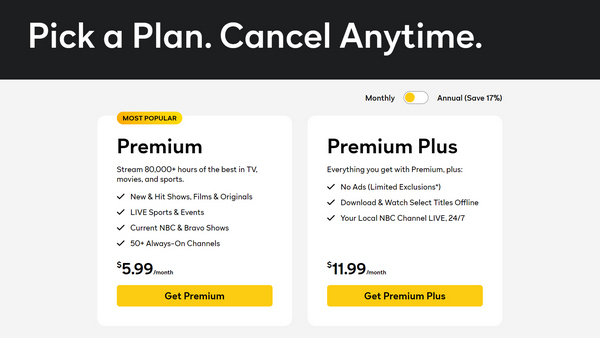
In fact, if you are a DirecTV customer, all you need to do is add Peacock Premium to your account through DirecTV to successfully subscribe to Peacock Premium at a discounted price. In this way, you don't need to pay for DirecTV and Peacock Premium separately, as the costs associated with Peacock will be automatically added to your DirecTV bill.
If you don’t have a Peacock account yet, just sign up and subscribe to Peacock Premium by following the below method. Before we start, please make sure that you have a DirecTV ENTERTAINMENT package or above.
For DirecTV Satellite subscribers: Access your TV Package page at directv.com, select the “More TV” tab, and look for the Peacock add-on.
For DirecTV Internet subscribers: Enter directv.com, then access TV Package page, select Streaming services, search for Peacock and add it.
Note: Not all DirecTV Satellite subscribers are eligible for Peacock Premium at $3.99 per month. You can find more relevant information about the above types in DirecTV Support article.
For DirecTV Stream subscribers: Log into DirecTV Stream, choose Manage My TV Package then Premium Networks, select Peacock TV.
For users who already have a Peacock account with Peacock Premium or Premium Plus: First you'll need to cancel your existing Peacock plan and then re-subscribe to Peacock when your subscription ends by choosing one of the above options, depending on your DirecTV type.
To cancel the existing plan, you need to:
If you subscribed through a third party, such as Xfinity, Apple, please find out how to cancel through the applicable third party.
To cancel Peacock Premium subscribed through DirecTV, you need to:
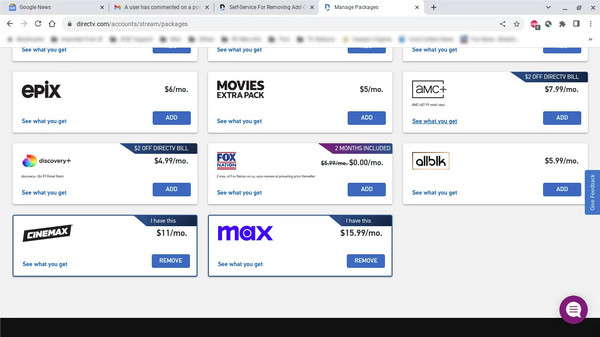
What channel is Peacock on DirecTV? You will be told that the channel ID is always 359. This question is often asked and answered. Well, actually, since Peacock is a streaming service like Netflix, it is not offered as a traditional channel on DirecTV. However, Peacock allows you to download its app on smart devices, including smartphones and smart TVs. There are three ways for you to choose from:
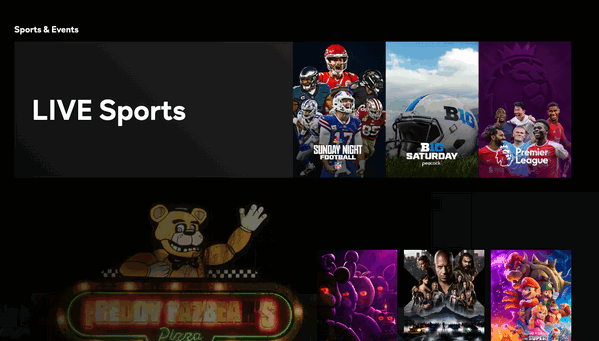
Most streaming services, including Peacock, heavily rely on network conditions. When your network connection is not stable, you will have to endure intermittent streaming of Peacock content. This must be a nightmare for anyone enjoying the exciting content on Peacock. At this time, downloading Peacock videos locally and watching them offline is definitely the best choice!
To download Peacock offline, a tool called VidiCable All-in-one Downloader can be of assistance. It is a powerful all-in-one video downloader, allowing you to download videos from more than 1000 streaming websites including Peacock in plain format. And you are capable of maintaining Peacock contents in a high resolution (up to 1080p) and saving 5.1 surround audio track if needed. What’s more, VidiCable gives you the option to save subtitles in multiple languages and audio tracks. After downloading, you can transfer the video to DirecTV using a USB hard drive.

Step 1 Install VidiCable on your Windows or iMac first. Then select Peacock from the supported-site page. You can access the login page by hitting Sign in.

Step 2 Before downloading, VidiCable allows you to adjust some default parameters by clicking the Settings icon. You can set the video quality, output path and other settings.
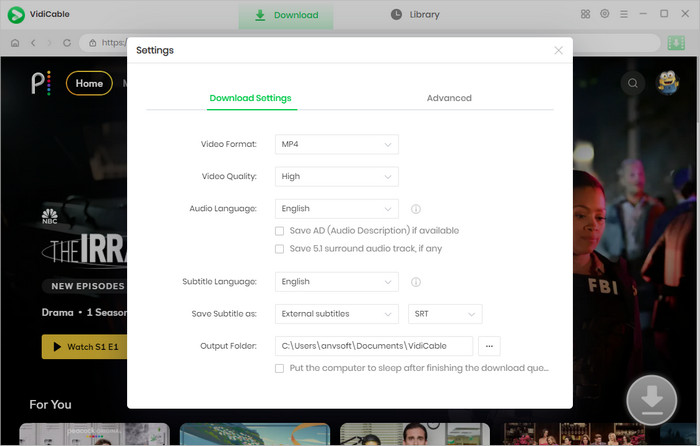
Step 3 Find the video to download in the home page or using the search bar.
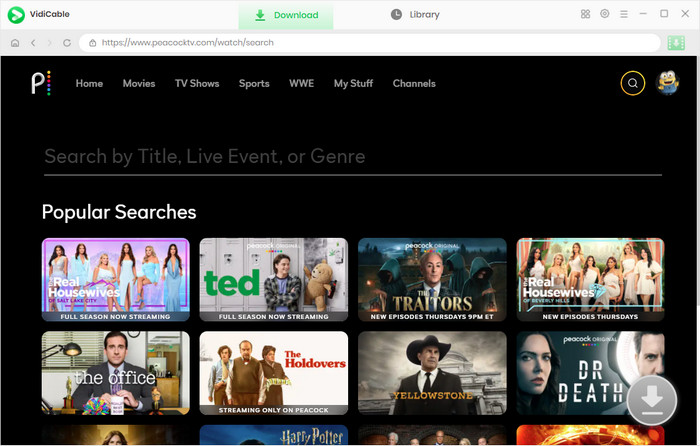
Step 4 To download TV shows, click the green download icon to select season and episode. For further download settings, please click the Advanced Download option and the Advanced Download window will pop up.
For movies, you can simply customize all settings by clicking the download icon.
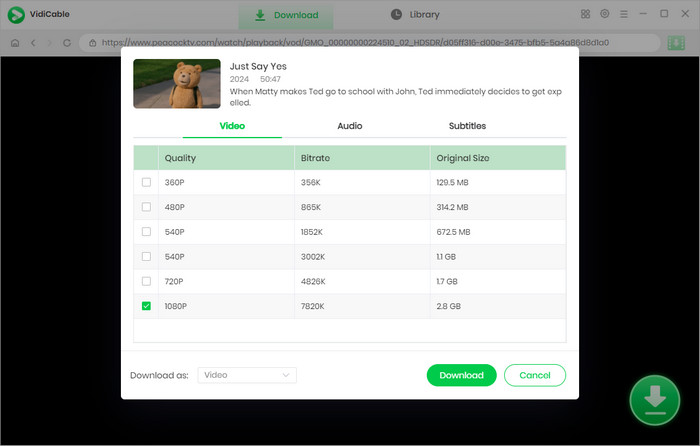
Step 5 The final step is to tap the Download tab. After the process is complete, you can locate the download in the output path you’ve chosen. Then you can transfer the file to the USB hard drive, insert it on DirecTV.
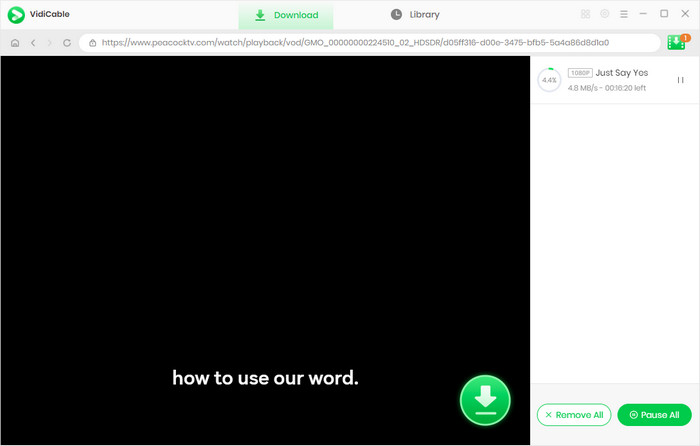
Now you know about all the things about Peacock on DirecTV, and you can freely watch Peacock on DirecTV. If you want to watch Peacock offline, don't miss VidiCable, and you can also transfer Peacock videos between various devices at will.

Selene Ashford is a Senior Writer with seven years of experience in the industry. She has a deep understanding of video streaming platforms and offers unique insights. Her articles are known for providing valuable advice and demonstrating professional credibility, making her a trusted voice in the field.
All Author PostsIf you're looking for some G-rated Disney movies, here we will introduce 10 best G-rated movies on Disney Plus.
Looking for ways to get Netflix on DirecTV? Learn step-by-step instructions on how to activate and watch Netflix on DirecTV!