What Does Limited Series Mean On Netflix? Top 10 Must-Watch!
Wondering what does limited series mean on Netflix? This guide explains everything and introduces 10 best Netflix limited series.

VidiCable All-in-one Recorder
Can I watch Netflix on Nintendo Switch? This is a question many Switch users often ask. While it might seem tricky, there are ways to enjoy your favorite shows from Netflix on Switch. In this guide, we'll walk you through different methods to watch Netflix on Nintendo Switch. Whether you're looking for a simple solution or don't mind a bit of extra work, we have the answers for you. Read on to find out how to do so!

Currently, you can't directly watch Netflix on Nintendo Switch. The Nintendo eShop does not offer a Netflix app, and there haven't been any announcements from Netflix or Nintendo about bringing the app to the Switch.
This can be disappointing for users who want to use their Switch as a multimedia device. However, there are alternative methods to get Netflix running on your Switch. In the following sections, we'll explore these methods, helping you enjoying your favorite show of Netflix on Nintendo Switch.
There are two ways to watch Netflix on Switch, one is to download Netflix movies and upload to YouTube, another is to install Android os on Switch and watch Netflix.
One effective and safe way to watch Netflix on Nintendo Switch is by downloading Netflix videos and uploading them to YouTube. This method allows you to use the YouTube app on your Switch to stream your favorite shows. However, since videos downloaded directly from Netflix are in a proprietary format, they can only be watched within the Netflix app and cannot be transferred. To download Netflix content in a widely compatible format like MP4, you need a professional downloader.
The tool we mentioned above is VidiCable, which is a versatile and user-friendly tool designed to download streaming video content from various platforms, including Netflix. Unlike direct downloads from Netflix, which are restricted to proprietary formats and specific devices, VidiCable converts these streams into common formats such as MP4. In this way, Netflix movies can be easily uploaded to YouTube, allowing you to watch Netflix on Switch.

Open VidiCable and log in to your Netflix account. Ensure you have a stable internet connection for smooth operation.
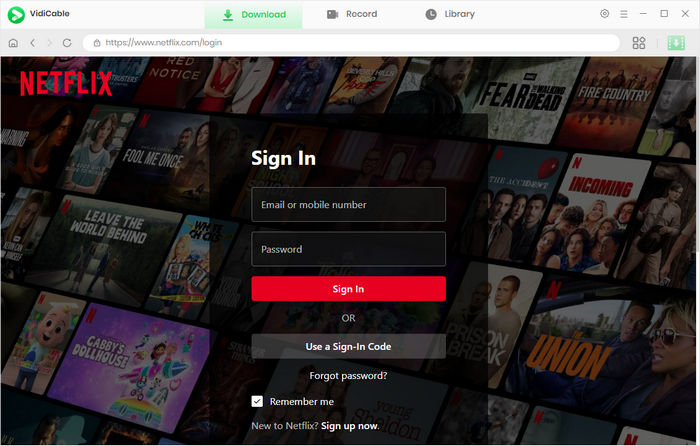
Click the Settings button to choose the video format and the output path.
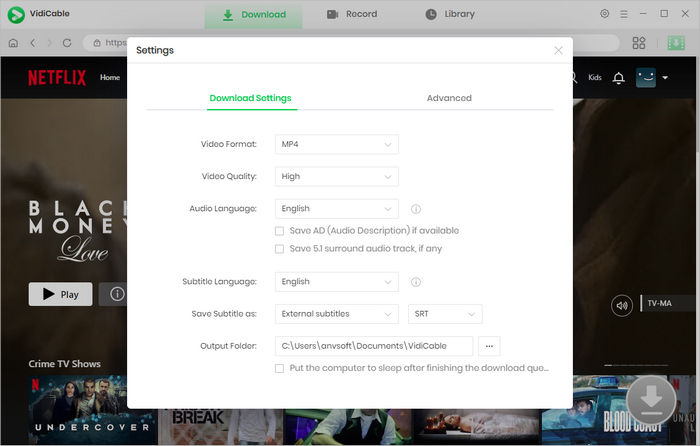
Search by title or browse through categories to find the Netflix shows or movies you want to download.
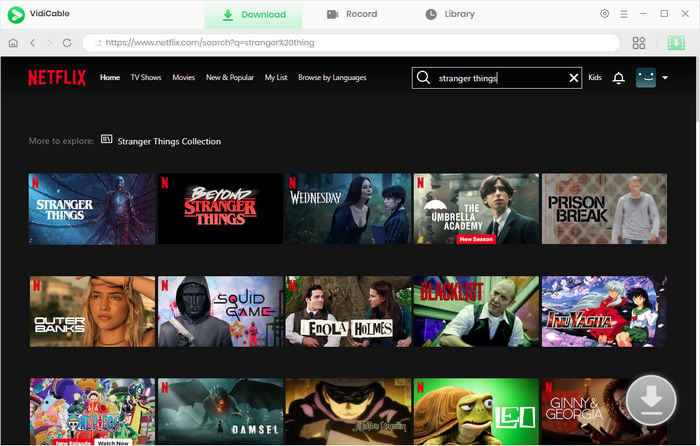
Click on the Download icon to customize more advanced download settings, including the subtitle and audio track language, video quality and bitrate.
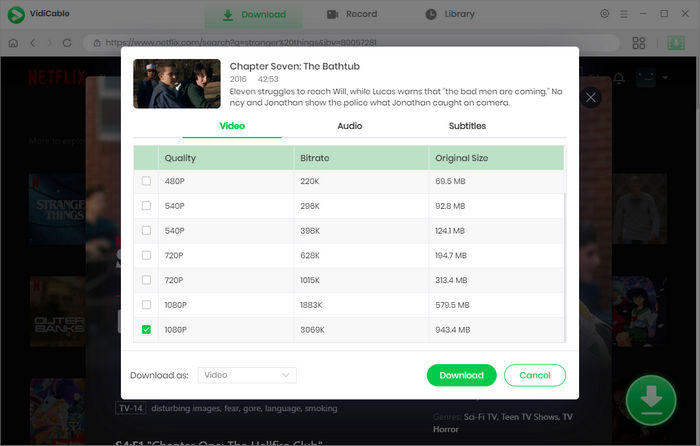
Start the download process. VidiCable will capture the Netflix stream and save it to your computer in MP4.
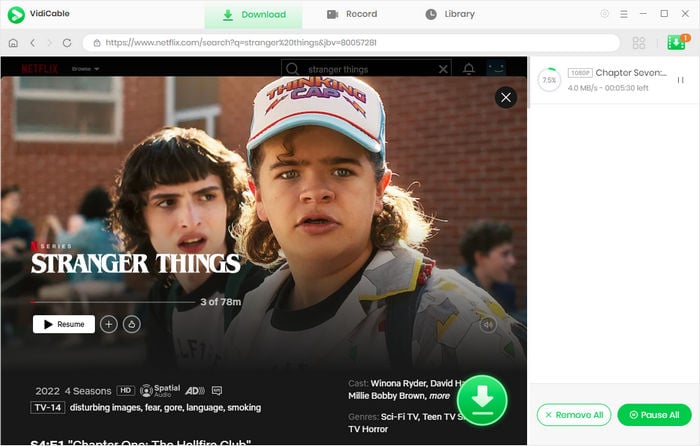
Once the videos are downloaded, log in to your YouTube account. Upload the videos to your channel, setting them to private if you don’t want them publicly accessible.
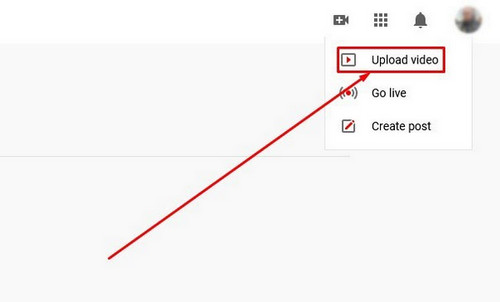
Open the YouTube app on your Nintendo Switch, navigate to your uploads, and enjoy your Netflix on Nintendo Switch.
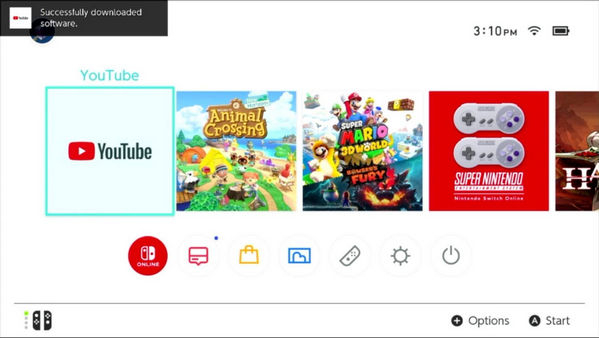
Another way to watch Netflix on Nintendo Switch is by installing the Android OS on the device. In this way, you have transformed your Switch into an Android device and can access the full range of Android apps, including Netflix, directly from the Google Play Store. Beyond Netflix, you'll be able to use other apps that are not natively supported on Nintendo Switch, turning your gaming console into a multifunctional device.
However, installing Android OS on your Switch is not straightforward. The process involves modifying the system software, which can be risky. Incorrect installation can lead to bricking your device, rendering it unusable. Once you install a custom OS, you will lose access to official Nintendo updates and support.
Once you're already aware of the risks and challenges involved in this approach and are willing to take them, follow this guide to install Android on your Nintendo Switch.

Yes, you can watch some streaming services on Nintendo Switch. The Switch supports a few popular streaming apps like YouTube, Hulu, and Crunchyroll, which can be downloaded from the Nintendo eShop.
Currently, you cannot watch Amazon Prime Video directly on the Nintendo Switch. The Nintendo eShop does not offer the Amazon Prime Video app. However, we’ve found two workable solutions to watch Amazon on Nintendo Switch.
There has been no official announcement from Netflix or Nintendo regarding the release of a Netflix app for the Nintendo Switch. While many users hope for this feature, it remains uncertain if or when Netflix will be available on the Switch.
Netflix is not avaible on any model of Nintendo Switch. To watch Netflix on Nintendo Switch Lite, just download movies from Netflix with VidiCable and then import them to Nintendo Switch for playback.
In conclusion, while the Nintendo Switch does not support Netflix, there are two viable methods to watch Netflix on Switch. The first method involves downloading Netflix videos using VidiCable and uploading them to YouTube and the second method is to install Android OS on your Switch.
It’s recommended to use VidiCable to download content and watch Netflix on Switch, which ensures you can watch content on Switch without modifying the system or risking the loss of official support.

Selene Ashford | Senior Writer
Selene Ashford is a Senior Writer with seven years of experience in the industry. She has a deep understanding of video streaming platforms and offers unique insights. Her articles are known for providing valuable advice and demonstrating professional credibility, making her a trusted voice in the field.
All Author PostsWondering what does limited series mean on Netflix? This guide explains everything and introduces 10 best Netflix limited series.
Discover 9 simple ways to watch Netflix together with friends in 2025, whether you're near or far.