Crunchyroll Free Trial: How to Get and Cancel It?
Discover how to easily get Crunchyroll free trial and cancel it in this detailed article.

VidiCable All-in-one Recorder
Watching Netflix is a great way to relax and enjoy your favorite movies and shows. But what if you want to watch Netflix movies offline? Can you download Netflix movies on a laptop? In this article, we'll provide you with a detailed guide on how to download movies from Netflix on your laptop. Let's get started!

Downloading Netflix movies on your laptop couldn't be easier since Netflix offers a download feature for laptop users. Follow these steps to download movies on Netflix on your laptop:
Step 1: Install the Netflix App. First, ensure you have the Netflix app installed on your laptop. You can download it from the Microsoft Store for Windows laptops.
Step 2: Sign In to Your Account. Open the Netflix app and sign in with your Netflix account credentials.
Step 3: Find the Movie or Show. Browse or search for the movie or TV show you want to download. Or you can check all movies and shows available for download by clicking Menu > My Downloads > Find Something to Download or Available For Download.
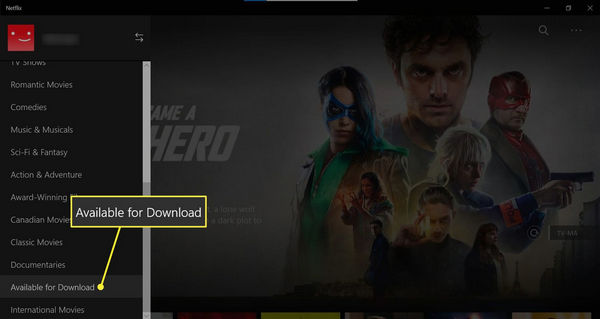
Step 4: Download the Movie. Click on the download icon next to the movie or episode in the detailed page. The download will begin, and you can monitor the progress in the "Downloads" section of the app.
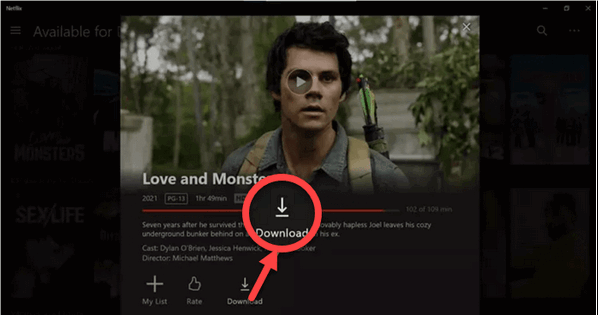
Step 5: Watch Netflix Offline on Laptop. Once the download is complete, you can watch the movie or show offline from the "Downloads" section.
While it is very convenient to download Netflix movies on your laptop directly through the Netflix app, there are various limitations to Netflix's download feature that you should be aware of:
1. Download Expiration: Downloaded content has an expiration date. Some titles expire 48 hours after you start watching, while others may last up to 7 days. The expiration date will be shown in the "Downloads" section.
2. Limited Availability: Not all Netflix content is available for download. If there is no download button in the detailed page, you can’t download the title for offline viewing.
3. Player Restrictions: Downloaded videos can only be watched through the Netflix app. They cannot be transferred to other devices or viewed using different media players.
4. Device Compatibility: Downloading is only supported on laptops running Windows 10 or 11, and on Google Chromebooks. Other operating systems are not supported.
5. Subscription Needed: Once your Netflix subscription ends, all downloaded content will no longer be accessible. You need an active subscription to watch Netflix downloads on your laptop.
Since Netflix only supports downloading videos on laptops with Windows 10 or 11 and Google Chromebooks, what if you want to save Netflix videos on a Mac or a laptop with older systems, like Windows 7 and 8? In this case, we recommend using a tool to download Netflix videos in MP4 format to your laptop.
VidiCable is a versatile software that allows you to download Netflix movies on laptops with Windows OS 7, 8, 8.1, 10, 11, and macOS 10.15 - macOS 26. It supports downloading videos in MP4 or MKV format at 1080p quality, ensuring that you can freely transfer them to other devices. Unlike Netflix's built-in downloads, there are no expiration dates on the files you download with VidiCable. You can watch them anytime without worrying about losing access. By using VidiCable, you can easily bypass the limitations of Netflix downloads and enjoy your movies and shows on laptop with complete freedom.

Step 1 From all supported sites, choose Netflix and sign in with your account.

Step 2 Before downloading, select the video format and the output path by clicking the Gear icon in the upper right corner.
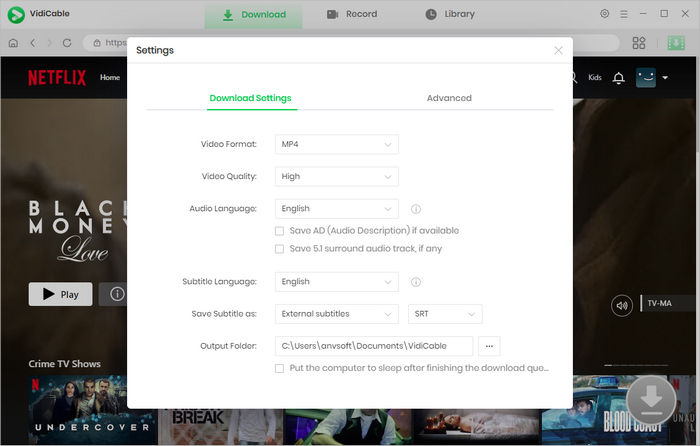
Step 3 Now search for the video through the homepage or the search bar.
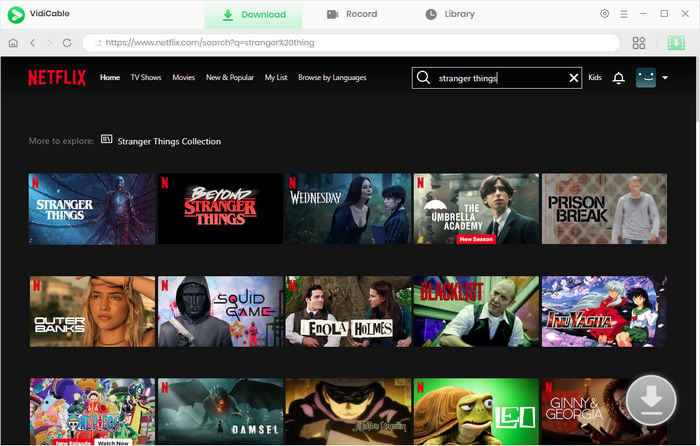
Step 4 Click on the thumbnail of the video to access the detail page, and the gray Download button will turn green. Hit it and enter the Advanced Download window, here you can choose the subtitle and audio track language and other settings.
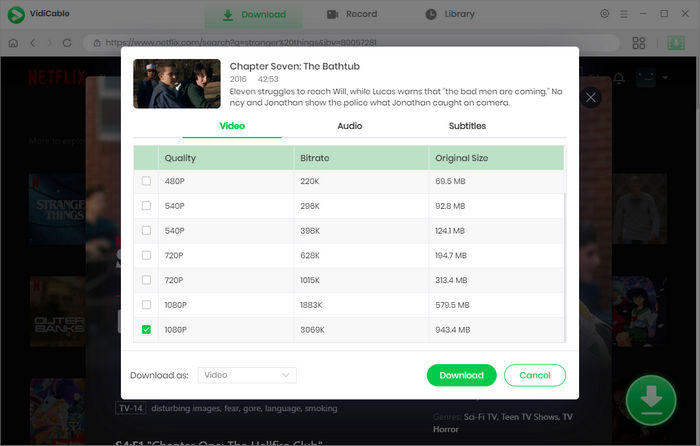
Step 5 Finally click on the Download key. The movie in MP4 format will be stored in the output folder you’ve selected.
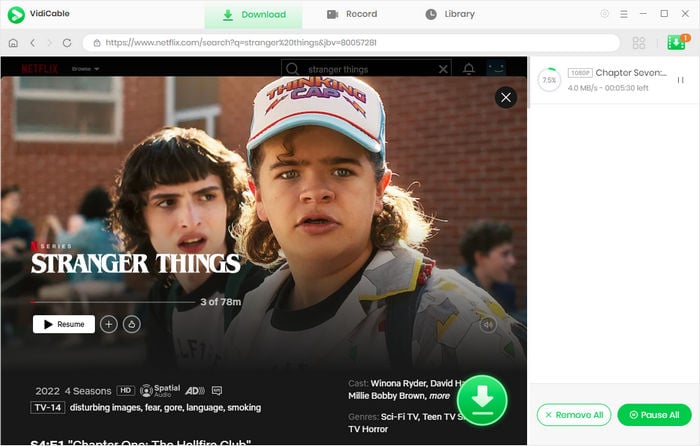
As of now, the Netflix app on MacBook is not available and you cannot download Netflix movies directly for offline viewing. However, you can still download Netflix movies on your MacBook using VidiCable, which is compatible with both Windows and Mac systems.
Yes, you can watch Netflix while travelling by downloading contents in advance. However, keep in mind that downloaded content has an expiration date, and you might lose access after a short period. To avoid these restrictions, you can download Netflix movies in MP4 format on your laptop.
There are several reasons why you might not be able to download movies from Netflix on your laptop:
1. You only can download a movie from Netflix on laptops running Windows 10 or 11, and Google Chromebooks. Check whether you are using a different operating system.
2. Ensure that your Netflix app is up to date. An outdated version might not support the latest download features.
3. Not all movies and shows are available for download due to licensing agreements. Some titles may not have the download option enabled.
Downloading Netflix movies on your laptop provides a convenient way to enjoy your favorite content offline. You can choose download videos through the Netflix app or VidiCable. While the Netflix app offers basic downloading features, it comes with various limitations. If you want to bypass the download limitations, then install VidiCable now!

Selene Ashford is a Senior Writer with seven years of experience in the industry. She has a deep understanding of video streaming platforms and offers unique insights. Her articles are known for providing valuable advice and demonstrating professional credibility, making her a trusted voice in the field.
All Author PostsDiscover how to easily get Crunchyroll free trial and cancel it in this detailed article.
Discover 9 simple ways to watch Netflix together with friends in 2025, whether you're near or far.