10 Best Movies on Disney+
Pick the Disney+ movies that you are interested and enjoy them offline.

VidiCable HBO Max Downloader
With the ability to store more data than ever before, USB drives are a great way of backing up important files and documents. Videos take up large amounts of space, making them difficult to backup. Moving video files to a USB drive can be the perfect solution - it's easy, reliable and fast. Not only can you keep videos secure on a USB drive, but you also free up space on your hard drive so you have more room for other stuff. However, keep in mind that, not all files can be transferred to USB drive. The digital content downloaded from HBO Max can only be watched on the device you downloaded it on and is non-transferable across devices.
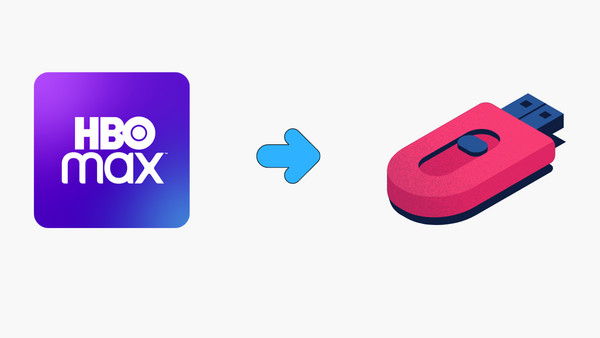
While HBO Max does not allow users to transfer movies, television shows and other videos, with an appropriate converter or downloader it can still be done. Such tools let you download and convert HBO Max files into compatible formats for playback on mobile devices and other platforms from the USB drive. This offers an ideal solution for those who want to watch their favorite media offline and view them wherever they go. Now, move on to get more details about how to download HBO Max videos in a widely-accepted format and move them to USB drive.
VidiCable HBOMax Video Downloader is a powerful and intuitive software designed to help users easily and efficiently download videos from major platforms such as YouTube, Vimeo, Max, Netflix and more (supported sites). It features an easy-to-use interface, high speed downloads, integrated search capabilities, and the ability to save videos in multiple file formats. Designed with compatibility in mind, Vidicable HBOMax Video Downloader offers support for both Windows and Mac computers making downloading videos painless no matter what device you are using. All the videos will be stored as .mp4 or .mkv files with HD quality preserved. With its robust design and lightning-fast speeds, Vidicable HBOMax Video Downloader is the perfect tool for anyone wanting to quickly grab their favorite online videos!

The following is a detailed guide about how to download Max movies and shows with VidiCable and move them to USB drive, all you need is to download VidiCable and follow the steps.
Run VidiCable Video Downloader, and select Max from the supported websites, VidiCable will restart and you will be taken to the main interface.

Before downloading, it is necessary to log in to Max account. Simply select Sign In, then you can enter your account info in the pop-up page to log in to Max and access its library.
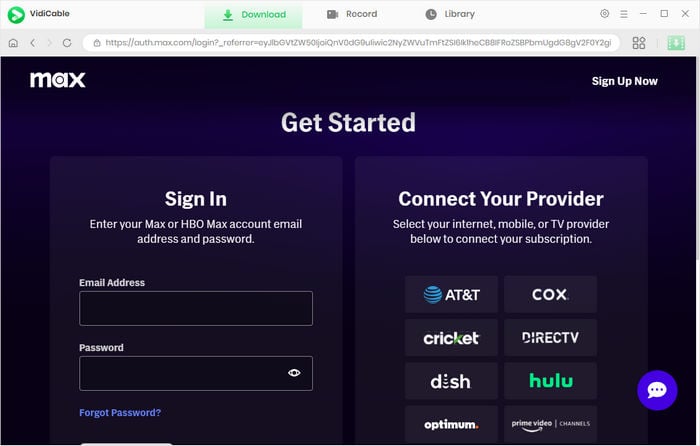
Next, you can make some adjustments to the app’s settings. Tap on the Settings button found on the upper-right of the program to open the Settings window. Here you will see a few sections. You can set the Output Quality, Video Format, change the Audio Language, Subtitle Language and more.
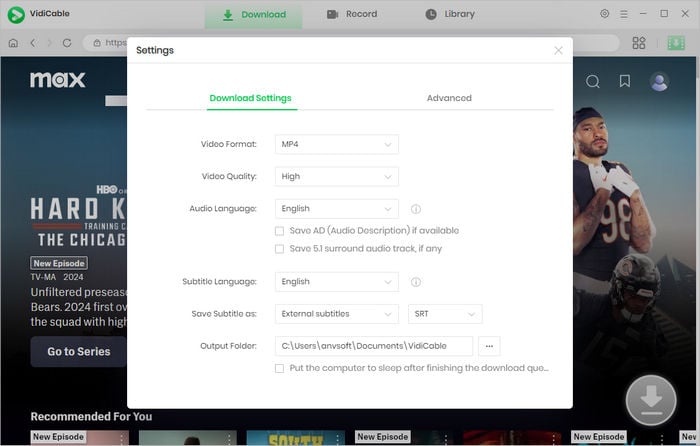
Just enter the video name in the search box of the built-in Max browser, then the program will list all the related videos and offer the download option.
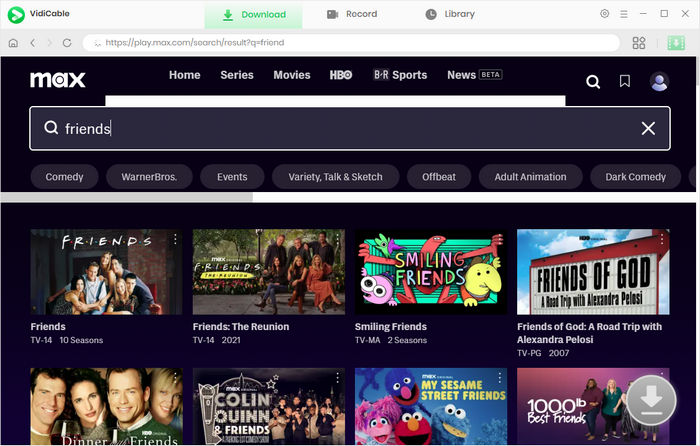
Select the image that represents the video, and you'll gain access to the page with the video's information. Simultaneously, the download button in the lower right corner, which starts as gray, will convert to green.
For downloading Max series, please hit the Download icon to select seasons & episodes first, then "Advanced Download" to choose the output quality, audio tracks and so on. For downloading a movie, please click the download icon to open the window.
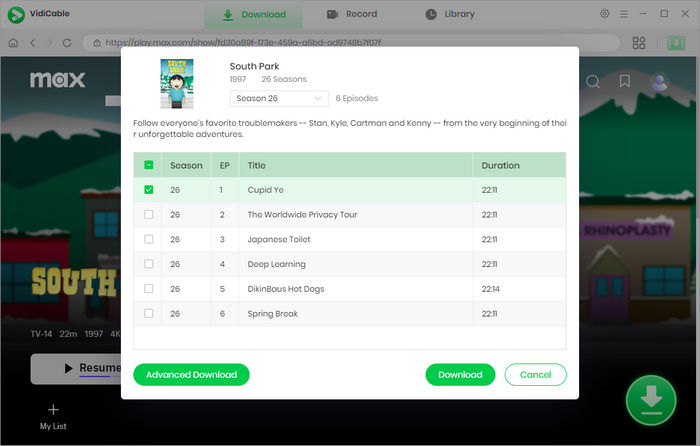
Now, it is time to tap the download button to start downloading Max videos. Once finished, you can find it in the destination folder, or click Library > the folder icon to open the output folder.
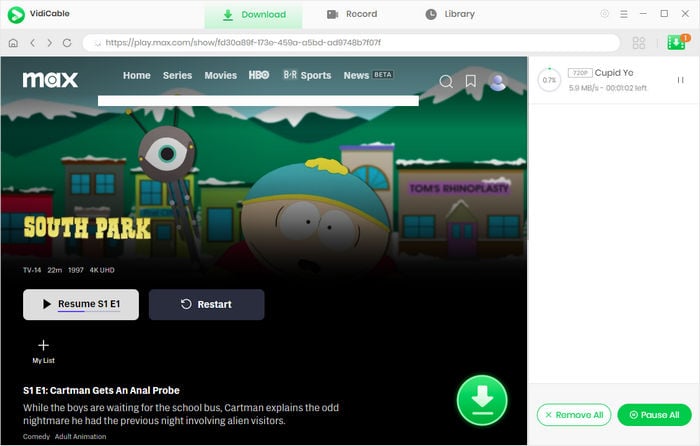
Finally, you can move your downloads to USB drive. Please make sure your USB drive is large enough in capacity to hold all the files you are looking to copy over. Then, it's as simple as plugging the USB drive into an open port on your computer, selecting what content you want to be transferred, specifying the destination, and hitting "Copy." With just a few clicks you're all set!
VidiCable is an intuitive video downloader making it easy to watch your favorite shows and content from Max on the go. With just a few clicks, you can download them in MP4 format and move a downloaded Max video to your USB drive, and have it wherever you need it. VidiCable is an ideal solution for people who want the flexibility that comes with offline viewing.

Selene Ashford is a Senior Writer with seven years of experience in the industry. She has a deep understanding of video streaming platforms and offers unique insights. Her articles are known for providing valuable advice and demonstrating professional credibility, making her a trusted voice in the field.
All Author PostsPick the Disney+ movies that you are interested and enjoy them offline.
Download videos from HBO Max as local files for offline watching without limits.