Download HBO Max Video on Mac
Download HBO Max videos on Mac for watching offline.
Honored by an average score of 8.8 for every episode with over 40 million ratings, The Last of Us must be one of the hit high-quality TV series in 2023. The TV series The Last of Us is based on a popular video game of the same name, which has a massive fan base. It is also created by HBO, known for producing high-quality and critically acclaimed television shows. The TV series has been highly anticipated by fans of the game and those interested in post-apocalyptic narratives.
The Last of Us takes place in a post-apocalyptic world where a fungal outbreak has turned most of humanity into zombie-like creatures called "infected". The story follows Joel, a smuggler who is tasked with escorting a teenage girl named Ellie across the country to a resistance group known as the Fireflies, who believe Ellie may hold the key to a cure for the infection.
The show has an impressive cast and crew, including Pedro Pascal and Bella Ramsey, who are both known for their outstanding performances in Game of Thrones. The showrunner for The Last of Us is Craig Mazin, who created and wrote the highly acclaimed HBO miniseries Chernobyl.
If you want to download The Last of Us and save the series forever for offline watching, this article will help you a lot. Here we will teach you to download The Last of Us from HBO Max as local files, thus you can save the series forever and watch it on any device at any time without limits.

VidiCable Video Downloader is a highly versatile software application designed to facilitate downloading of Max videos in either MP4 or MKV format on both Windows and Mac computers. This software offers a wide range of audio track and subtitles options based on your region, allowing you to choose the perfect language for your viewing needs. Once downloaded, the videos can be stored on your device indefinitely, enabling you to watch them at any time, even after your subscription has ended or the videos have been removed from Max.
What's more, VidiCable Video Downloader also supports free downloading of videos from a variety of popular platforms such as Facebook, Twitter, YouTube, Vimeo, TikTok, Dailymotion, XboxClips, and CBS. And with a small payment, you can save videos from other leading platforms including Netflix, Amazon, Disney+, Hulu, Discovery+, Paramount+, and more, directly to your local device for viewing at your convenience.

Below is a detailed tutorial on how to download Max videos as local files. Please install VidiCable on your computer before reading it.
Run VidiCable Video Downloader, and select Max from the supported websites, the program will restart and take you to the main interface.

Please hit Sign In to pop up the Max login window. Please log in to your account as required.
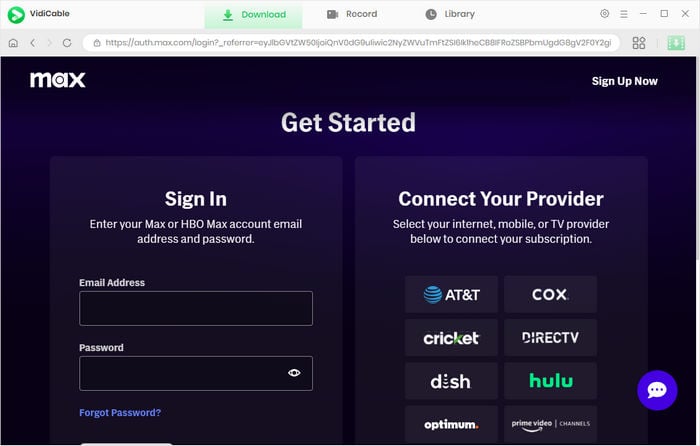
Now it's time to make some adjustments to the app’s settings. Tap on the Settings button on the upper-right of the program to open the Settings window. Here you can set the Output Quality, Video Format, change the Audio Language, Subtitle Language and more.
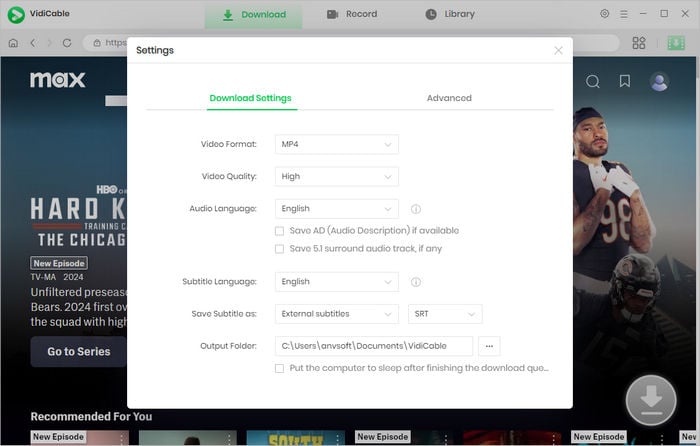
Enter The Last of Us in the search box of the built-in Max browser, then VidiCable will list the result and offer the download options for you.
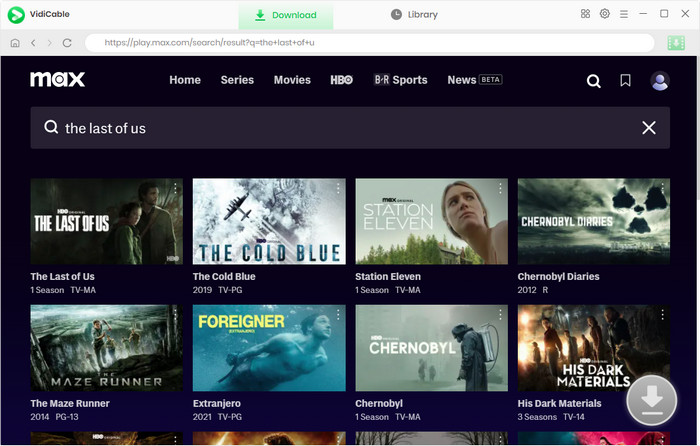
Tap the video's thumbnail, and you'll be led to the video's details page. Concurrently, the gray download button in the lower right corner will become green.
For downloading The Last of Us, please hit the Download icon to select season & episode first, then hit the Advanced Download icon to choose the output quality, audio track and so on. If you also want to download some movies, please click the download button to open the Advanced Download window.
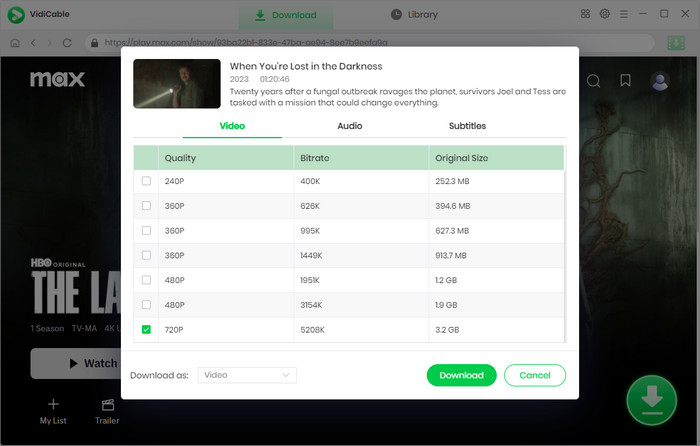
The final step is to tap the download button to start downloading The Last of Us. Once finished, you can find it in the destination folder, or click Library > the folder icon to open the output folder.
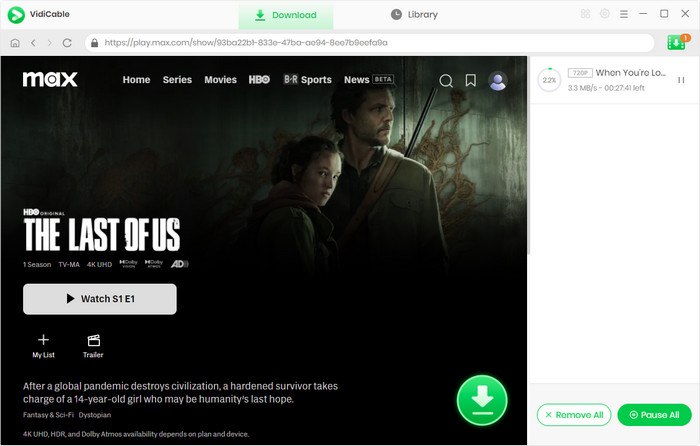
Now you can enjoy the Last of Us offline on any device as you like and save the series forever. With VidiCable, you can not only download videos from Max, but from other popular streaming platforms, install it and enjoy your favorite content offline without limits now!

Selene Ashford is a Senior Writer with seven years of experience in the industry. She has a deep understanding of video streaming platforms and offers unique insights. Her articles are known for providing valuable advice and demonstrating professional credibility, making her a trusted voice in the field.
All Author PostsDownload HBO Max videos on Mac for watching offline.
Download HBO Max videos and move them to USB Drive.