HBO Max/Max TV Sign In: Enter 6 Digit Code Now
Enter 6 digit code to sign in and stream HBO Max or Max movies on TV.
Gone are the days of being tied to an expensive cable subscription and rushing home just to catch the latest episode of your favorite series. The advent of video streaming services has revolutionized the way we consume content, providing the freedom to stream videos at our convenience and even download them for offline viewing.
Similar to many of its competitors, HBO Max does not offer an offline viewing feature for Mac devices, too. Even with its rebranding to Max, which combines content from HBO Max and Discovery+, the absence of a dedicated Max app for Mac has left many users feeling disappointed. This limitation particularly affects those who prefer to watch HBO Max content offline on their Macs, especially when they are away from Wi-Fi, as the small screens of mobile devices may not provide an optimal viewing experience.
HBO Max (now Max) does not have a native app for macOS, you can still download and watch Max on MacBook through the following methods: VidiCable All-in-one, SameMovie Max Downloader and Parallels Desktop.
Using a recovery tool like Syncios D-Savior ensures your content stays safe and recoverable, letting you enjoy your favorite shows without worry.

To download and watch Max movies offline on Mac, VidiCable All-in-one Recorder is the perfect solution for you. With support for over 1000 sites, this tool is known for its exceptional ability to capture and record streaming audio and video from a wide range of sources, including popular streaming services and social media sites. This unique feature allows users to create a personalized media library by capturing content from different platforms.

VidiCable features a user-friendly interface, making the entire process quite straightforward. Here's a step-by-step tutorial on Macbook to download Max movies:
Launch the VidiCable Video Downloader on your Mac and choose Max from the list of supported websites. You will then be directed to Max's built-in browser. Follow the prompts to log into your account.
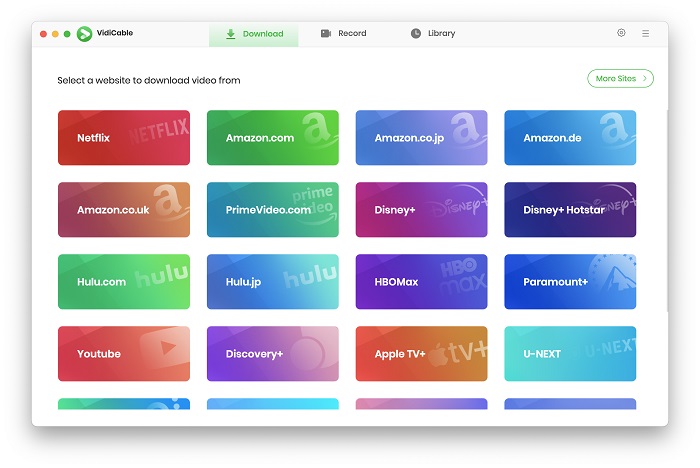
You have two options for finding the video you wish to download. You can either locate the video directly on the homepage or through the top categories, or you can use the search box to quickly find the video by name.
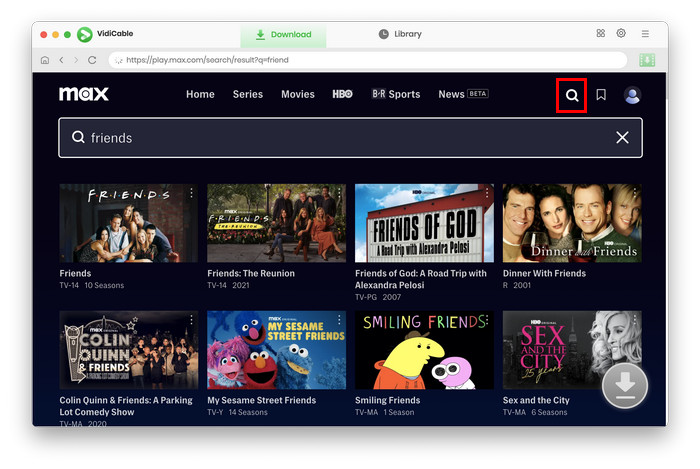
Prior to downloading from Max, you may need to adjust the app's settings. Click on the Settings button (resembling a gear icon) to access the Settings window. Here, you can configure various output settings, including video format (MKV/MP4), language, and more.
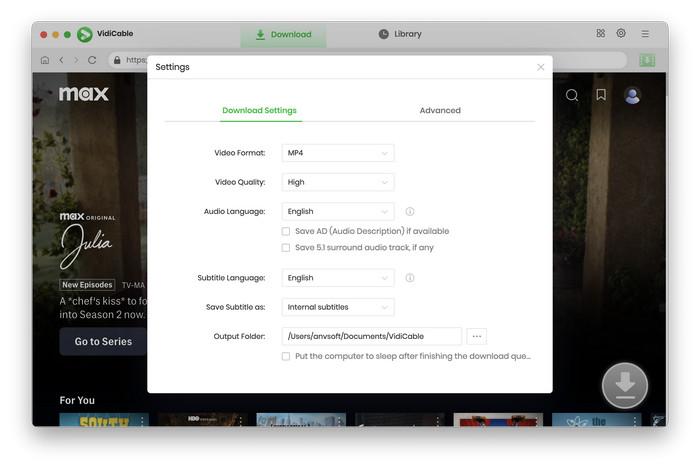
When downloading Max series, select the Download icon to first choose the season and episode. To download multiple episodes at once, select "All Seasons," and then use "Advanced Download" to customize the output quality, audio tracks, and more. For movies, simply click the download button to access the download window.
It's important to note that you need to tap on the video to enable the download icon, which will turn green.
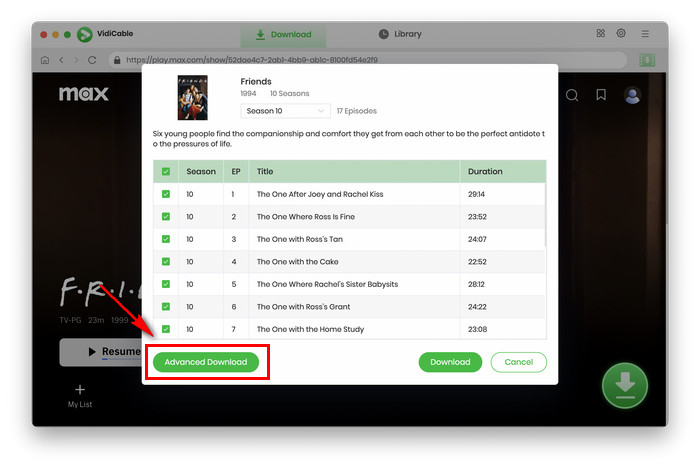
Once you've made all the necessary selections, click the download button to begin downloading Max videos to your Mac. VidiCable will notify you when the download is complete. To view all downloaded videos, simply click on "Library.
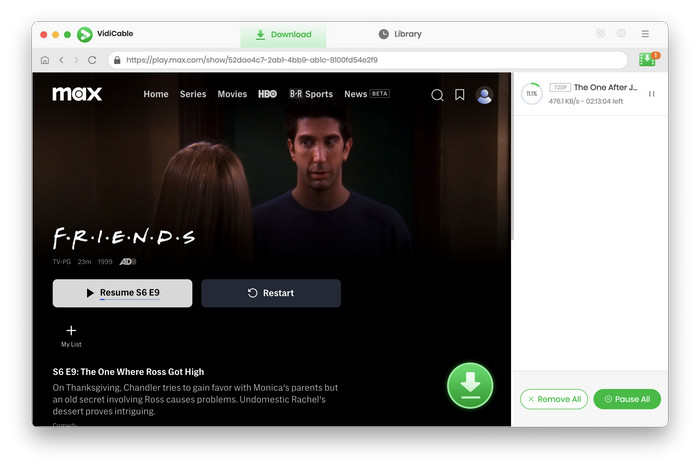
VidiCable offers Max subscribers a simple way to download movies and shows for offline viewing. If you're considering watching your favorite Max content offline on your Mac, give VidiCable a try. It also supports video downloads from other sites and is regularly expanding its list of supported services.
If you exclusively use Max or HBO Max and wish to enjoy their content offline, then SameMovie HBO Max Downloader for Mac is the perfect solution for you. This dedicated app caters to all Max users, whether you has an ad-based plan or an ad-free subscription, allowing you to save content from Max's extensive library on your Mac computers and watch it offline.
Here's how to use the app:
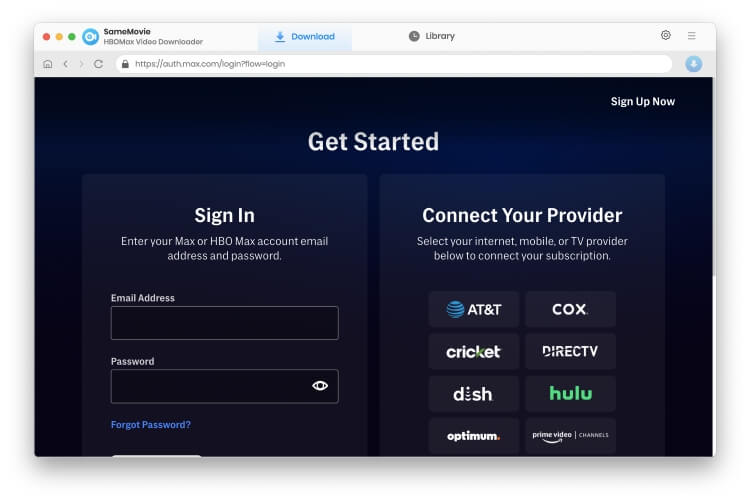
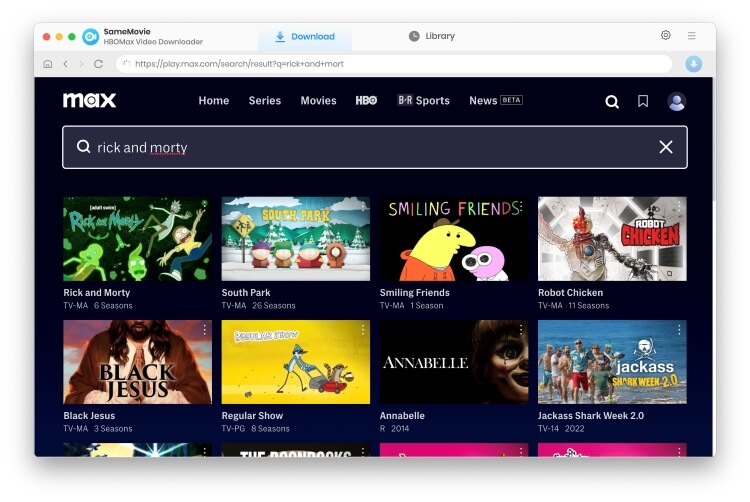
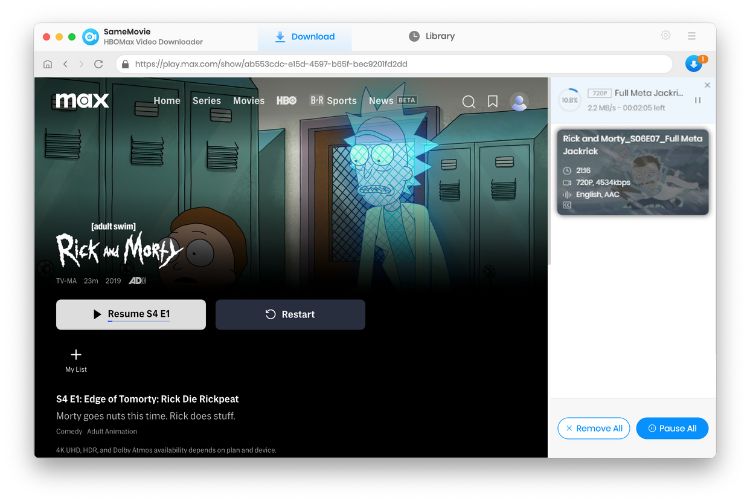
For those who need a more robust solution, you can run Windows on your MacBook using Parallels Desktop and then install Windows Max app on Macbook:
We have presented 3 methods above for you to watch Max download offline on your Mac. You can choose the option that suits your needs best. As mentioned earlier, if you are looking to download content from multiple services, we recommend trying VidiCable. However, if you solely use Max, SameMovie HBO Max Downloader for Mac is a great choice.

Selene Ashford is a Senior Writer with seven years of experience in the industry. She has a deep understanding of video streaming platforms and offers unique insights. Her articles are known for providing valuable advice and demonstrating professional credibility, making her a trusted voice in the field.
All Author PostsEnter 6 digit code to sign in and stream HBO Max or Max movies on TV.
This article is about how to get Max free trial and save Max movies forever even after the free trial ends.