Hulu Plans, Pricing, Free Trial and More
Troubled by Hulu’s various subscriptions? Read this guide to learn everything you need to know about Hulu.
Hulu offers an offline mode that lets you download Hulu shows for later, which is super helpful when you don’t have internet access, like during subway rides or flights. But this feature is only available to Hulu (No Ads) subscribers and works on mobile devices only. If you're wondering can you download on Hulu, the answer depends on your device and plan. You can download Hulu shows and movies on mobile, but not on desktop.
Related: Hulu Plans, Pricing, Free Trial and more in 2026
Luckily, there are third-party tools that help with this. You can download Hulu shows, movies, and even full episodes like Only Murders in the Building or Saturday Night Live straight to your computer. If you're trying to figure out how to download on Hulu or can you download episodes on Hulu, keep reading for a simple solution that gives you full control.

As mentioned earlier, Hulu offers a download feature exclusively for subscribers with ad-free plans. There are three ad-free plans available for you to choose from:
If you subscribe to any of these ad-free plans, you can follow these steps to watch Hulu shows offline:
Step 1: Open the Hulu app and tap on the Downloads.
Step 2: From the popup list, you will find a variety of movies and shows that are available for download. Click on the video you want to download to access its details page, where you will see a download icon.
Step 3: Click the download icon and wait for the download to complete. You can monitor the download progress by going to "Downloads" in the global navigation bar.
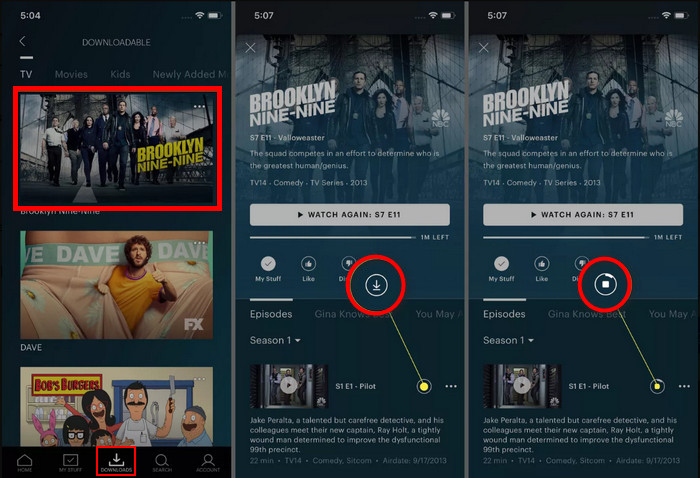
To download episodes on Hulu on your PC or Mac, use the VidiCable Hulu Video Downloader. This Hulu downloader lets you download movies on Hulu and 1000+ websites, available on both Windows and Mac. Using this tool, you can download all movies or shows available on Hulu as .mp4 or .mkv files on your local device. VidiCable also preserves original 1080p resolution for full HD and and 5.1 surround sound audio tracks. Furthermore, there's no need for an Ad-free plan; even with an ad-supported plan, you can download on Hulu without ads on your PC.

VidiCable keeps updating itself to add more features and supports, so please make sure you are using the latest version.
Open the app on your device, and select Hulu from the supported websites.

Click "Sign In" to log into your Hulu account. Ad-based plan can also be used to download Hulu shows.
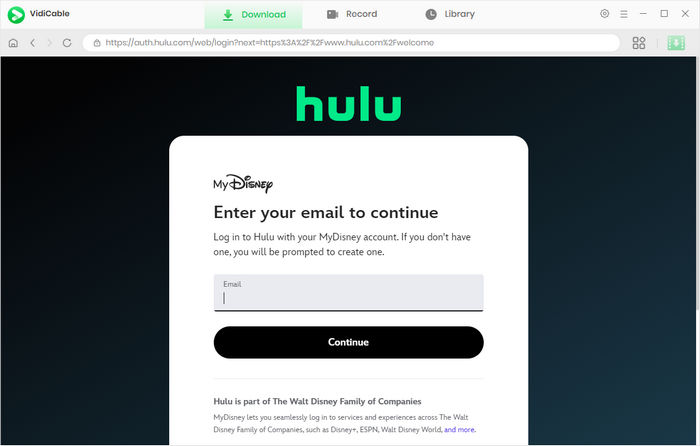
Next, hit the Settings button like a gear icon to adjust format (MP4 is recommended), quality, language and set the output path.
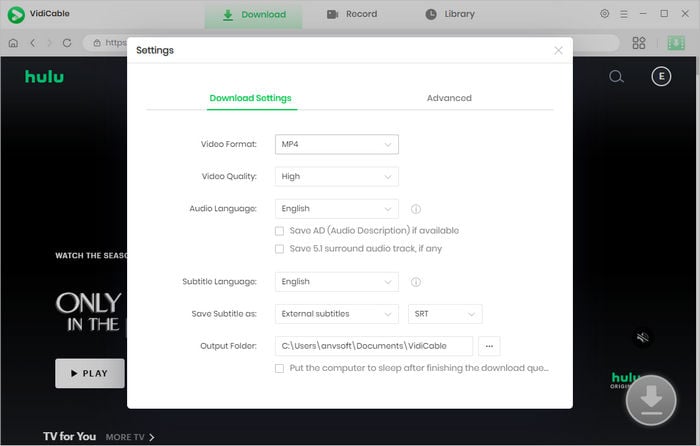
Just as you would do on Hulu web player, search for videos by browsing the vast library and entering the keywords.
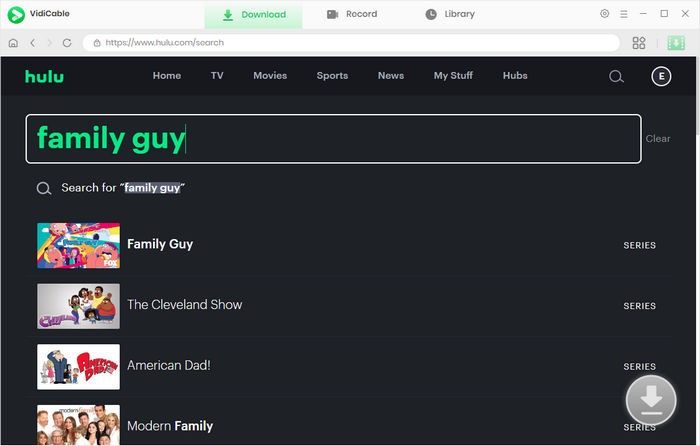
Click the video to activate the download icon. It will change color. After that, you can click it to select episodes or seasons and choose more specific settings for video and audio.
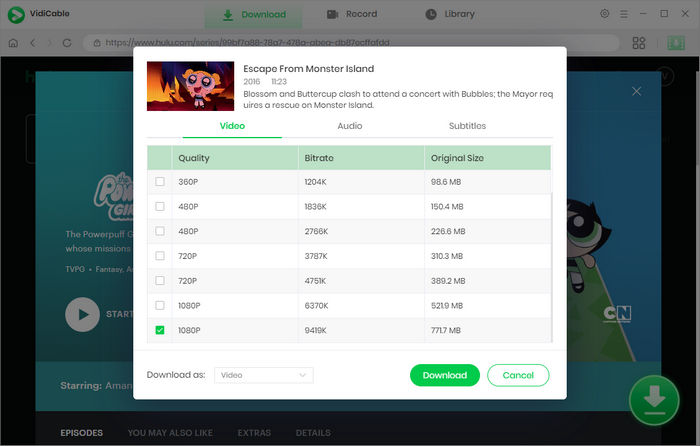
Finally, please hit the download button to start downloading movies on Hulu to computer. Once finished, you can find it in the destination folder.
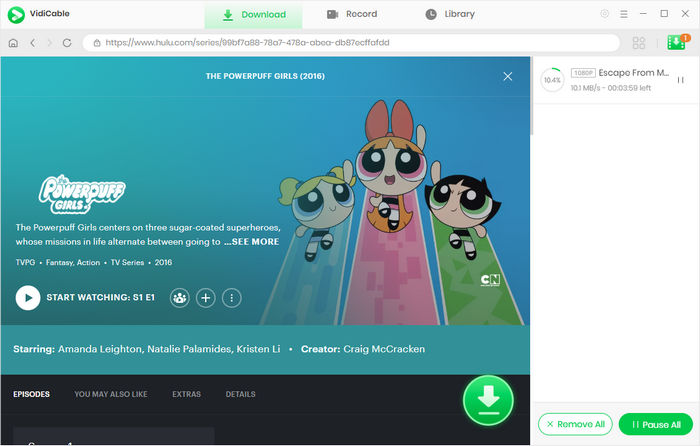
Hulu’s official download feature is only available on mobile devices for users with a No Ads plan. You can’t directly download on PC or Mac using the Hulu website or app. If you want to download Hulu shows on a computer, you can use VidiCable, which helps you download Hulu videos for offline viewing on PC or Mac, with more control and no limitations.
It depends on your budget and viewing habits. If you prefer uninterrupted streaming, the No Ads plan is a good upgrade. But if you're looking for better value, tools like VidiCable are a smart option. Even with an ad-supported plan, VidiCable lets you download Hulu shows without ads.
This guide has walked you through how to download Hulu shows on both mobile devices and your PC or Mac. By following the steps above, you can easily save your favorite Hulu shows for offline viewing no matter what device you’re using. If you want a more flexible solution, VidiCable Hulu Video Downloader is highly recommended. It lets you download Hulu shows in MP4 or MKV format on PC or Mac, with no limits or expiration.

Selene Ashford is a Senior Writer with seven years of experience in the industry. She has a deep understanding of video streaming platforms and offers unique insights. Her articles are known for providing valuable advice and demonstrating professional credibility, making her a trusted voice in the field.
All Author PostsTroubled by Hulu’s various subscriptions? Read this guide to learn everything you need to know about Hulu.
Use hulu.com/activate to activate Hulu channel on your TVs or streaming device.