Play Disney+ Videos on TV
Download Disney+ videos and play them on TV.
As a streaming platform that charges high expenses for its subscription, HBO Max houses a vast collection of shows owned by Warner Media, as well as a slew of HBO Max-exclusive originals. The monthly membership fee ranges from $9.99 to $19.99, which is way more expensive than that of Netflix, Amazon Prime Video, Disney+, and Hulu. And that’s maybe the reason why people choose to cancel their subscription to HBO Max after they have finished the videos they want to watch.
When you subscribe to the membership, HBO Max will allow you to download videos from it. However, the videos can only stay valid within the plan you subscribed to, which means that even though you have downloaded the video, it will still become invalid once your membership expires. Also, the downloaded videos should be watched within 30 days and finished watching within 48 hours during your plan.
The beauty of a good video is that you feel something different every time you watch it again and people love to watch it again and again. So people may try to keep the video forever so that they can enjoy it anytime. But, how? Here we can introduce you a powerful program named VidiCable, which can download videos from Max so that you can keep Max video even after canceling your subscription.

VidiCable Video Downloader is an all-in-one program which is designed to download videos from different kinds of streaming platforms. You can download content from Max, Netflix, Amazon Prime Video, YouTube, Disney+, Hulu, Discovery+, Paramount+, TikTok, etc with VidiCable. You can download videos in HD quality to MP4 or MKV format. 720P is the highest output quality for Max videos. However, for Netflix, Amazon, YouTube videos, etc. the quality can reach 1080P and YouTube videos can reach 8K. The videos can keep their original multilingual subtitles as well as audio tracks. VidiCable is specially designed to be user-friendly so that users can download videos without any effort. If you meet any problems during the use of VidiCable, you can ask the support team for help and free updates will be provided afterwards.
Having downloaded the videos from Max with the help of VidiCable, you can keep them even after canceling your subscription.

VidiCable is available on both Windows and Mac systems. To better understand the tutorial, before you read it below, please install VidiCable on your computer first.
Launch VidiCable on your computer and there will be a window showing all kinds of streaming platforms for you. Select Max and the program will restart to apply to your selection.

Select Sign In and a page will pop up, prompting you to log in to your Max account. You need to log in to continue the tutorial.
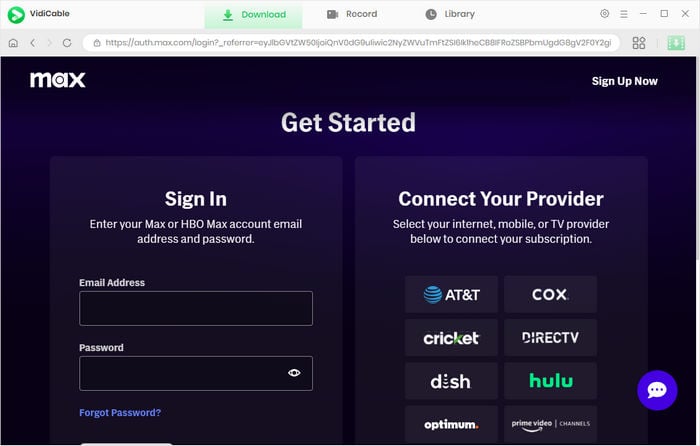
Next, you can customize the output settings according to your preference. You can click the Settings button on the upper right corner, which looks like a gear icon to open the Settings window. You can select the output format (MP4 or MKV), video quality (High, Medium, and Low), audio language, subtitle language, etc. To get video in HD quality, you need to choose High video quality.
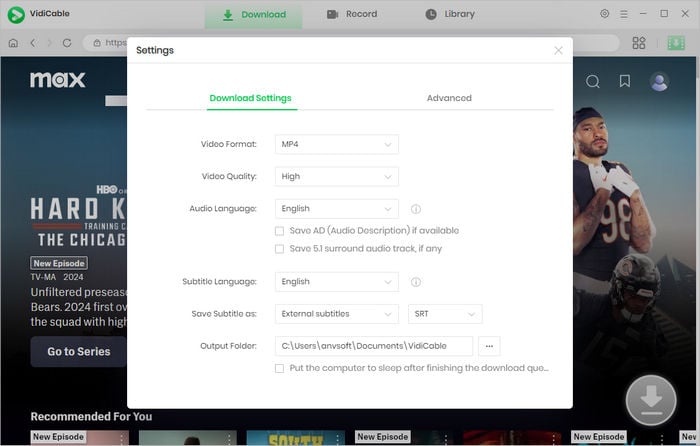
With a built-in Max browser, VidiCable Video Downloader ensures that users can effortlessly navigate the software, emulating their experience on Max. Type the video's name to initiate a search in the search box, and you'll be shown all the pertinent results.
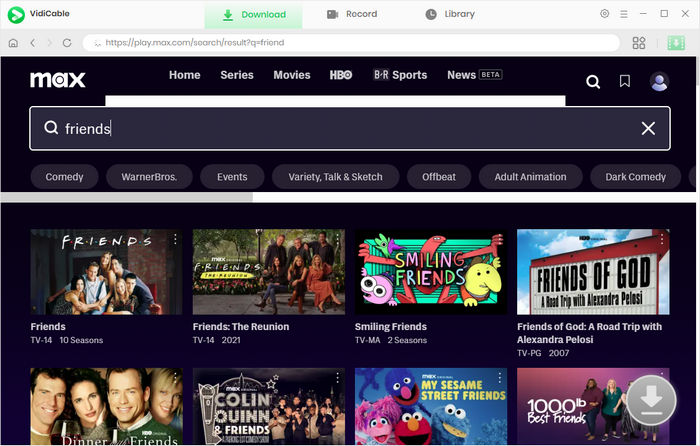
Choose the video's thumbnail, and you will be directed to the video's information page. At the same time, the download button, which is initially gray, will transform into a green color in the lower right corner.
If you want to download Max series, you can first click the Download icon and choose the seasons and titles in the pop-up window, and then click the Advanced Download icon at the bottom left corner, where you can choose the video quality, subtitle language, and audio track.
If you want to download a Max movie, you can click the Download icon to open the Advanced Download window and select download options there.
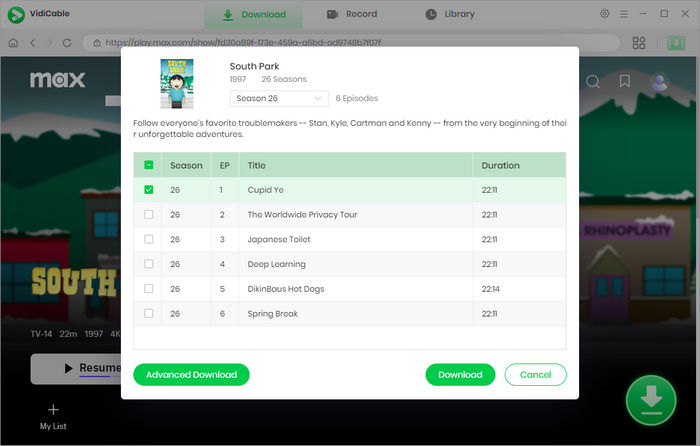
Finally, it is time to download the video. Click the Download icon, and the video will be downloaded and saved to the folder you have selected in Step 3. You can find the downloaded video in the Library and locate the video by clicking the File icon.
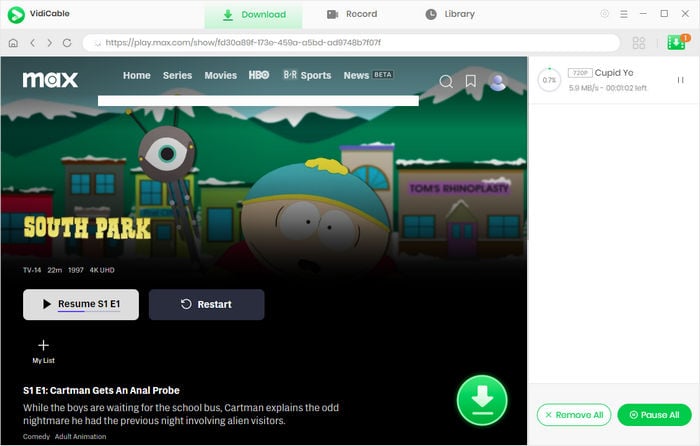
With VidiCable, you can download the videos from Max and keep them after canceling your subscription. You can then enjoy the videos on any device at any time. If you subscribed membership not only on Max, but on other popular streaming platforms, you really should install VidiCable more.

Selene Ashford is a Senior Writer with seven years of experience in the industry. She has a deep understanding of video streaming platforms and offers unique insights. Her articles are known for providing valuable advice and demonstrating professional credibility, making her a trusted voice in the field.
All Author PostsDownload Disney+ videos and play them on TV.
Cancel your HBO Max membership and keep the downloaded videos.